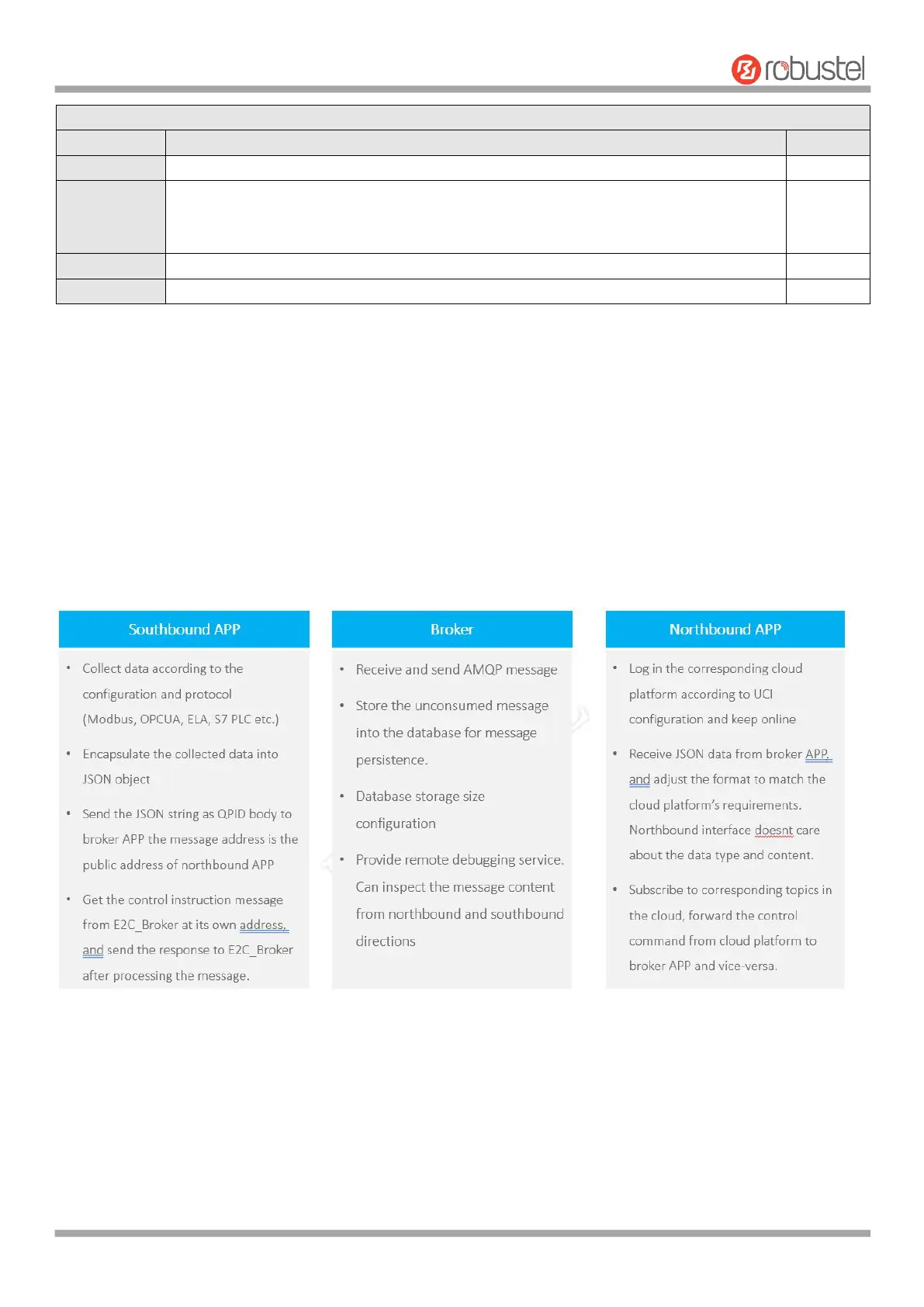Robustel R1520 User Guide
RT056_UG_R1520_v.1.0.3 Dec. 25, 2021 133/159
Indicate the ordinal of the list.
Select from “Visitor” and “Editor”.
Visitor: Users only can view the configuration of router under this level
Editor: Users can view and set the configuration of router under this level
Set the Username, 5-32 characters, valid characters: a-z, A-Z, 0-9, @, #, $, ., *, !, -
Set the password, 5-32 characters, valid characters: a-z, A-Z, 0-9, @, #, $, ., *, !, -
4.7 Edge2cloud
4.7.1 Edge2cloud
Edge2Cloud (E2C) is a series of software collections running in the ROS operating system embedded in the Robustel
Smart Gateway device, which can provide various functions of the IoT Gateway at the hardware and software levels
and solve the problem of data interfacing between traditional industrial device and the cloud platform.
There are three types of E2C: Southbound APP, Northbound APP and Broker.
The latest ROS firmware has integrated E2C Broker, users can use the full functionality of Edeg2Cloud by choosing to
install the corresponding Southbound APP and Northbound APP according to their needs.
4.7.2 E2C Broker
This section is used to set E2C Broker parameters and view the operational status of E2C Broker. Click "Edge2Cloud >
E2C Broker" to display the following.