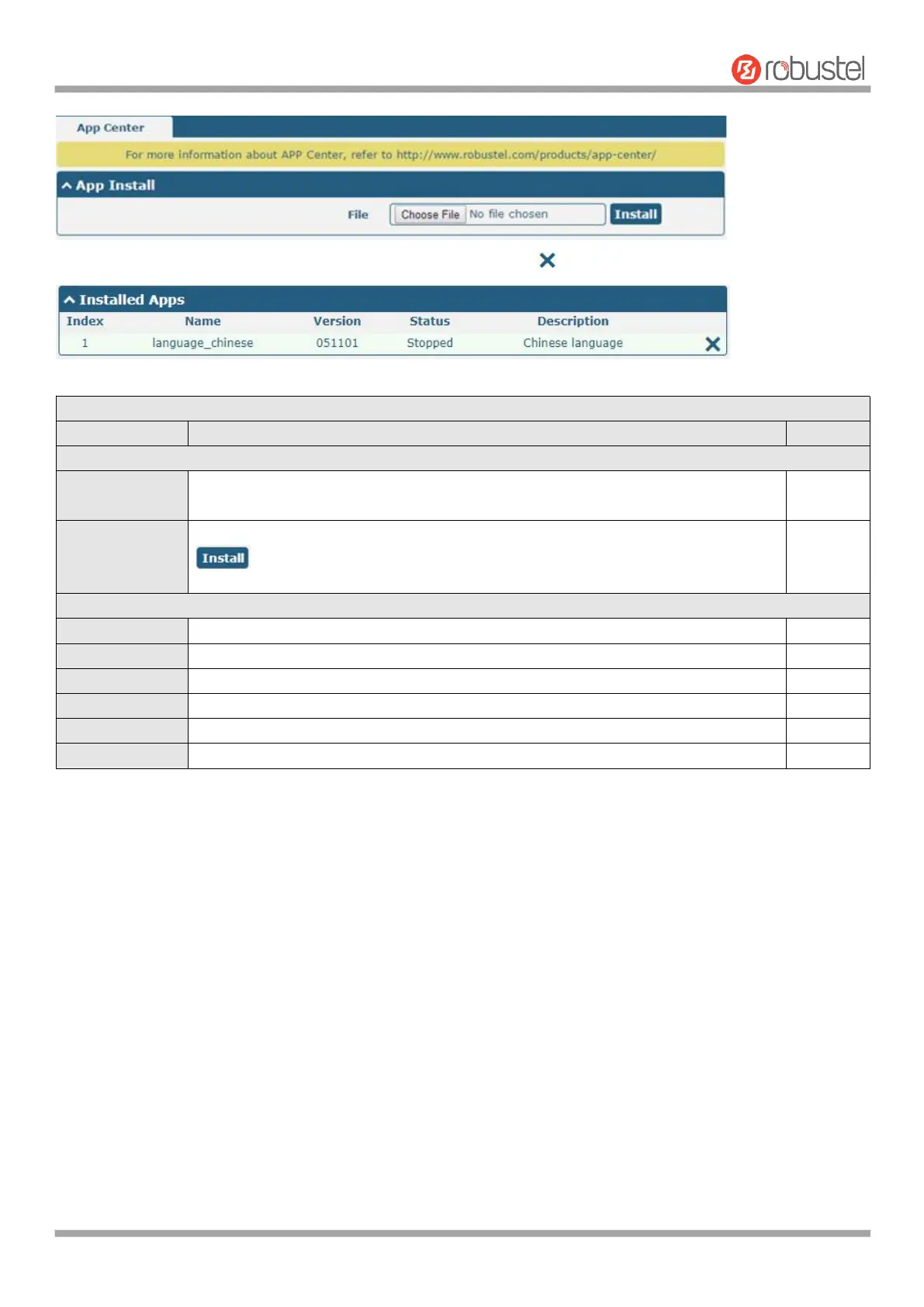Robustel R1520 User Guide
RT056_UG_R1520_v.1.0.3 Dec. 25, 2021 127/159
Successfully installed apps will be displayed in the following list, click to uninstall the app.
Click the toggle button to enable/disable the ability to install the app to the SD
card.
Click on “Choose File” to locate the App file from your computer, and then click
to import this file into your router.
Note: File format should be xxx.rpk.
Indicate the ordinal of the list.
Show the name of the App.
Show the version of the App.
Show the status of the App.
Show the installation path.
Show the description for this App.
4.6.4 Tools
This section provides users three tools: Ping, Traceroute and Sniffer. The Ping tool is used to detect the network
connectivity of the router.
