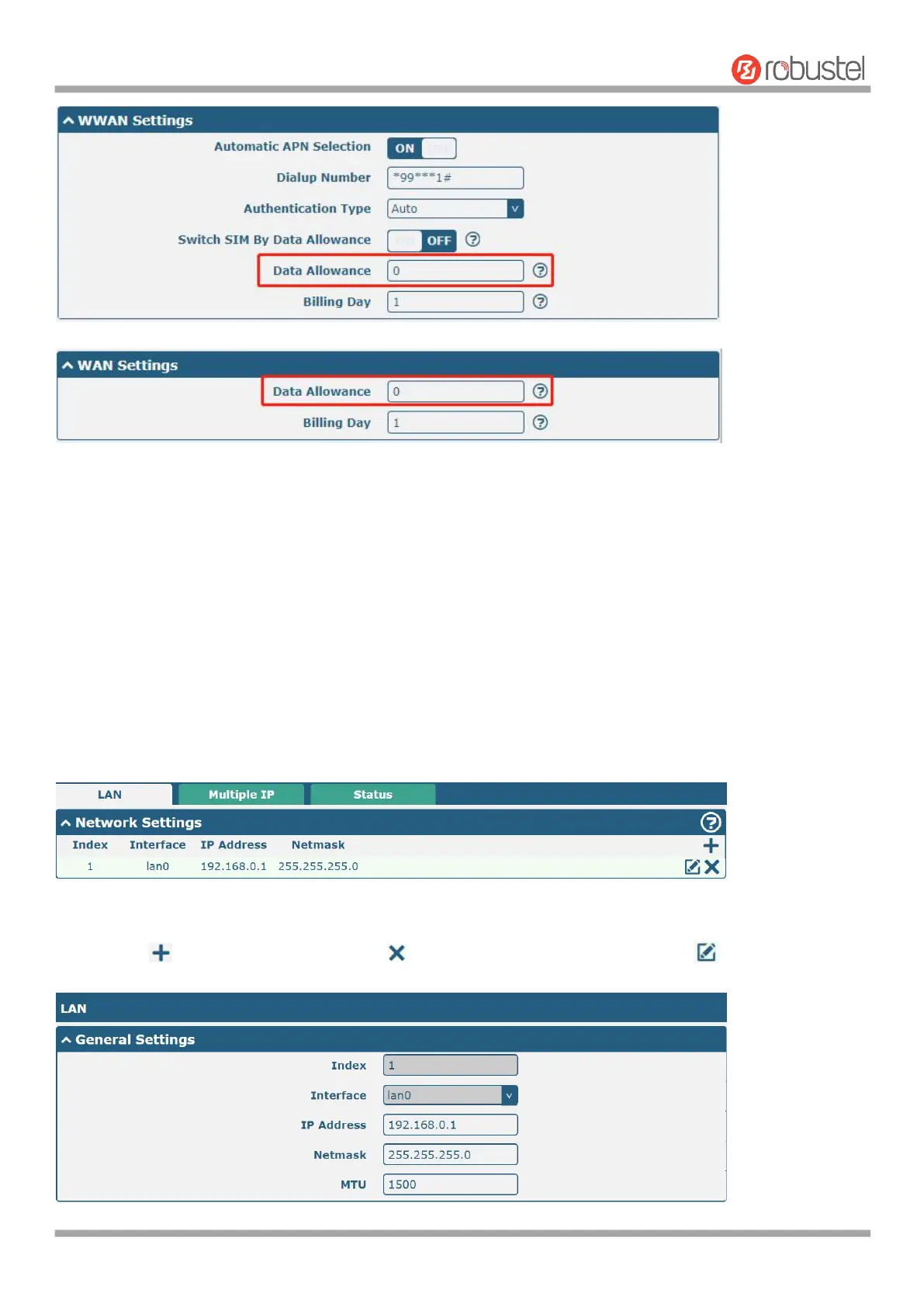Robustel R1520 User Guide
RT056_UG_R1520_v.1.0.3 Dec. 25, 2021 45/159
4.2.2 LAN
This section allows you to set the related parameters for LAN port. When ETH0 is configured as WAN, the router has
four LAN ports, ETH1, ETH2, ETH3, and ETH4. The ETH1, ETH2, ETH3 and ETH4 can freely choose from lan0, lan1, lan2
and lan3. When ETH0 is configured as LAN, the router has five LAN ports, ETH0, ETH1, ETH2, ETH3, and ETH4. The
ETH0, ETH1, ETH2, ETH3 and ETH4 can freely choose from lan0, lan1, lan2, lan3 or lan4. Whether it is four LAN ports
or five LAN ports, lan0 must be selected by at least one LAN port. The default settings of ETH1/ETH2/ETH3/ETH4 are
lan0 and their default IP are 192.168.0.1/255.255.255.0.
LAN
Note: Lan0 cannot be deleted.
You may click to add a new LAN port, or click to delete the current LAN port. Now, click to edit the
configuration of the LAN port.