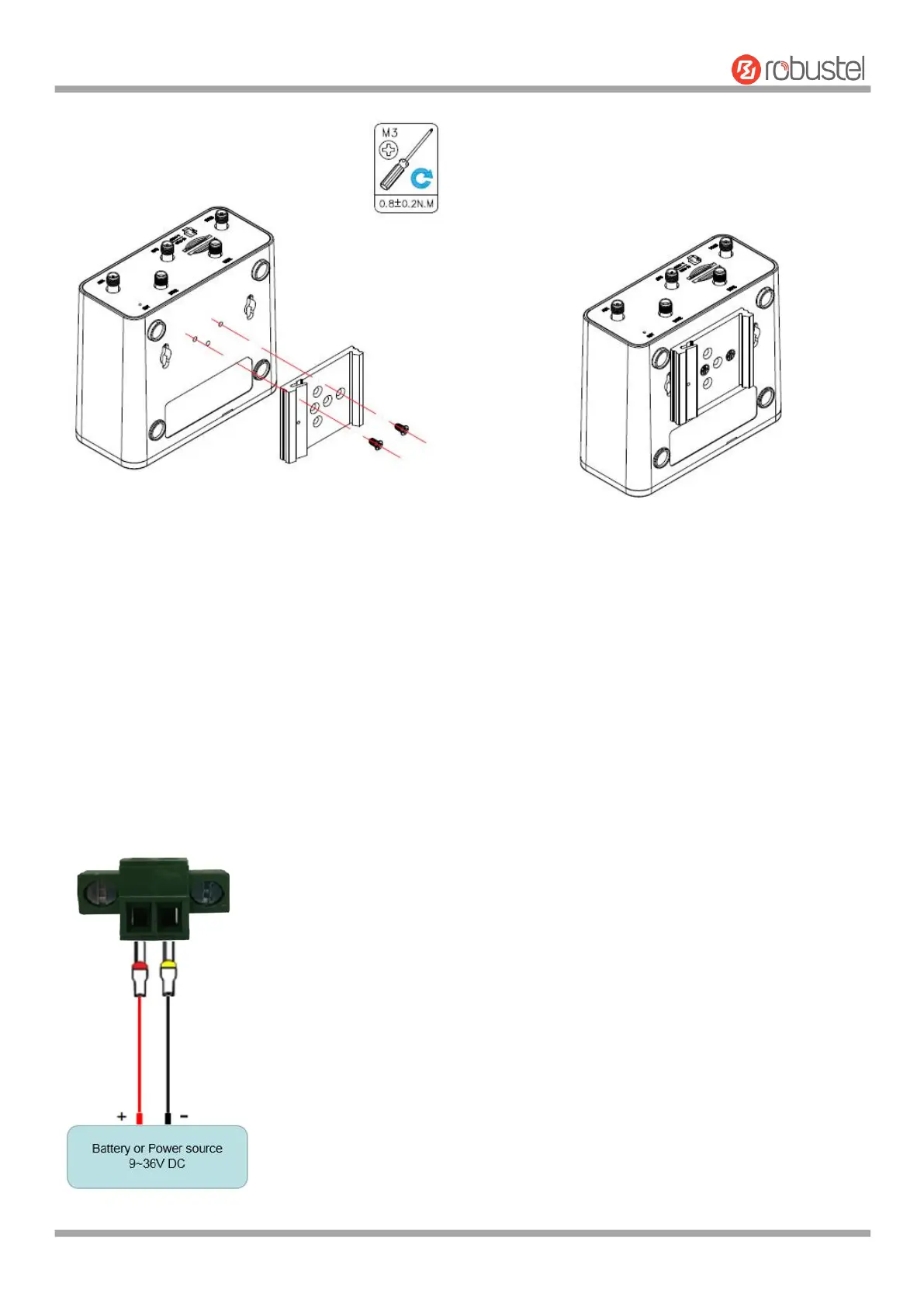Robustel R1520 User Guide
RT056_UG_R1520_v.1.0.3 Dec. 25, 2021 23/159
Use 3 pcs of M3*8 Black cross recessed countersunk head tapping screws to mount the router on the DIN rail, and
then hang the DIN rail on the holder. You need to choose a standard holder.
Note: Recommended torque for mounting is 0.8 N.m, and the maximum allowed is 1.0 N.m.
2.11 Connect the Router to a Computer
Connect the Ethernet port (ETH1 ~ ETH4) of the router to a PC with a standard crossover cable.
2.12 Power Supply