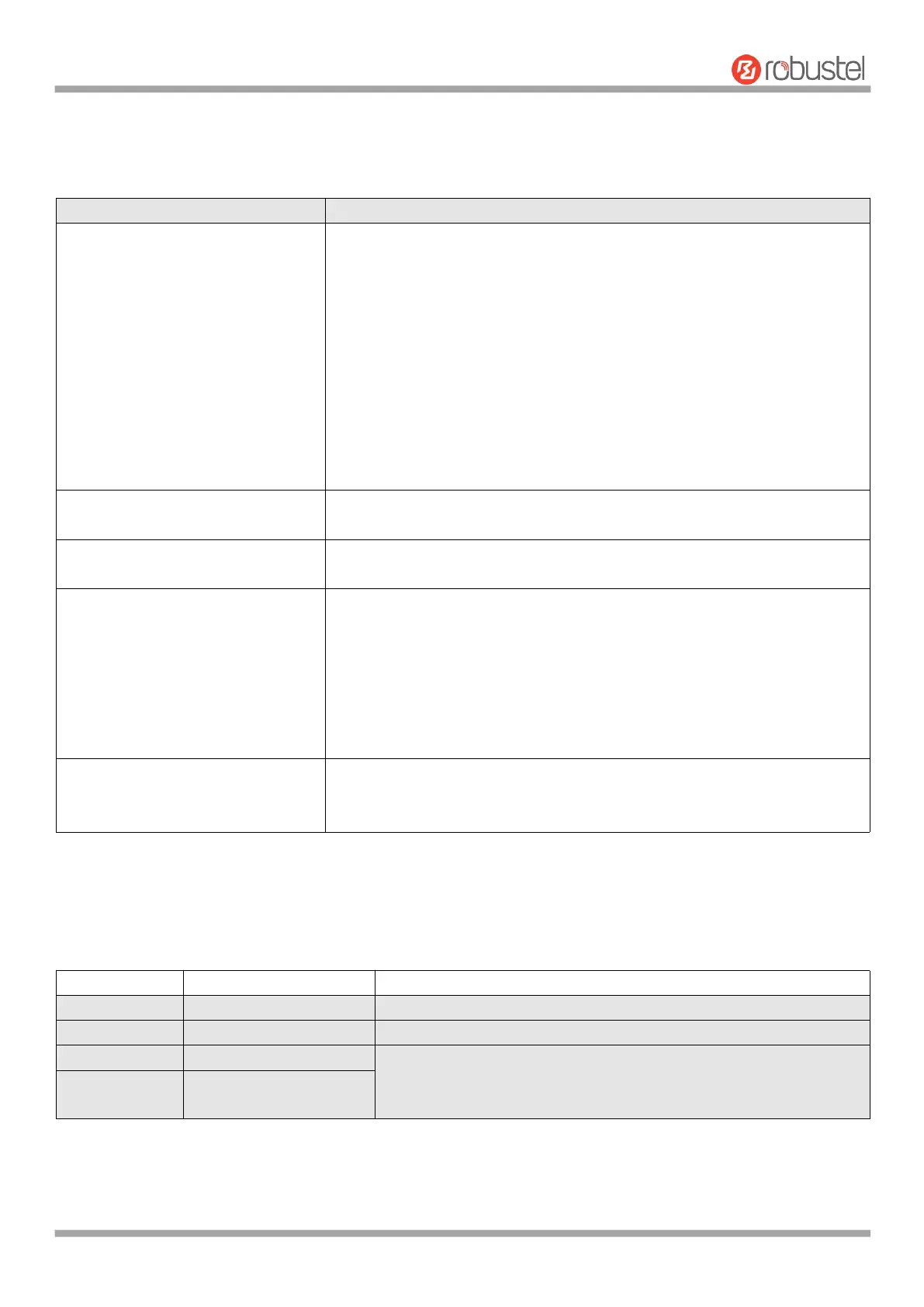Robustel R1520 User Guide
RT056_UG_R1520_v.1.0.3 Dec. 25, 2021 150/159
6.2 How to Configure the CLI
Following is a table about the description of help and the error should be encountered in the configuring program.
Typing a question mark “?” will show you the help information.
Example:
# config(Tick ‘?’)
config Configuration operation
# config(Tick the space key+’?’)
commit Save the configuration changes and take effect
changed configuration
save_and_apply Save the configuration changes and take effect
changed configuration
loaddefault Restore Factory Configuration
Tick these two keys at the same time, except its “copy” function but also
can be used for “break” out of the setting program.
Syntax error: The command is not
completed
Command is not completed.
It can help you finish your currently incomplete commands.
Example:
# config (tick Enter key)
Syntax error: The command is not completed
# config (tick space key+ Tab key)
commit save_and_apply loaddefault
# config save_and_apply /
#config commit
When your setting finished, you should enter those commands to make
your setting take effect on the device.
Note: Commit and save_and_apply plays the same role.
6.3 Commands Reference
enable on or disenable the debug function
Show current configuration of each function
All the function parameters are set by commands set and add, the
difference is that set is for the single parameter and add is for the list
parameter
Note: More detail about CLI command, please refer to “Command Line Interface Guide”.