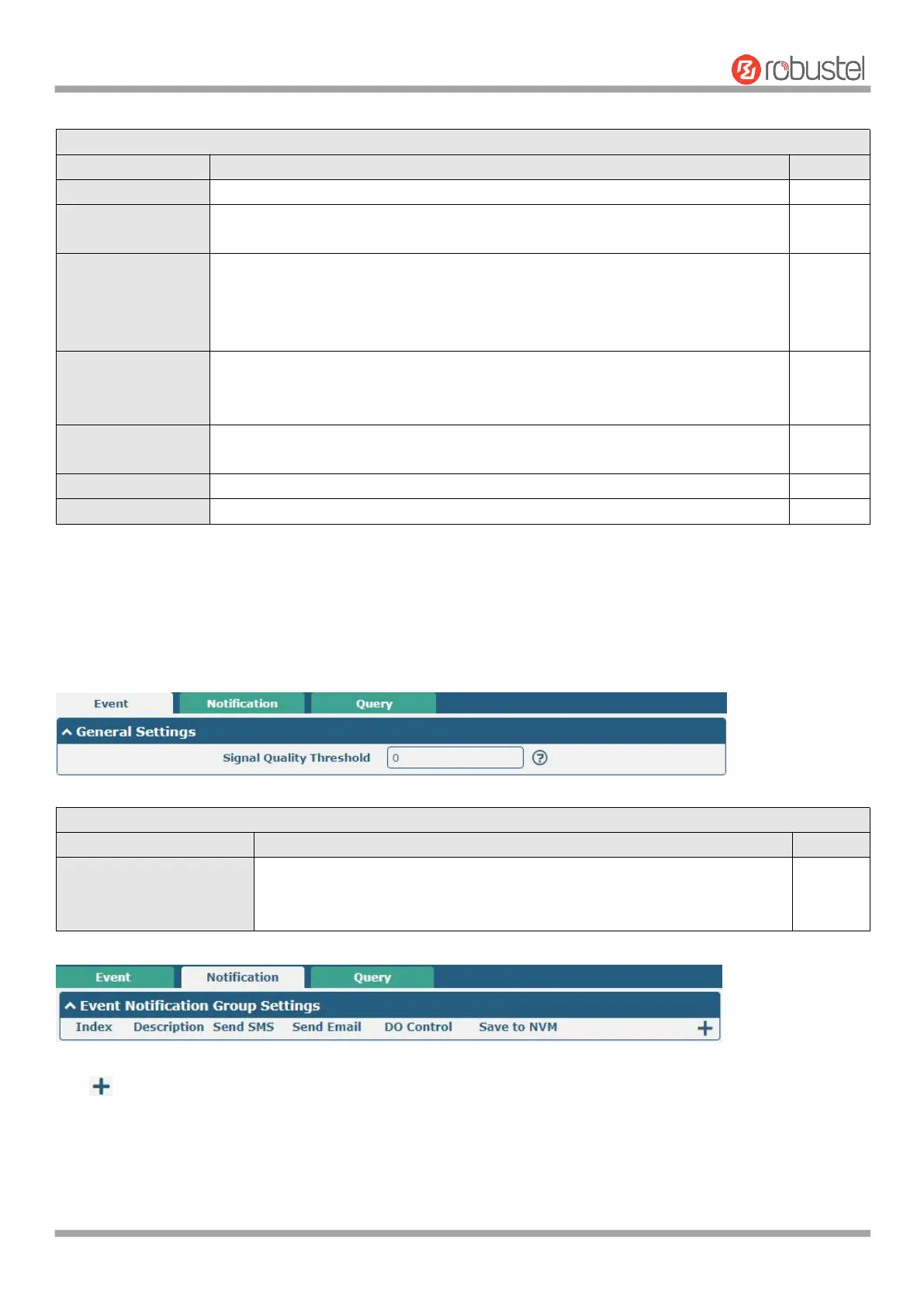Robustel R1520 User Guide
RT056_UG_R1520_v.1.0.3 Dec. 25, 2021 105/159
Click the toggle button to enable/disable the Syslog settings option.
Select from “Debug”, “Info”, “Notice”, “Warning” or “Error”, which from low to
high. The lower level will output more syslog in detail.
Select the save position from “RAM”, “NVM” or “Console”. Choose “RAM”, the
data will be cleared after reboot.
Note: It's not recommended that saving syslog to NVM (Non-Volatile Memory)
for a long time.
Click the toggle button to enable/disable this option. Enable to allow router
sending syslog to the remote syslog server. You need to enter the IP and Port of
the syslog server.
Click the toggle button to enable/disable this option. When enabled, you can add
serial number to syslog message which used for loading Syslog to RobustLink.
Enter the IP address of syslog server when enabling the “Log to Remote” option.
Enter the port of syslog server when enabling the “Log to Remote” option.
4.5.2 Event
This section allows you to set the event parameters. Event feature provides an ability to send alerts by SNMP and
RCMS when certain system events occur.
Set the threshold for signal quality. Router will generate a log event when
the actual threshold is less than the specified threshold. 0 means disable
this option.
Click button to add an Event parameters.