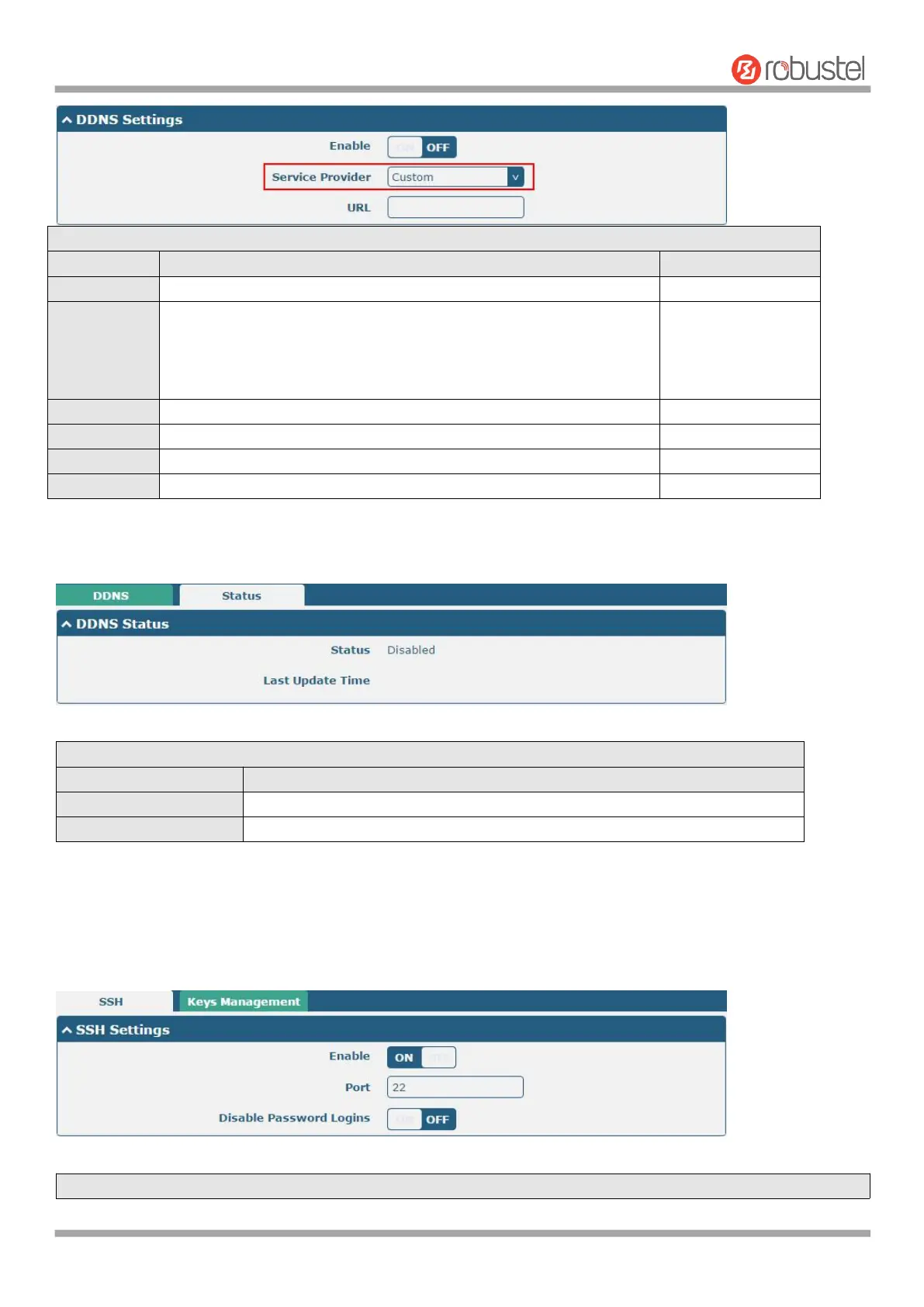Robustel R1520 User Guide
RT056_UG_R1520_v.1.0.3 Dec. 25, 2021 113/159
Click the toggle button to enable/disable the DDNS option.
Select the DDNS service from “DynDNS”, “NO-IP”, “3322” or
“Custom”.
Note: the DDNS service only can be used after registered by
Corresponding service provider.
Enter the hostname provided by the DDNS server.
Enter the username provided by the DDNS server.
Enter the password provided by the DDNS server.
Enter the URL customized by user.
Click “Status” bar to view the status of the DDNS.
Display the current status of the DDNS.
Display the date and time for the DDNS was last updated successfully.
4.5.7 SSH
Router supports SSH password access and secret-key access.