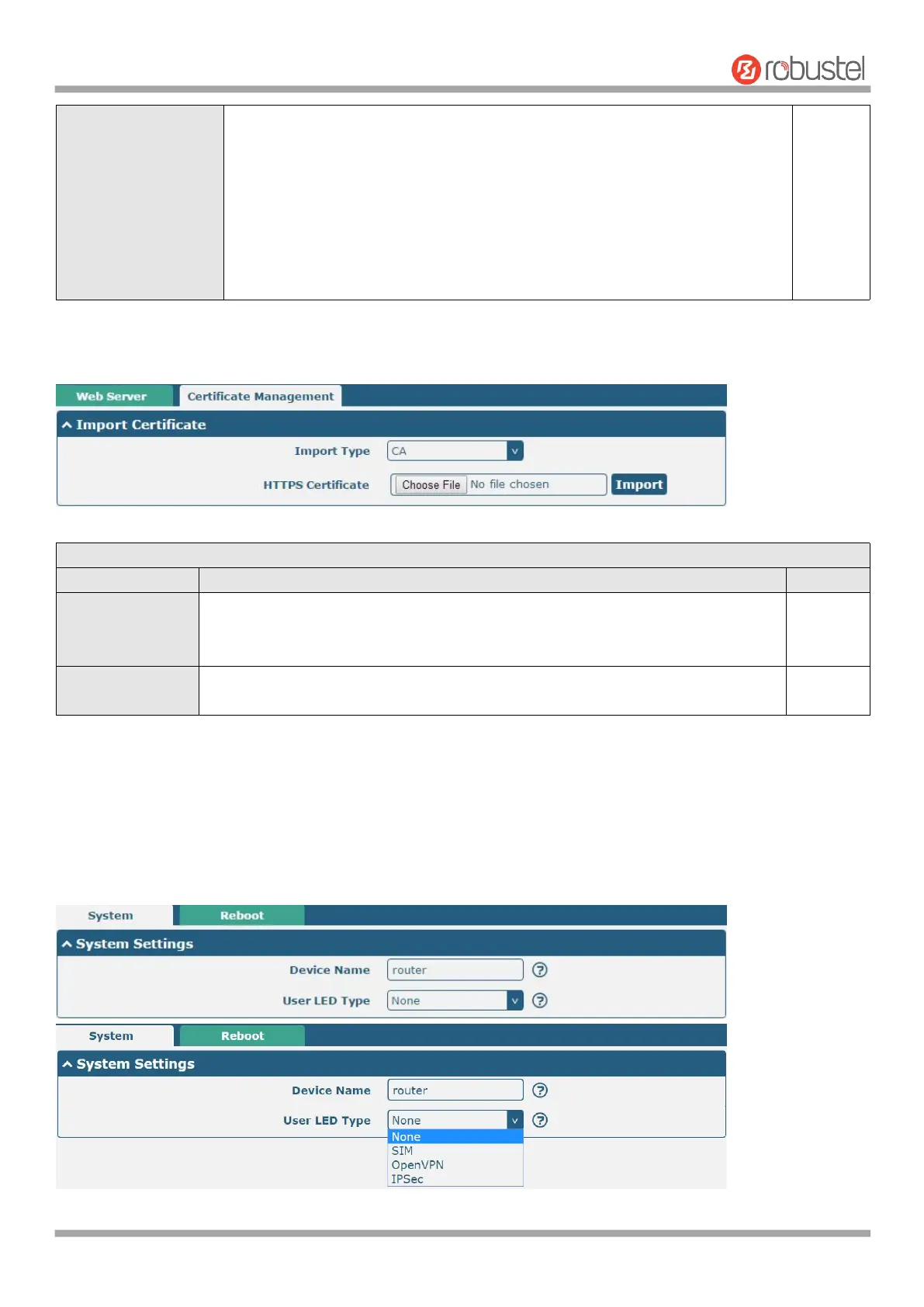Robustel R1520 User Guide
RT056_UG_R1520_v.1.0.3 Dec. 25, 2021 120/159
Web server, port 443 is the port that the server "listens to" or expects to
receive from a Web client. If you configure the router with other HTTPS Port
number except 443, only adding that port number then you can login router’s
Web Server.
Note: HTTPS is more secure than HTTP. In many cases, clients may be
exchanging confidential information with a server, which needs to be secured in
order to prevent unauthorized access. For this reason, HTTP was developed by
Netscape corporation to allow authorization and secured transactions.
This section allows you to import the certificate file into the router.
Select from “CA” and “Private Key”.
CA: a digital certificate issued by CA center
Private Key: a private key file
Click on “Choose File” to locate the certificate file from your computer, and then
click “Import” to import this file into your router.
4.5.10Advanced
This section allows you to set the Advanced and parameters. Advanced router settings include system settings and
restart.
