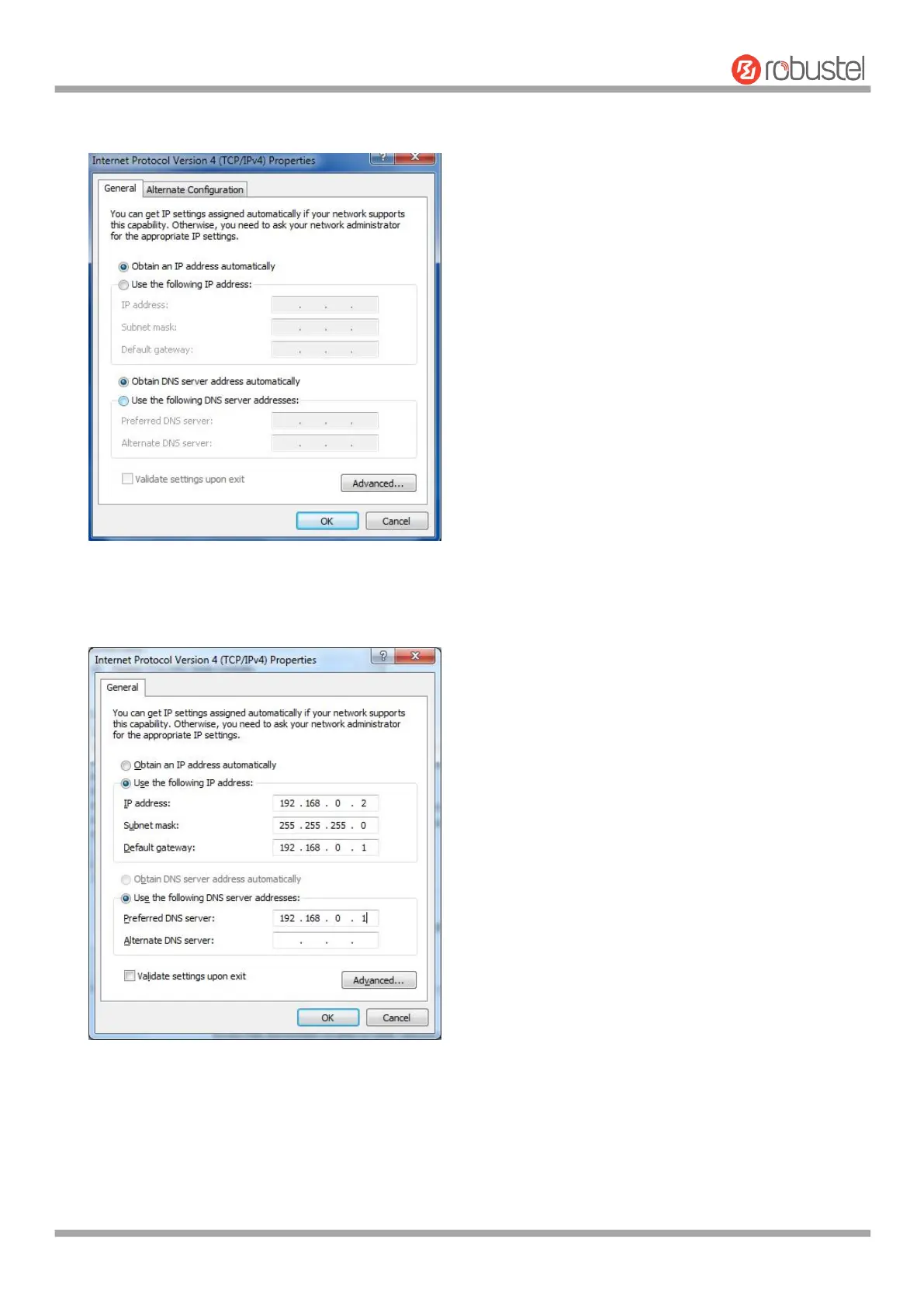Robustel R1520 User Guide
RT056_UG_R1520_v.1.0.3 Dec. 25, 2021 28/159
4. Two ways for configuring the IP address of PC
Obtain an IP address from the DHCP server automatically; Click “Obtain an IP address automatically ";
Use the following IP address:
(Configured a static IP address manually within the same subnet of the router, click and configure "Use the following
IP address"
5. Click OK to finish the configuration.
3.2 Factory Default Settings
Before configuring your router, you need to know the following default settings.