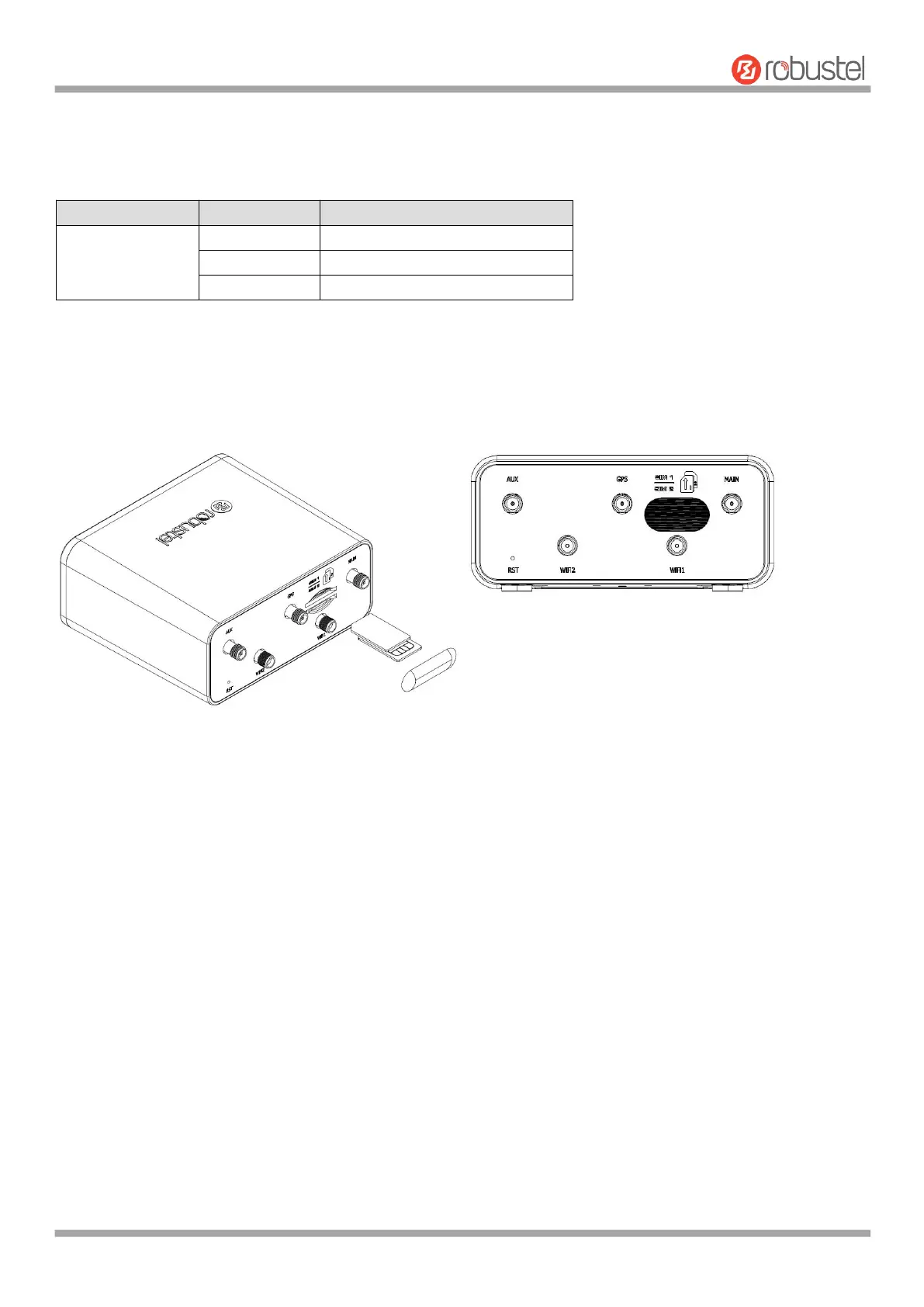Robustel R1520 User Guide
RT056_UG_R1520_v.1.0.3 Dec. 25, 2021 19/159
There are five Ethernet ports on R1520, including ETH0 (POE), ETH1, ETH2, ETH3 and ETH4. Each has two LED
indicators. The green one is a link indicator but the yellow one doesn’t mean anything. For details about status, see
the table below.
Connection is established
Data is being transferred
Connection is not established
2.8 Insert or Remove SIM Card
Insert or remove the SIM card as shown in the following steps.
Insert SIM card
1. Make sure router is powered off.
2. To insert SIM card, press the card with finger until you hear a click.
3. After the SIM card is inserted, attach the SIM card sticker to the card slot.
Remove SIM card
1. Make sure router is powered off.
2. Tear the SIM card sticker from the slot.
3. To remove SIM card, press the SIM card with finger until you hear a click and it pops out and then take out the
card.
Note:
1. Use the specific M2M SIM card when the device is working in extreme temperature, because the regular card for
long-time working in harsh environment will be disconnected frequently.
2. Do not touch the metal of the card surface in case information in the card will lose or be destroyed.
3. Do not bend or scratch the card.
4. Keep the card away from electricity and magnetism.
5. Make sure router is powered off before inserting or removing the card.