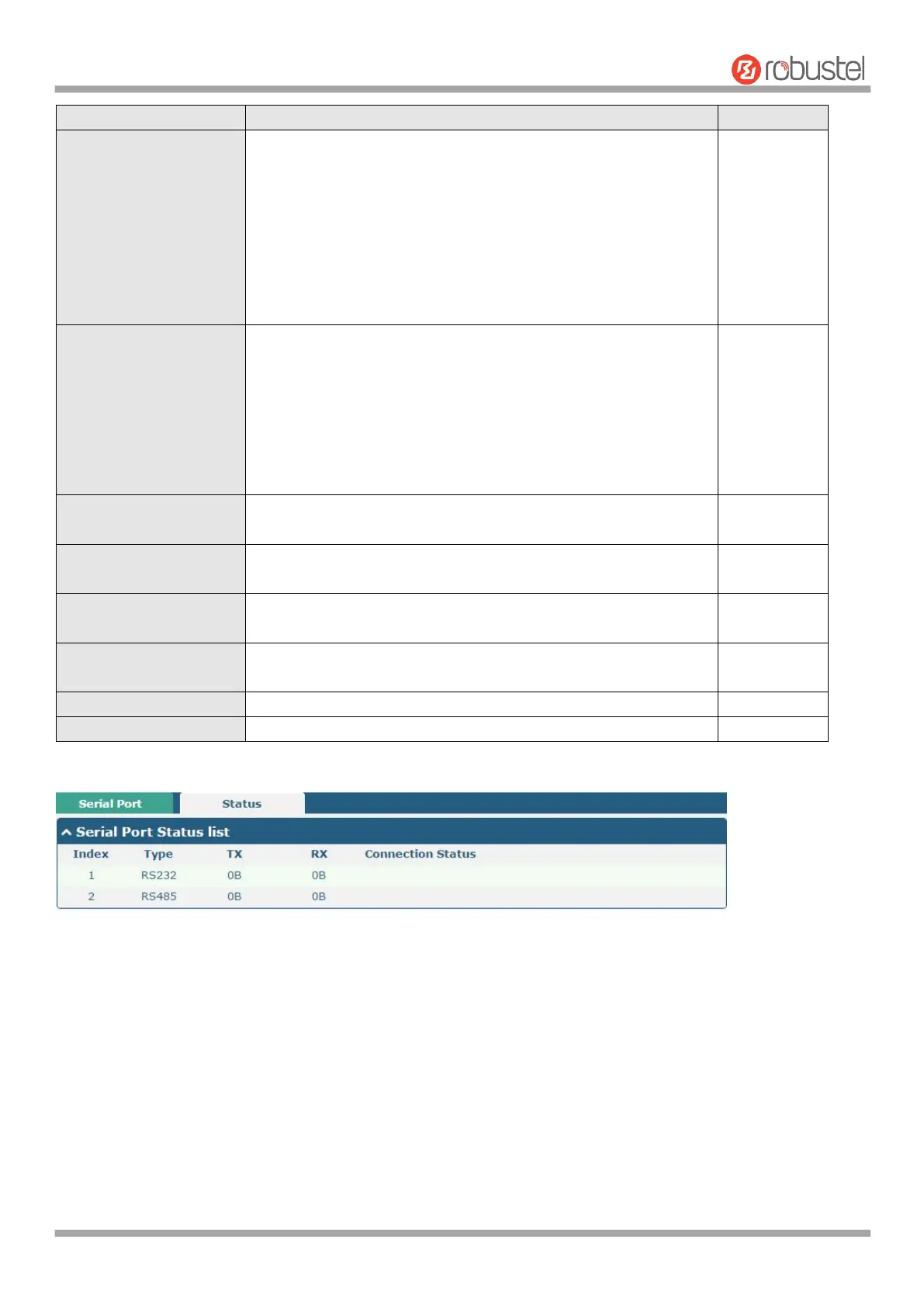Robustel R1520 User Guide
RT056_UG_R1520_v.1.0.3 Dec. 25, 2021 74/159
Select from “Transparent”, “Modbus RTU Router” or “Modbus
ASCII Router”.
Transparent: Router will transmit the serial data
transparently
Modbus RTU Router: Router will translate the Modbus RTU
data to Modbus TCP data and sent out, and vice versa
Modbus ASCII Router: Router will translate the Modbus ASCII
data to Modbus TCP data and sent out, and vice versa
Select from “TCP Client”, “TCP Server”, or “UDP”.
TCP Client: Router works as TCP client, initiate TCP
connection to TCP server. Server address supports both IP
and domain name
TCP Server: Router works as TCP server, listening for
connection request from TCP client
UDP: Router works as UDP client
Enter the address of server which will receive the data sent from
router’s serial port. IP address or domain name will be available.
Enter the specified port of server which is used for receiving the
serial data.
Enter router’s LAN IP which will forward to the internet port of
router.
Enter the port of router’s LAN IP.
Enter the local IP of under Modbus mode.
Enter the local port of under Modbus mode.
Click the "Status" column to view the current serial port type.
4.3 Network
4.3.1 Route
This section allows you to set the static route. Static routes are routes based on destination addresses. Up to 20 static
routes can be added to the router. Routing Information Protocol, or RIP (Route Information Protocol), is widely used
in small networks with stable rate changes. The OSPF (Open Shortest Path First) protocol is used for decision routing
within a single autonomous system and is suitable for large networks.
Click Network> Routing> Static Route to enter the static routing table, which allows users to manually add, delete, or
modify static routing rules.