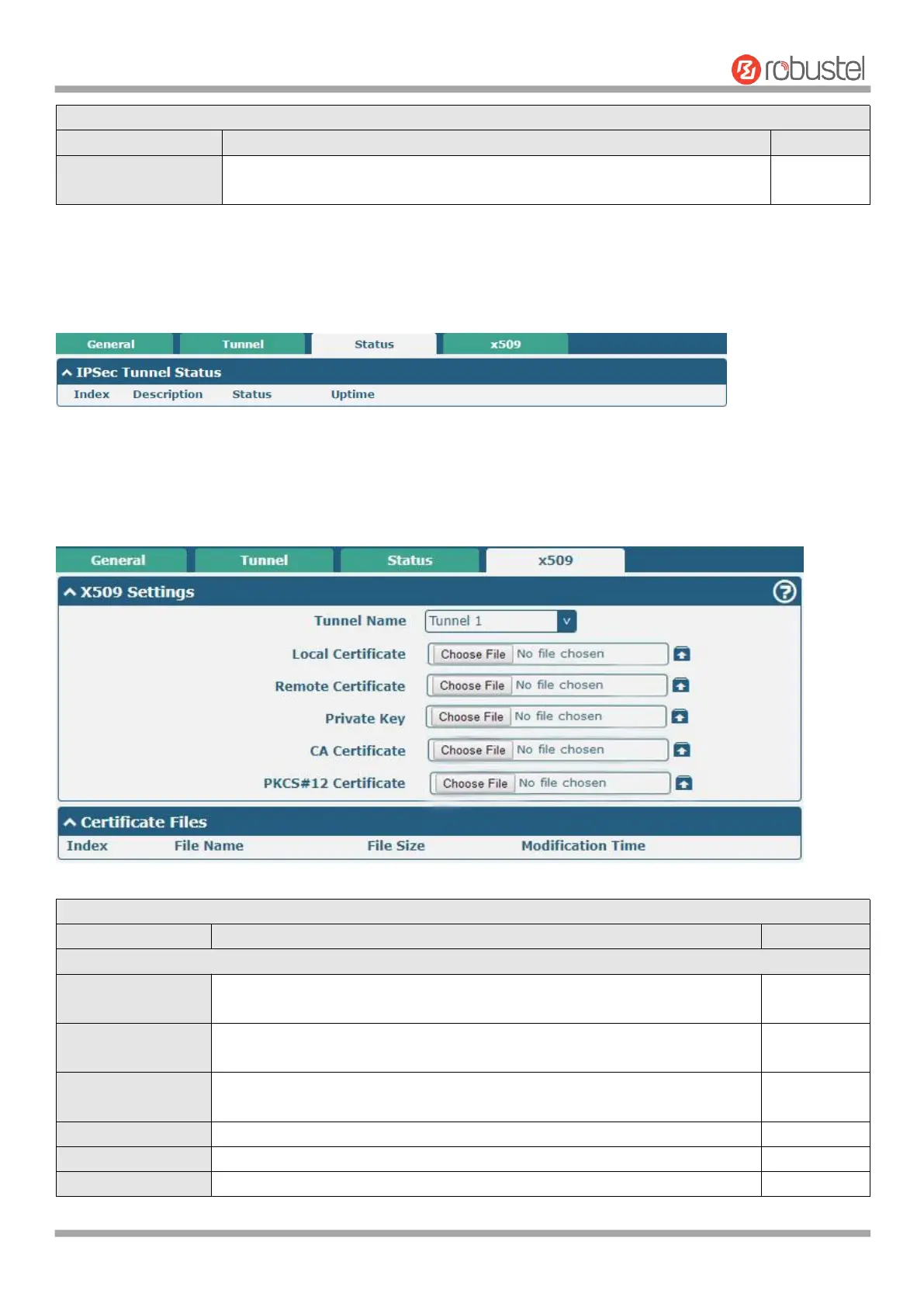Robustel R1520 User Guide
RT056_UG_R1520_v.1.0.3 Dec. 25, 2021 89/159
Add more PPP configuration options here, format: config-desc;config-desc,
e.g. protostack=netkey;plutodebug=none
Status
This section allows you to view the status of the IPsec tunnel.
x509
User can upload the CA certificates for the IPsec tunnel in this section.
Choose a valid tunnel. Select from "Tunnel 1", "Tunnel 2", "Tunnel 3",
"Tunnel 4", "Tunnel 5",or "Tunnel 6".
Click on “Choose File” to locate the certificate file from local computer, and
then import this file into your router.
Click on “Choose File” to locate the certificate file from remote computer,
and then import this file into your router.
Click on “Choose File” to locate the private key file.
Click on “Choose File” to locate the correct CA certificate file.
Click on “Choose File” to locate the PKCS # 12 certificate file.