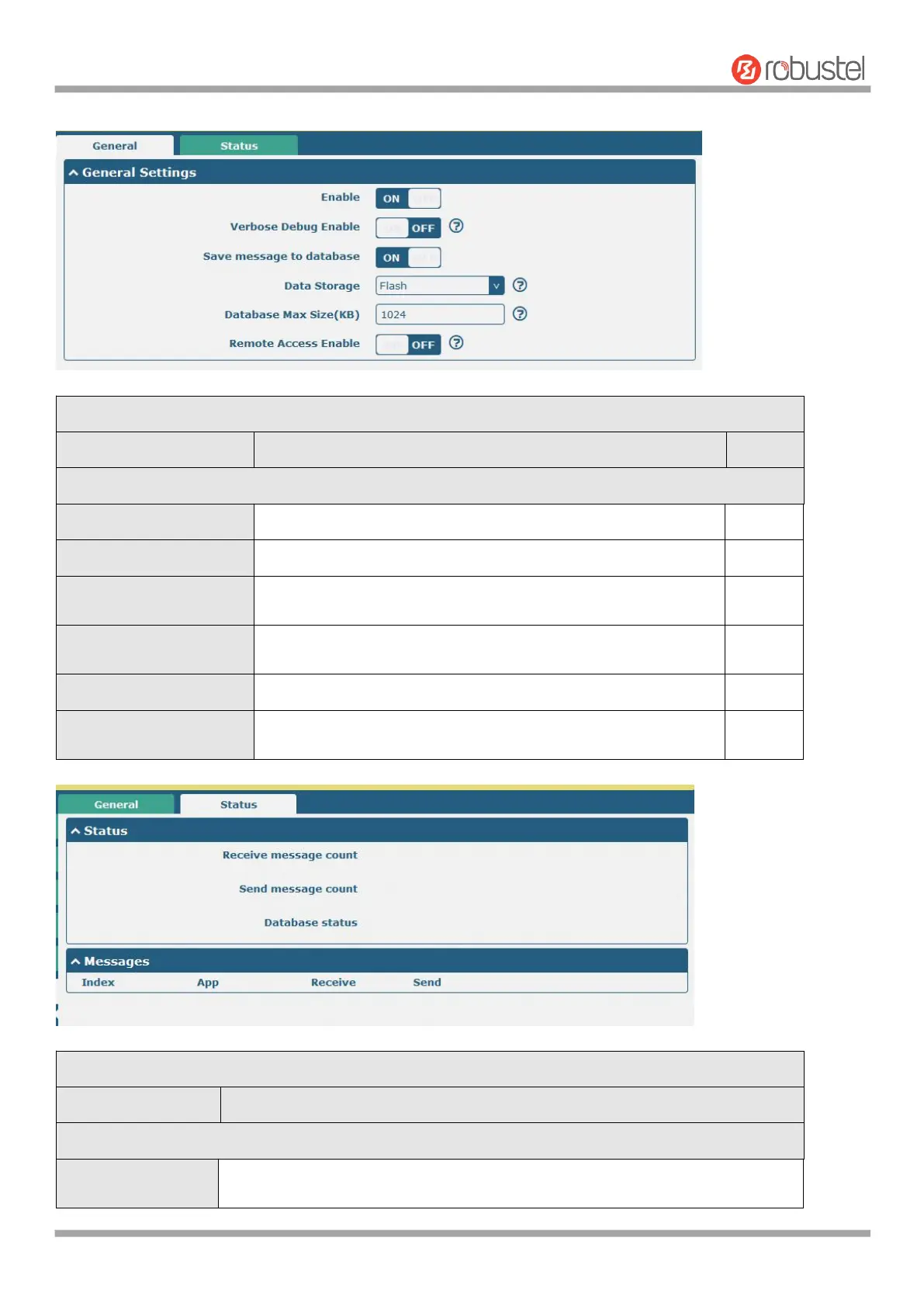Robustel R1520 User Guide
RT056_UG_R1520_v.1.0.3 Dec. 25, 2021 134/159
Enable or disable E2C Broker
Enable or disable more detailed verbose debug
Whether the messages received by Broker are saved to the
database.
Database file storage area, optional: RAM, FLASH, SD-Card and
USB-Storage.
The maximum size of the database file, in KB.
Whether to support sending and receiving messages through the
web interface.
The number of MQ messages received by Broker.