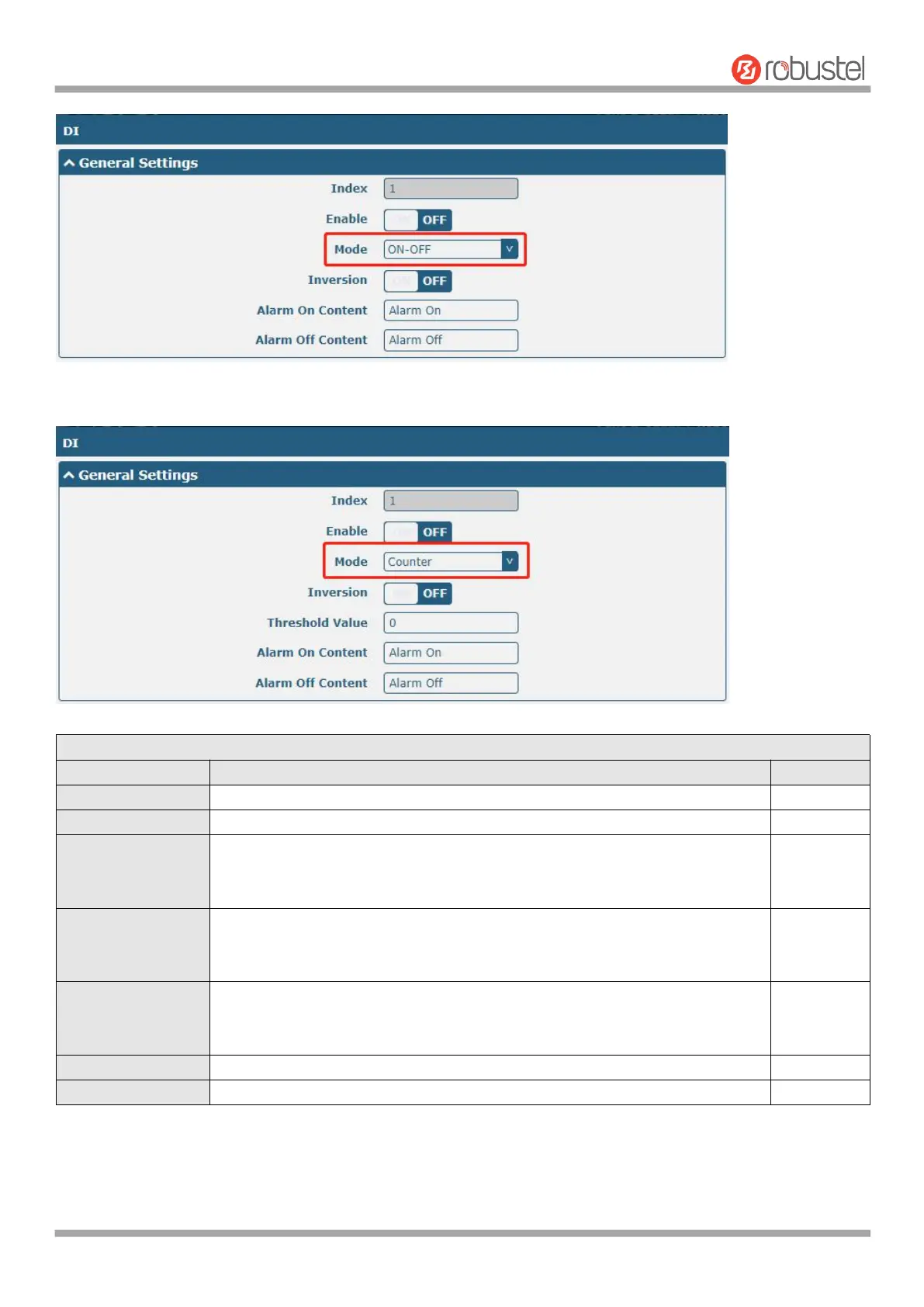Robustel R1520 User Guide
RT056_UG_R1520_v.1.0.3 Dec. 25, 2021 65/159
The window is displayed as below when choosing “Counter” as the mode.
Indicate the ordinal of the list.
Click the toggle button to enable/disable the digital input function.
Select from “ON-OFF” or “Counter”.
ON-OFF: Alarm mode can be triggered at the DI access ON-OFF.
Counter: Event counter mode
The count is divided into a rising edge count of the level or a falling edge
count. If the current rising edge count, the reverse edge is the falling edge
count.
The threshold value is a unique parameter when the mode is count. Set the
threshold value to trigger the DI alarm when the count value reaches the
threshold value.
Show the content when alarm on.
Show the content when alarm off.
Note: It defaults as high alarm, while turns to low alarm after enabling the “Inversion” button.