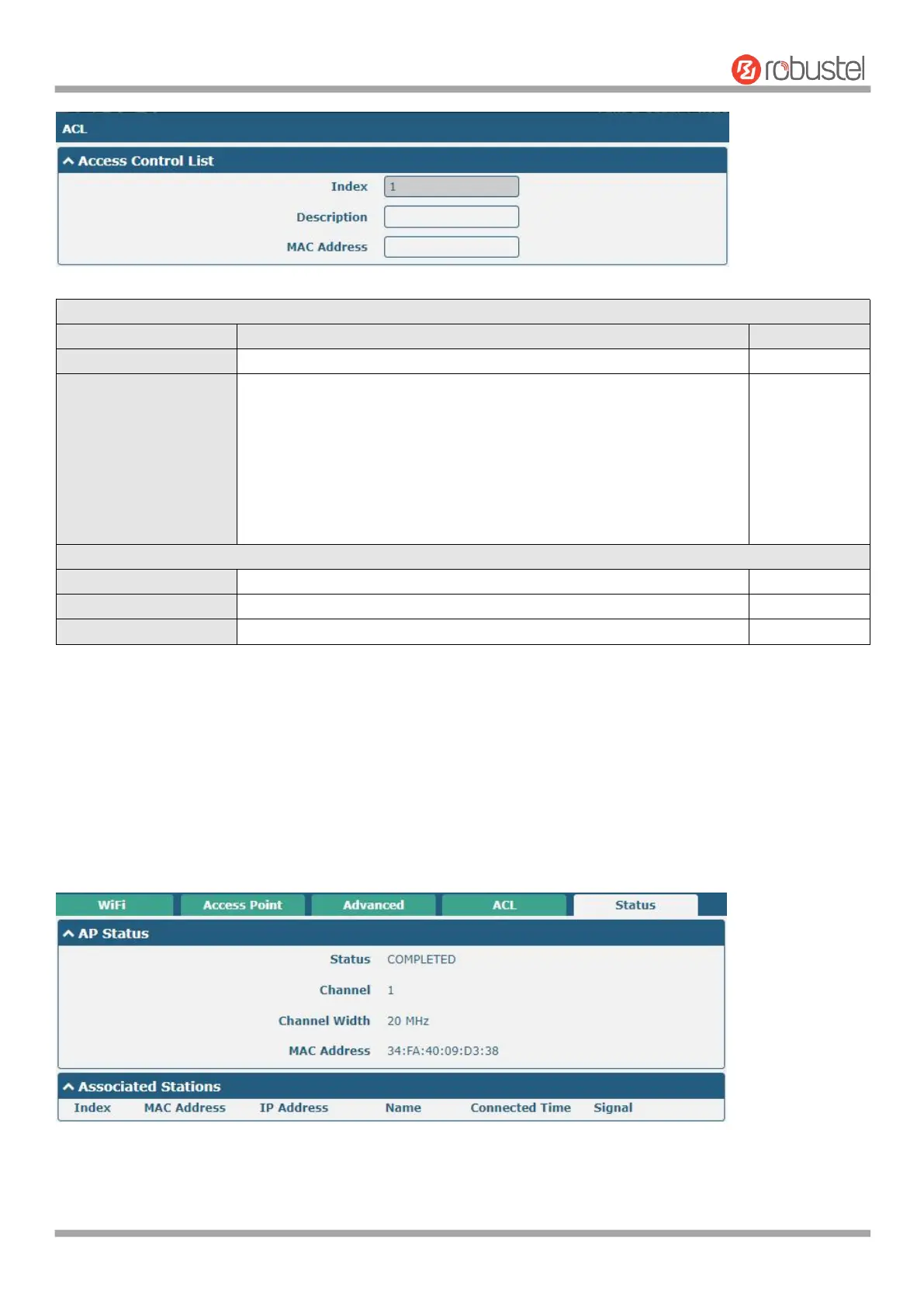Robustel R1520 User Guide
RT056_UG_R1520_v.1.0.3 Dec. 25, 2021 61/159
ACL Settings @ Access Point
Click the toggle button to enable/disable this option.
Select ACL mode. Select from “Accept” or “Deny”.
Accept: Only the packets fitting the entities of the “Access Control
List” can be allowed
Deny: All the packets fitting the entities of the “Access Control
List” will be denied
Note: Router can only allow or deny devices which are included in
“Access Control List” at one time.
Access Control List @ Access Point
Indicate the ordinal of the list.
Enter a description for this access control list.
This section allows you to view the status of AP.
Note: WiFi is off by default. Follow the steps below to enable it and configure the router as WiFi client.