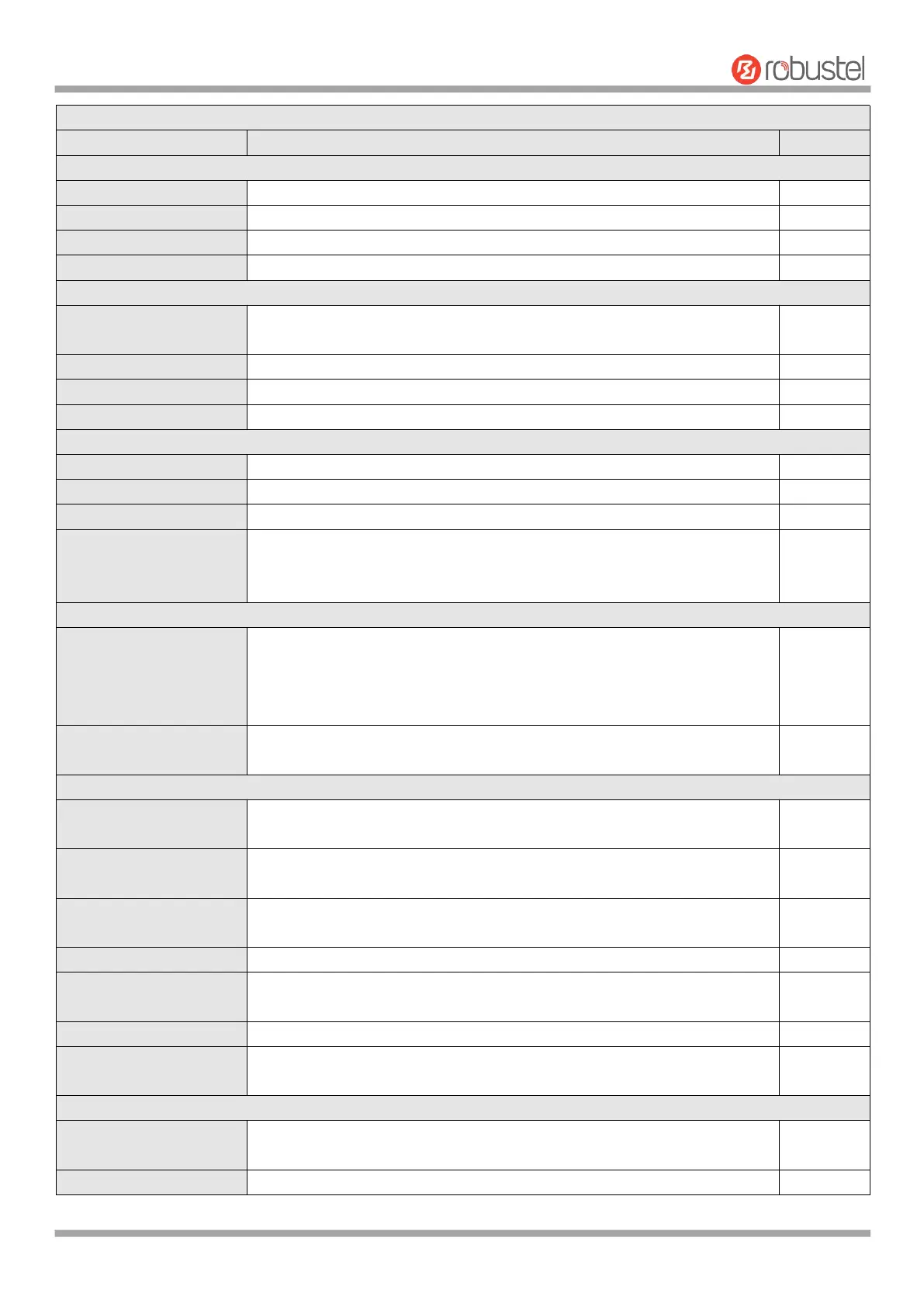Robustel R1520 User Guide
RT056_UG_R1520_v.1.0.3 Dec. 25, 2021 40/159
Indicate the ordinal of the list.
Show the type of the link.
Enter a description for this link. It can be null.
Select from “DHCP”, “Static” or “PPPoE”.
Set the IP address with Netmask which can access the internet.
IP address with Netmask, e.g. 192.168.1.1/24
Set the router of the IP address in WAN port.
Enter the username provided by your Internet Service Provider.
Enter the password provided by your Internet Service Provider.
Select from “Auto”, “PAP” or “CHAP” as the local ISP required.
Enter the PPP Expert options used for PPPoE dialup. You can enter some
other PPP dial strings in this field. Each string can be separated by a
semicolon.
Set the monthly data traffic limitation. The system will record the data
traffic statistics when data traffic limitation (MiB) is specified. The traffic
record will be displayed in Interface > Link Manager > Status > WWAN
Data Usage Statistics. 0 means disable data traffic record.
Specify the monthly billing day. The data traffic statistics will be
recalculated from that day. If not set, traffic will not be counted.
Click the toggle button to enable/disable the ping detection mechanism, a
keep-alive policy of the router.
Router will ping this primary address/domain name to check that if the
current connectivity is active.
Router will ping this secondary address/domain name to check that if the
current connectivity is active.
Set the ping retry interval. When ping failed, the router will ping again
every retry interval.
Set the max ping tries. Switch to another link or take emergency action if
the max continuous ping tries reached.
Click the toggle button to enable/disable the Network Address Translation
option.
Enter the Maximum Transmission Unit.