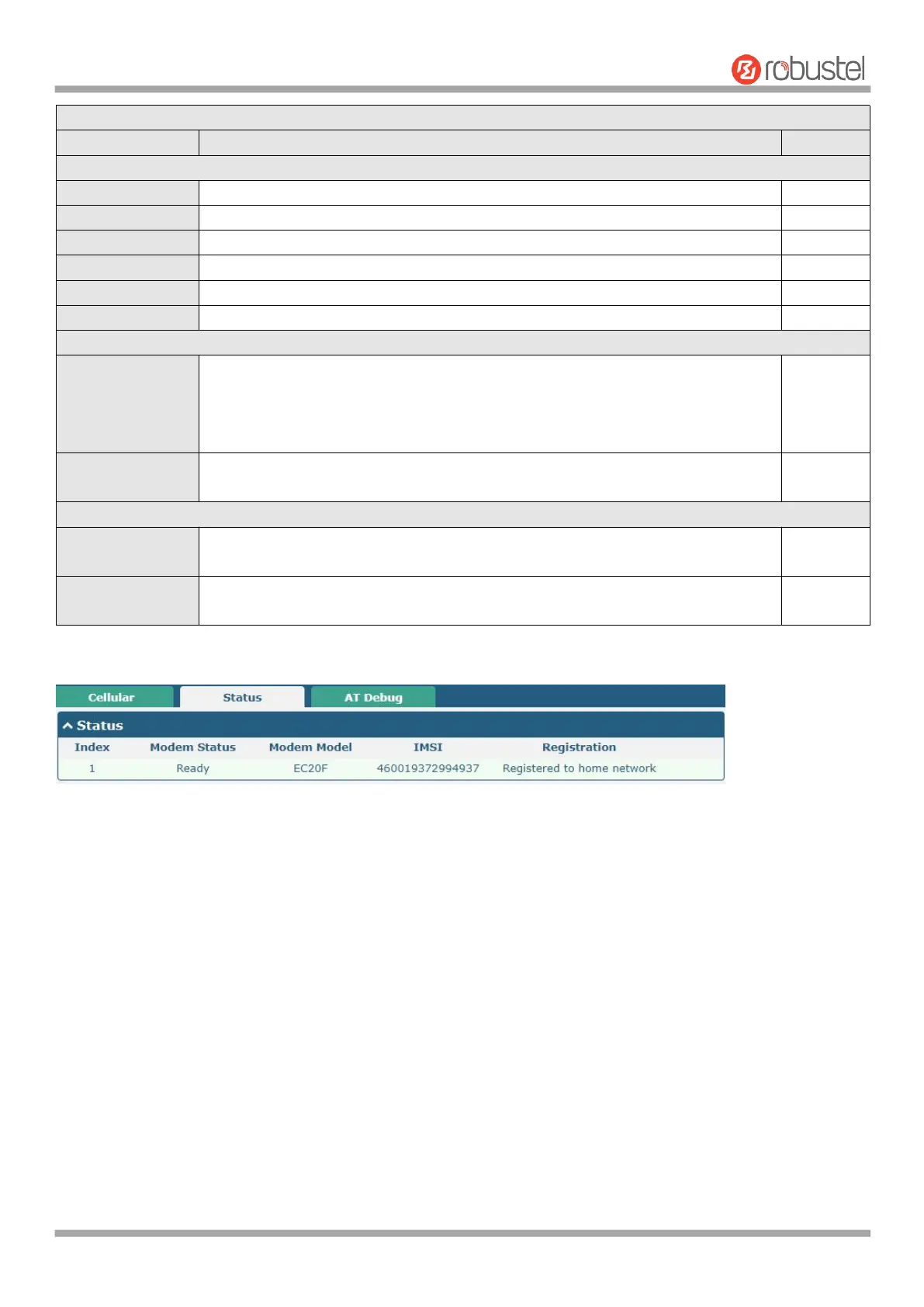Robustel R1520 User Guide
RT056_UG_R1520_v.1.0.3 Dec. 25, 2021 52/159
Indicate the ordinal of the list.
Set the currently editing SIM card.
Enter the phone number of the SIM card.
Enter a 4-8 characters PIN code used for unlocking the SIM.
Enter the AT commands used for cellular initialization.
Specify the Port listening of telnet service, used for AT over Telnet.
Cellular Network Settings
Select from “Auto”, “4G Only”, “4G First”.
Auto: Connect to the best signal network automatically
4G Only: Only the 4G network is connected
4G First: Connect to the 4G Network preferentially
Select from “All” or “Specify”. You may choose certain bands if choosing
“Specify”.
Click the toggle button to enable/disable this option. Enable for debugging
information output.
Click the toggle button to enable/disable this option. Enable for verbose
debugging information output.
This section allows you to view the status of the cellular connection.