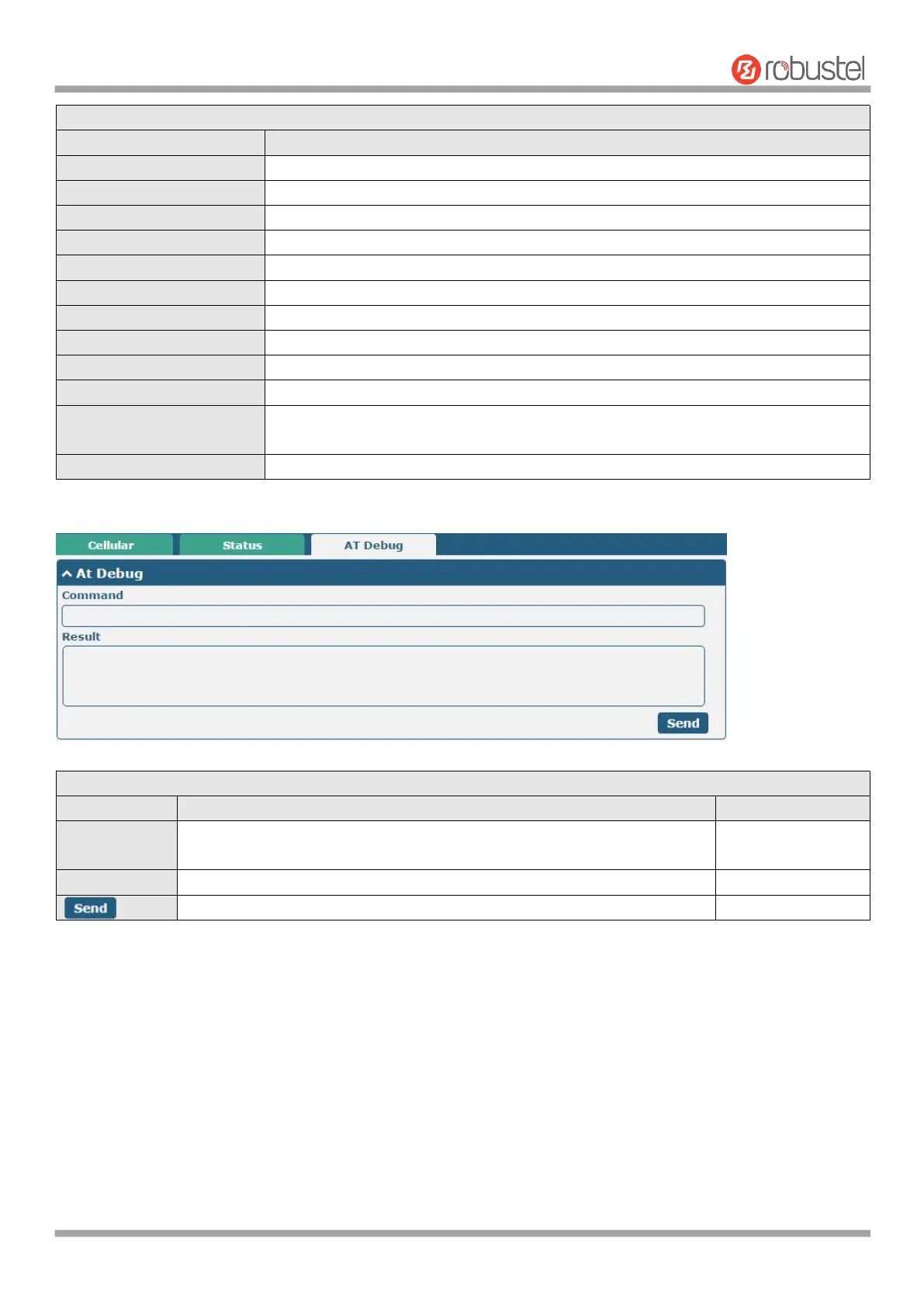Robustel R1520 User Guide
RT056_UG_R1520_v.1.0.3 Dec. 25, 2021 54/159
Show the band of the current network.
Show the signal strength.
Show the Reference Signal Received Power. (Only valid for 4G network)
Show the Reference Signal Received Quality. (Only valid for 4G network)
Show the Signal to Interference plus Noise Ratio. (Only valid for 4G network)
Show EC/IO when registering to 3G networks.
Show the current bit error rate.
Show the current PLMN ID.
Show the current local area code used for identifying different area.
Show the current Community ID used for locating the router.
Show the IMEI (International Mobile Equipment Identity) number of the radio
module.
Show the current firmware version of the radio module.
Click the "AT Debug" to detect the AT command.
Enter the AT command that you want to send to cellular module in this
text box.
Show the AT command responded by cellular module in this text box.
Click the button to send AT command.