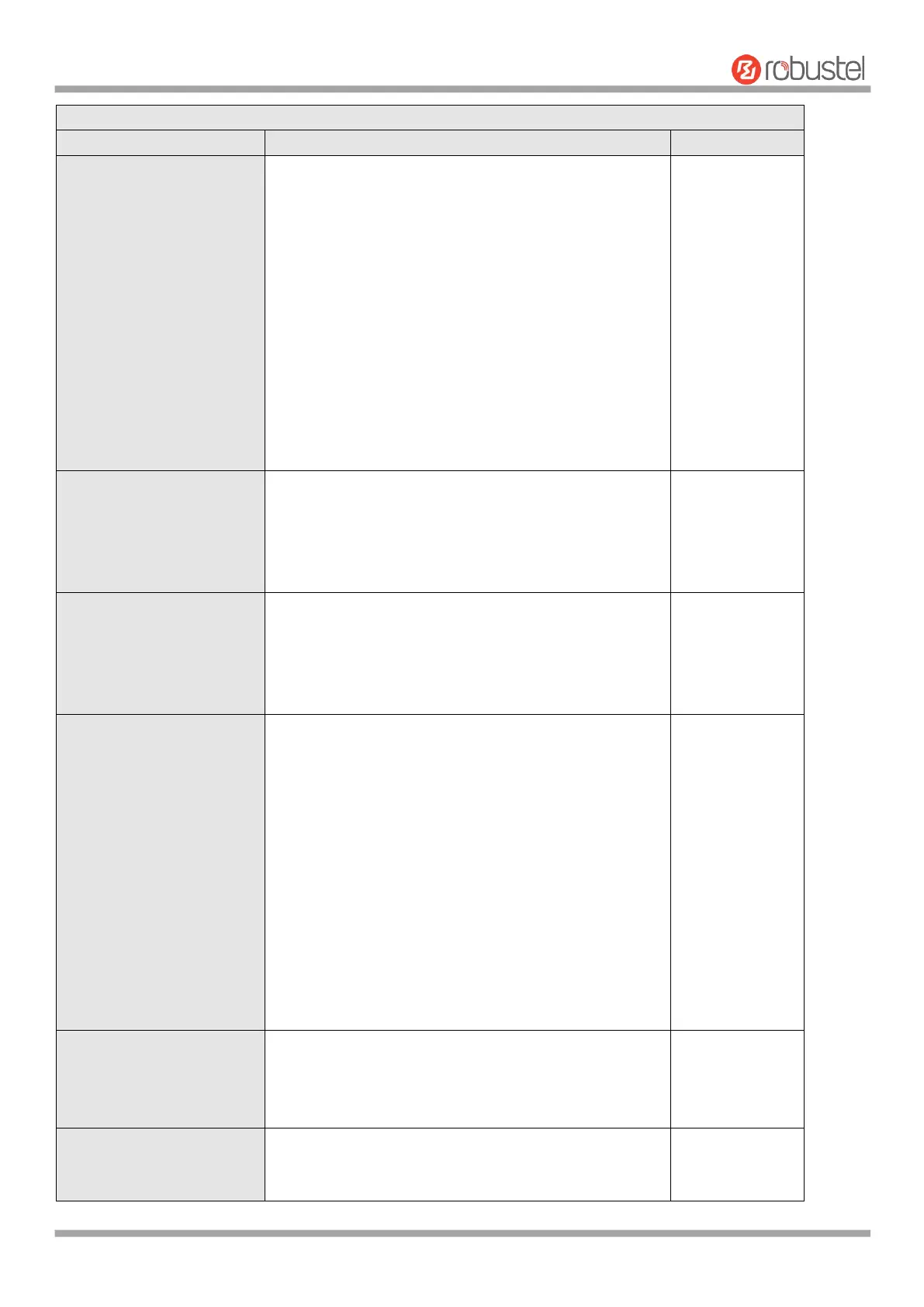Robustel R1520 User Guide
RT056_UG_R1520_v.1.0.3 Dec. 25, 2021 58/159
General Settings @ Access Point 2G
1–2412 MHz
2–2417 MHz
3–2422 MHz
4–2427 MHz
5–2432 MHz
6–2437 MHz
7–2442 MHz
8–2447 MHz
9–2452 MHz
10–2457 MHz
11–2462 MHz
12–2467 MHz
13–2472 MHz
Enter the Service Set Identifier, the name of your
wireless network. The SSID of a client and the SSID of
the AP must be identical for the client and AP to be able
to communicate with each other. Enter 1 to 32
characters.
Click the toggle button to enable/disable the SSID being
broadcast. When enabled, the client can scan your
SSID. When disabled, the client cannot scan your SSID.
If you want to connect to the router AP, you need to
manually enter the SSID of router AP at WiFi client side.
Select from “Disabled”, “WPA-Personal”,
“WPA-Enterprise” or “WEP”.
Disabled: User can access the WiFi without
password
Note: It is strongly recommended for security
purposes that you do not choose this kind of
mode.
WPA-personal: WiFi access protection, only one
password is provided for identity authentication
WPA-Enterprise: Supports 802.1x RADIUS
authentication.
WEP: Wired Equivalent Privacy provides encryption
for wireless device’s data transmission
Select from “Auto”, “WPA” or “WPA2”.
Auto: Router will choose automatically the most
suitable WPA version
WPA2 is a stronger security feature than WPA
Select from “TKIP” or “AES”.
TKIP: Temporal Key Integrity Protocol (TKIP)
encryption uses a wireless connection. TKIP