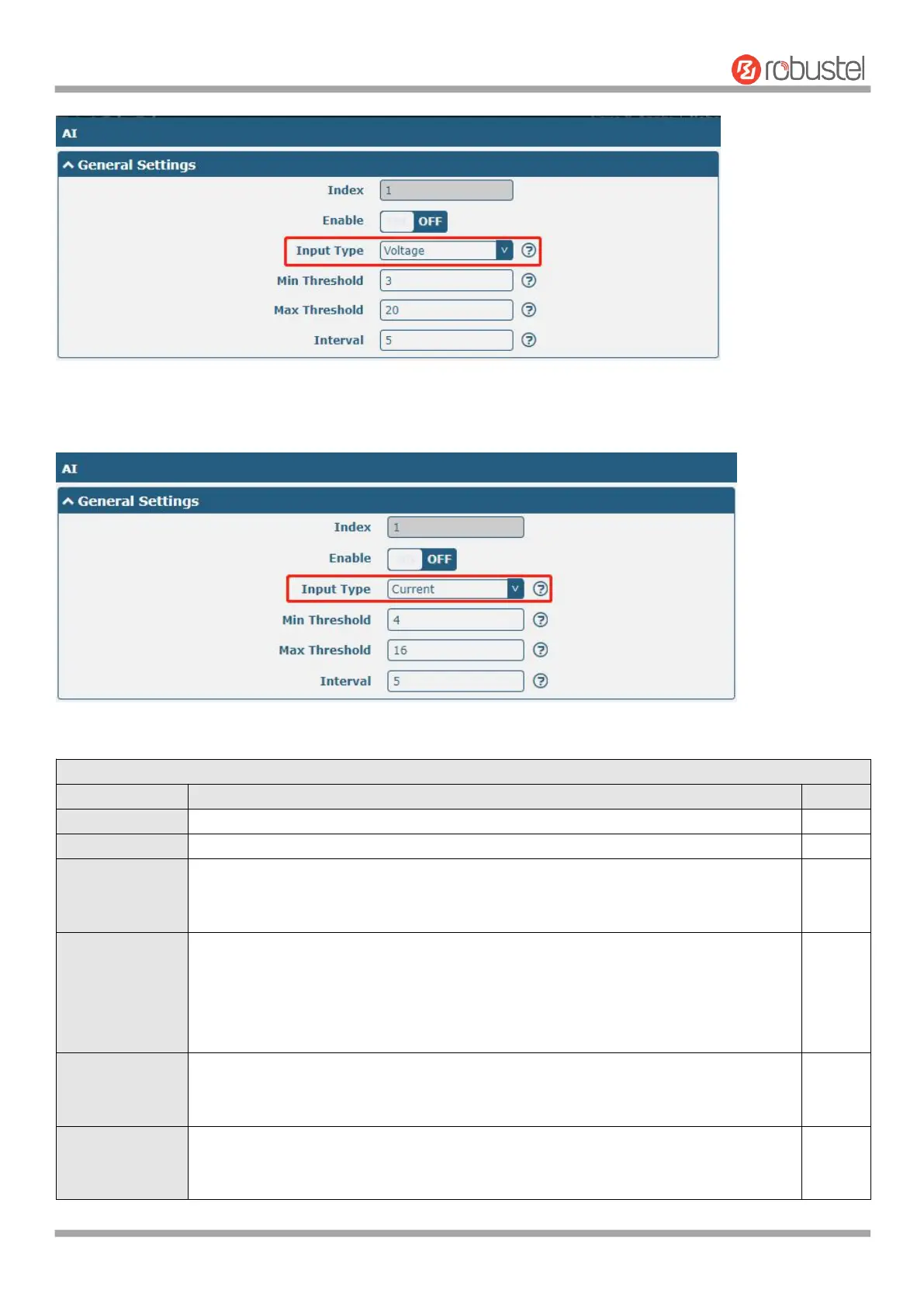Robustel R1520 User Guide
RT056_UG_R1520_v.1.0.3 Dec. 25, 2021 69/159
The window is displayed as below when the “input type” is “Current”.
Indicate the ordinal of the list.
Click the switch button to "ON" to turn on the analog input function.
Select from "Voltage" or "Current".
Voltage: The data collected is voltage
Current: The data collected is Current
Set the minimum voltage threshold. When the voltage collected by the AI interface is
less than the minimum voltage threshold, an event notification will be triggered. Unit:
V.
Set the maximum voltage threshold. When the voltage collected by the AI interface is
greater than the minimum voltage threshold, an event notification will be triggered.
Unit: V.
Set the minimum current threshold. When the current collected by the AI interface is
less than the minimum voltage threshold, an event notification will be triggered. Unit:
mA.
