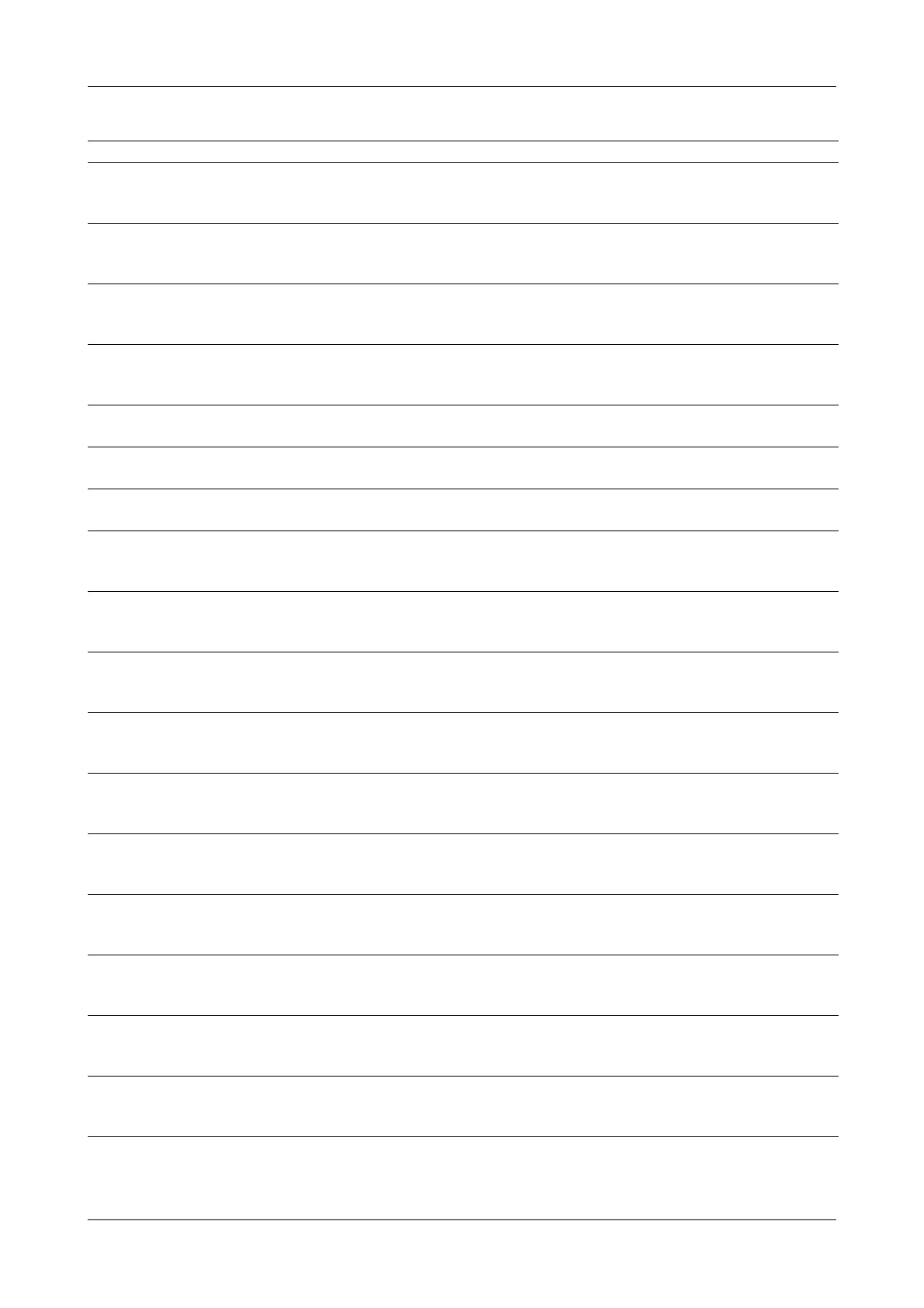Roche Diagnostics
Operator’s Manual · Version 3.1 D-19
Cedex Bio System 9 Messages and alarms
List of alarm messages
7141 [%s] Cl calibrator measurement unstable. Perform <Electrode Service> and <Prime ISE Reference
and Calib.>. Check ISE Cal and Ref flow. Check the ISE
tubing for obstructions. If the error persists call service.
7142 [%s] K calibrator measurement unstable. Perform <Electrode Service> and <Prime ISE Reference
and Calib.>. Check ISE Cal and Ref flow. Check the ISE
tubing for obstructions. If the error persists call service.
7143 [%d] An internal software problem (%d) occurred. The
access to the internal EEPROM failed.
Restart the system. If the error recurs export the log files
with the system remaining in this error condition. If the
error persists call service.
7144 [%d] The instrument battery is low or not connected. The
date and time may no longer be valid. A replacement of
the battery is probably required.
Call service.
7145 [%d] The action <Clean ISE> has been stopped due to an
open cover.
Ensure that all covers are closed while the system is being
initialized, or in the Operating or Maintenance status.
7146 [%d] The initialization of the system has been stopped due
to an open cover.
Ensure that all covers are closed while the system is being
initialized, or in the Operating or Maintenance status.
7147 [%d] The initialization of the ISE Unit has been stopped
due to an open cover.
Ensure that all covers are closed while the system is being
initialized, or in the Operating or Maintenance status.
7148 [%d] Initialization of the ISE Unit has been stopped due to
a blocked transfer.
Switch off the instrument. Check if the transfer is blocked
or jamming. Ensure that all covers are closed. Restart the
system. If the error persists call service.
7149 [%d] Initialization of the rotor failed. The calculated offset
is outside the range.
Switch off the instrument. Check if the rotor is blocked or
jamming. Restart the system. If the error persists call ser-
vice.
7150 [%d] Initialization of the transfer failed due a level
detection problem.
Switch off the system. Clean the probe and probe holder
and ensure that they are installed correctly. Restart the
system. If the error persists call service.
7151 [%d] Dispensing fluid into the ISE tower failed due to an
incorrect X-transfer or probe position.
Switch off the instrument. Check if the X- transfer and Z-
transfer are blocked or jamming. Restart the system. If the
error persists call service.
7152 [%d] A pipetting or dispensing cycle failed due to an
incorrect X-transfer or probe position.
Switch off the instrument. Check if the X- transfer and Z-
transfer are blocked or jamming. Restart the system. If the
error persists call service.
7153 [%d] A reagent mixing cycle failed because the probe
crashed.
Switch off the instrument. Check if the probe and probe
holder are correctly installed. Replace a bent probe.
Restart the system. If the error persists call service.
7154 [%d] A probe wash cycle failed because the probe crashed. Switch off the instrument. Check if the probe and probe
holder are correctly installed. Replace a bent probe.
Restart the system. If the error persists call service.
7155 [%d] Initialization of the transfer failed because the probe
crashed.
Switch off the instrument. Check if the probe and probe
holder are correctly installed. Replace a bent probe.
Restart the system. If the error persists call service.
7156 [%d] A prime cycle failed because the probe crashed. Switch off the instrument. Check if the probe and probe
holder are correctly installed. Replace a bent probe.
Restart the system. If the error persists call service.
7157 [%d] Initialization of the Z-transfer failed due to a level
detection problem.
Switch off the instrument. Check if the probe and probe
holder are correctly installed. Clean the init plate. Restart
the system. If the error persists call service.
ID Message Comment
Table D-1 List of alarm messages (Continued)