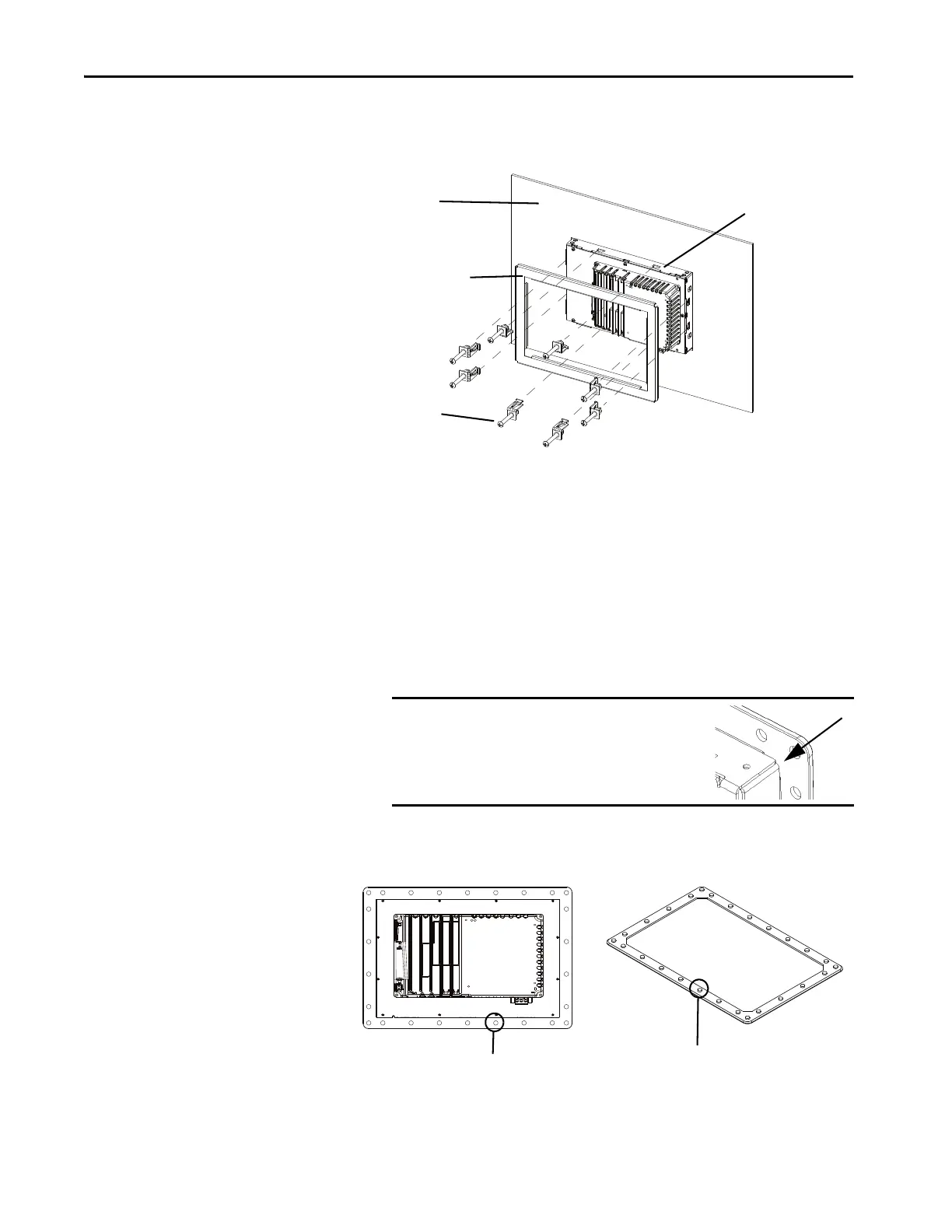190 Rockwell Automation Publication 2711P-UM008J-EN-P - April 2022
Chapter 6
4. Remove the mounting clips and backing plate.
Hold the terminal so it does not fall out of the panel.
5. Remove the terminal from the panel.
6. Place the terminal screen-down on a clean, flat surface.
Be careful not to scratch or damage the terminal screen.
7. Remove the old gasket from the bezel.
8. Clean any dirt or residue from the bezel.
9. Position the new gasket on the bezel, with the gasket alignment plugs
facing the bezel alignment features.
This gasket forms a compression seal. Do not use sealing compounds.
10. Press each gasket alignment plug into the bezel alignment feature.
The alignment plugs hold the gasket to the bezel.
IMPORTANT Slip the inside corners of the gasket
under the corners of the bezel
shroud.
Backing Plate
Mounting Clips
Panel
Ter mi nal
Gasket with Alignment Plugs
Back of Bezel with Alignment Features