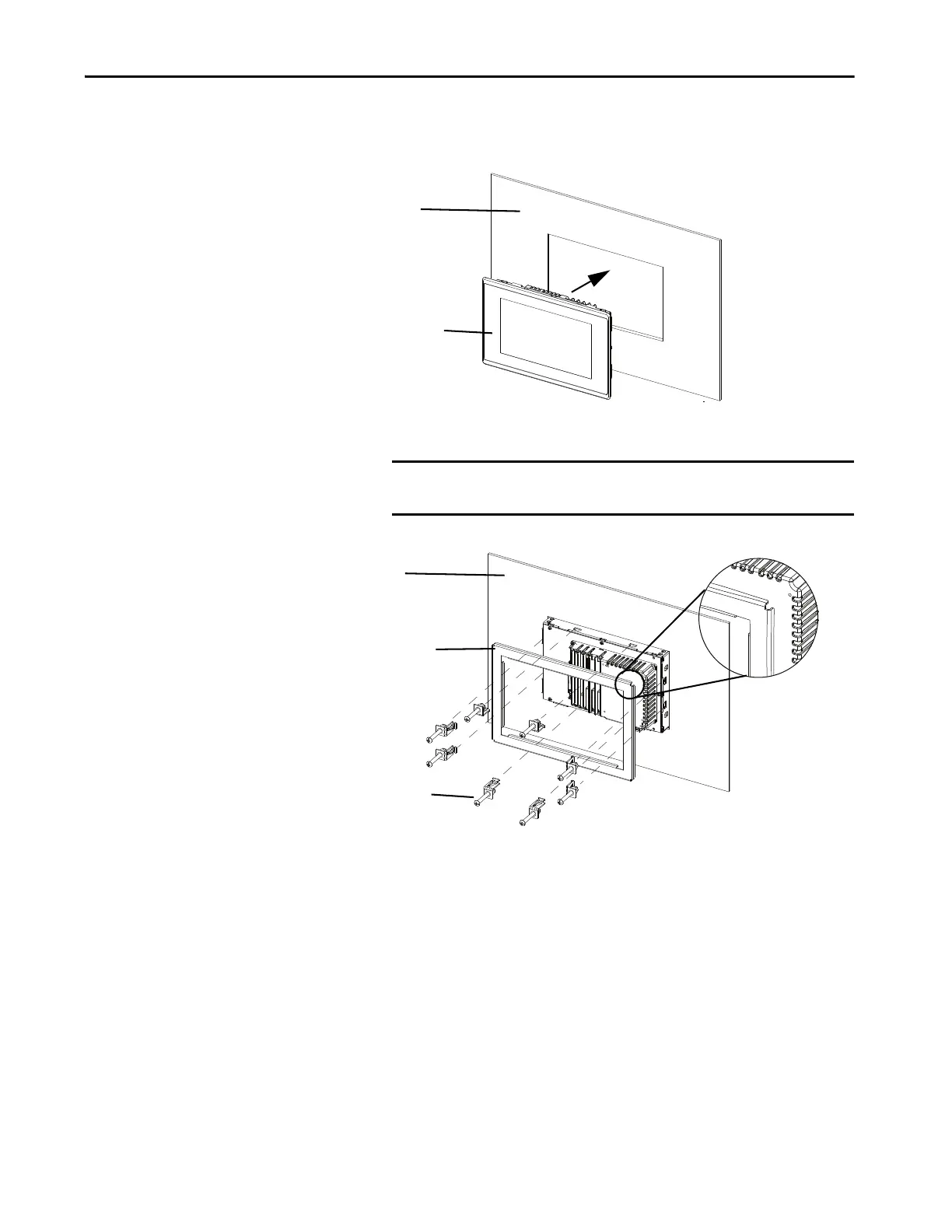Rockwell Automation Publication 2711P-UM008J-EN-P - April 2022 191
Chapter 6
11. Place the terminal in the panel cutout.
Hold the terminal so it does not fall out of the panel.
12. Position the backing plate over the terminal.
13. Slide the ends of the mounting clips into the slots on the terminal.
14. Tighten the mounting clip screws by hand until the backing plate
contacts the panel uniformly.
15. Torque the mounting clip screws to 2.3…2.6 N•m (20…23 lb•in) by
using the specified sequence.
The clips will loosen as the adjacent clip is tightened.
IMPORTANT Make sure that the flat side of the backing plate faces away from the
panel, as shown in the drawing.
Backing Plate
Mounting Clips
Panel