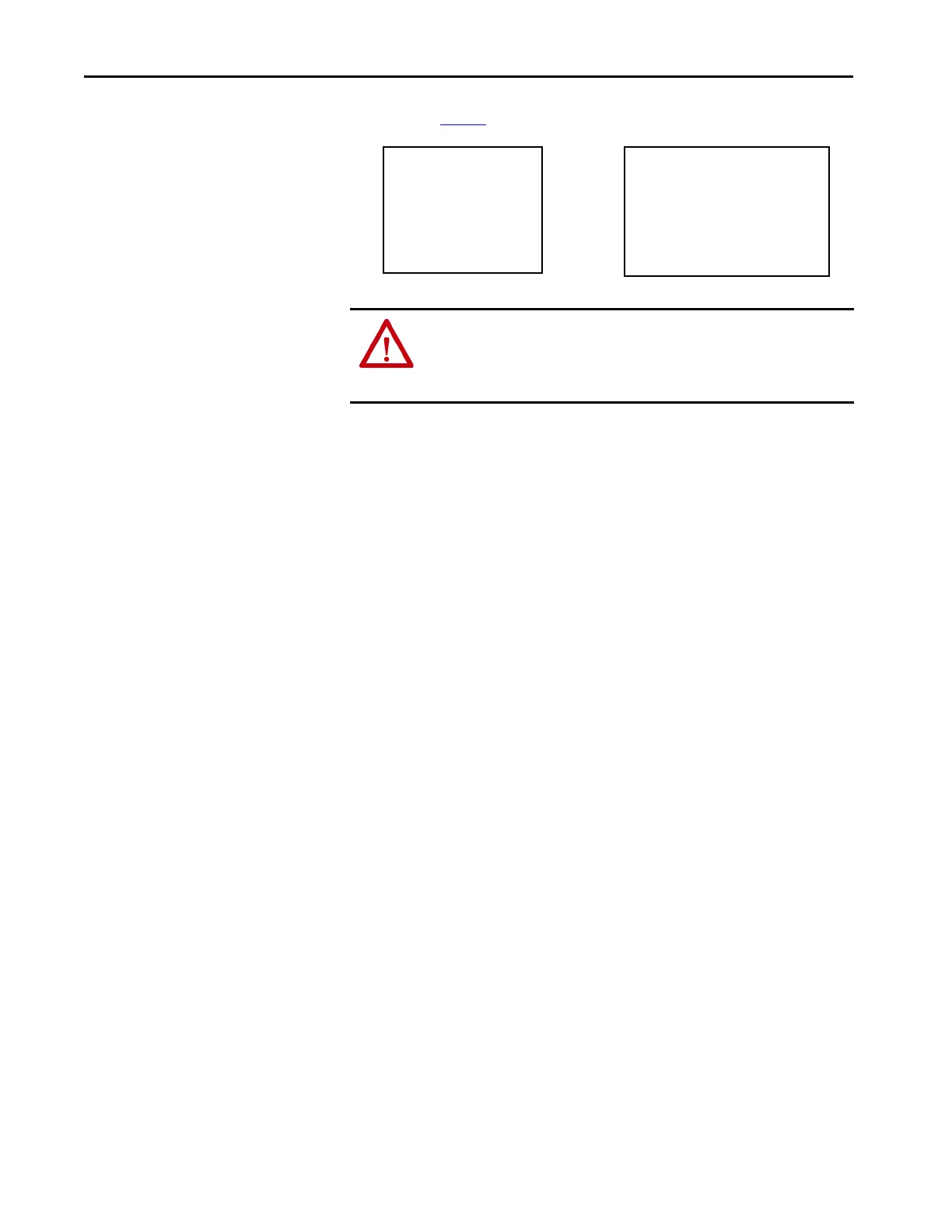192 Rockwell Automation Publication 2711P-UM008J-EN-P - April 2022
Chapter 6
16. Repeat step 15 until all the mounting clips are at the specified torque.
17. Reattach all wiring and connections.
ATTENTION: Tighten the mounting clips to the specified torque to provide a
proper seal and to prevent damage to the product. Rockwell Automation
assumes no responsibility for water or chemical damage to the product or
other equipment within the enclosure because of improper installation.
9-in. Torque Sequence
8 Clips
12.1-in. Torque Sequence
10 Clips
1
2
3
4
5
6
7
8
2
3
4
9
10
7
6
8
5
1