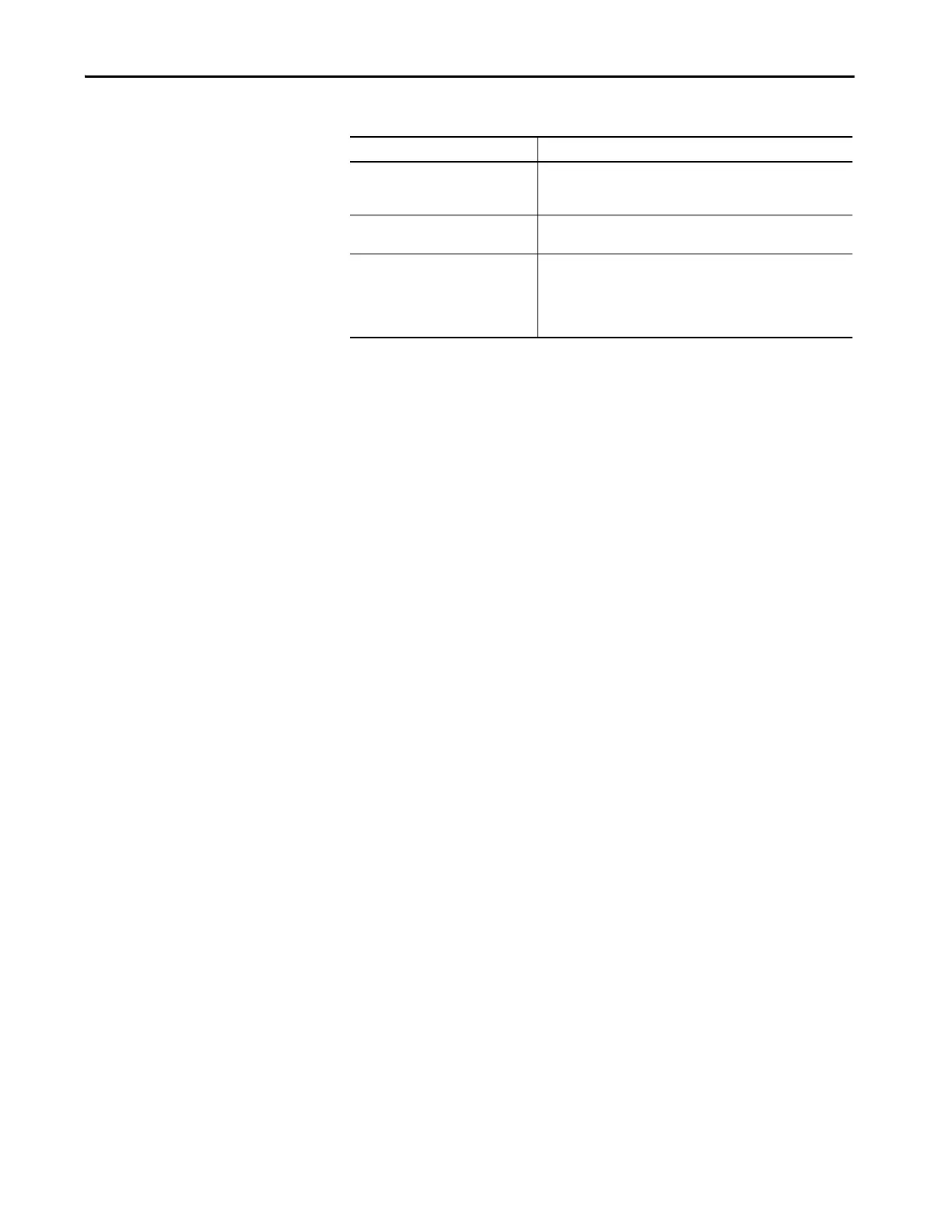Rockwell Automation Publication 2711P-UM008J-EN-P - April 2022 75
Chapter 3
Reset [F7] Reset the terminal and launch an HMI application, FactoryTalk View ME
Station software, or the Windows CE desktop (Series A terminals only).
The action that occurs depends on the configured startup-option.
Exit [F8] Exit FactoryTalk View ME Station. If desktop access is allowed, you can
access the desktop (series A terminals only).
Device, IP Address, Subnet
(Display only)
Identifies the device name, IP address, and subnet of the terminal on a
connected Ethernet network.
The network information is updated every 60 seconds. If the terminal is
disconnected from the network, the IP address and subnet appear as
0.0.0.0.
TIP On devices with a keypad and a touch screen, you can press a function key
or the touch screen button to access an operation. For example, to access
terminal settings:
• Press the F4 function key, or
• Press the Terminal Settings touch screen button
Table 19 - Terminal Operations (Continued)
Press To
