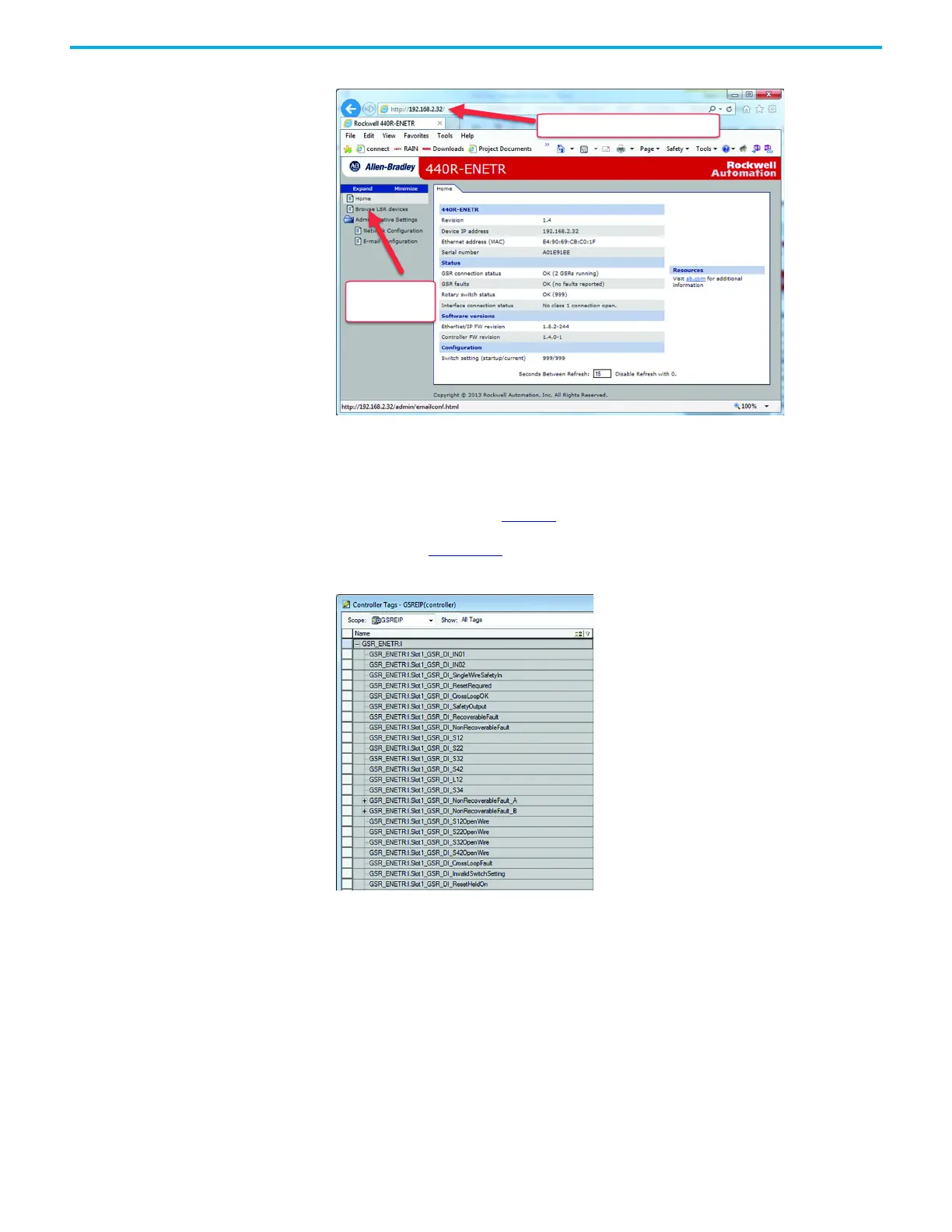52 Rockwell Automation Publication 440R-UM013G-EN-P - December 2022
Chapter 10 Ethernet Communication
Figure 55 - ENETR Webpage
Studio 5000 Logix Designer
Add-on Profile (AOP)
The catalog number 440R-ENETR EtherNet/IP module includes the Studio 5000 Logix
Designer® AOP for the DI, DIS, EM, EMD, and SI safety relays. The AOP allows you to view the
status of the safety relays, including open and closed inputs, outputs on and off, waiting for
reset, and fault information. Figure 56
shows an example of the AOP for the DI safety relay.
See publication 440R-UM009
for further details on the EtherNet/IP module.
Figure 56 - AOP for the DI Safety Relay
Click to browse
the safety relays
Type the IP address of the ENETR module
