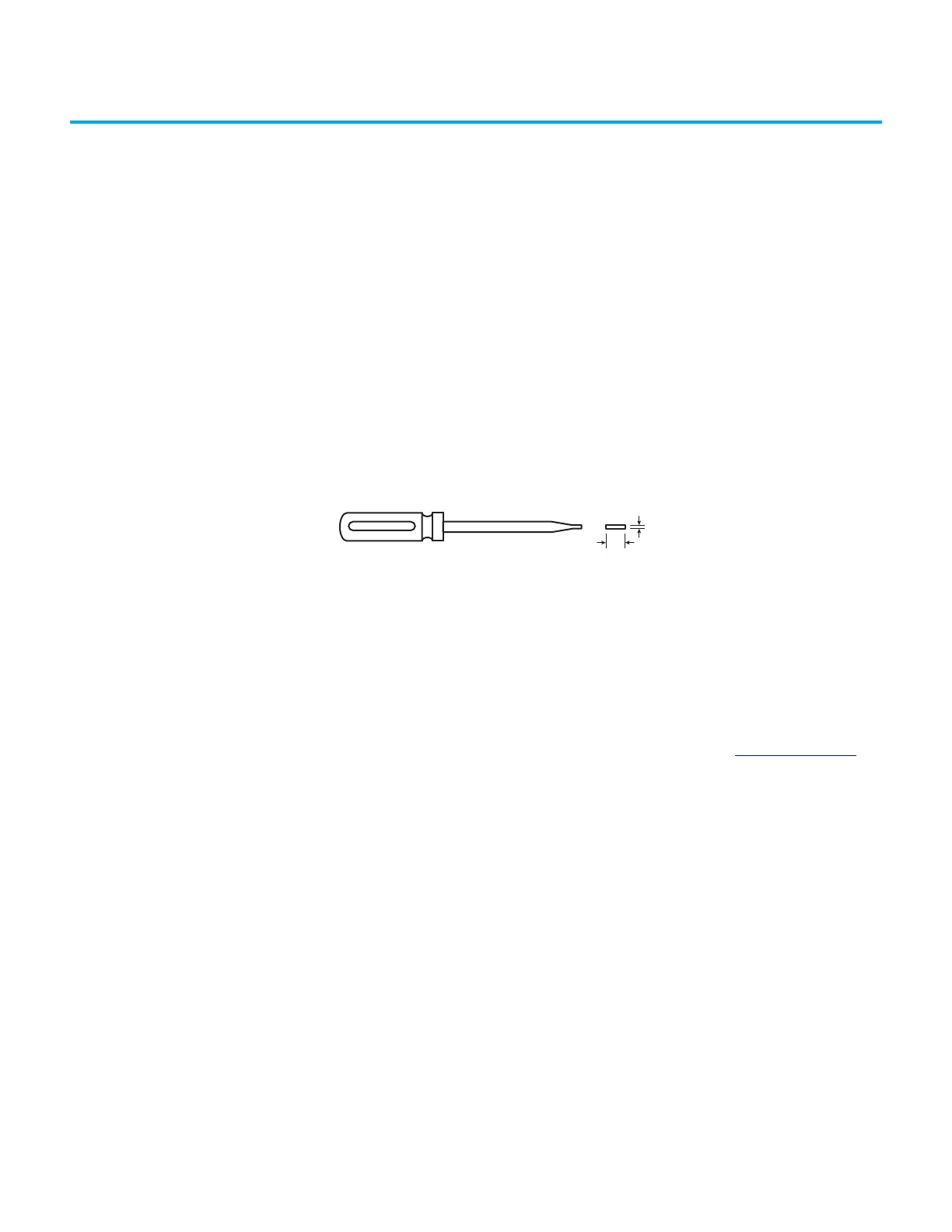Rockwell Automation Publication 440R-UM013G-EN-P - December 2022 53
Chapter 11
Troubleshooting
This chapter explains a systematic approach to determine the likely cause of the GSR safety
relay being in a faulted state or not operating properly. It describes the procedures to use to
troubleshoot your safety relay.
Tools Needed To troubleshoot your GSR safety relay, you need the following tools.
Required Tools
• Medium-sized screwdriver: For terminal screws, to remove terminal blocks, and to
configure the switches on the front face of the safety relays.
Figure 57 - Screwdriver [mm (in.)]
• Digital multimeter: To measure signal levels and contact resistance.
Optional Tools
• Oscilloscope: Dual or four-channel storage scope to view input and output signals and
to capture noise transients.
• Metal paper clips: To insert into the terminals and allow connection of scope probes to
terminals.
Follow These Steps To diagnose the condition of the GSR safety relay, follow the steps in Figure 58 on page 54.
