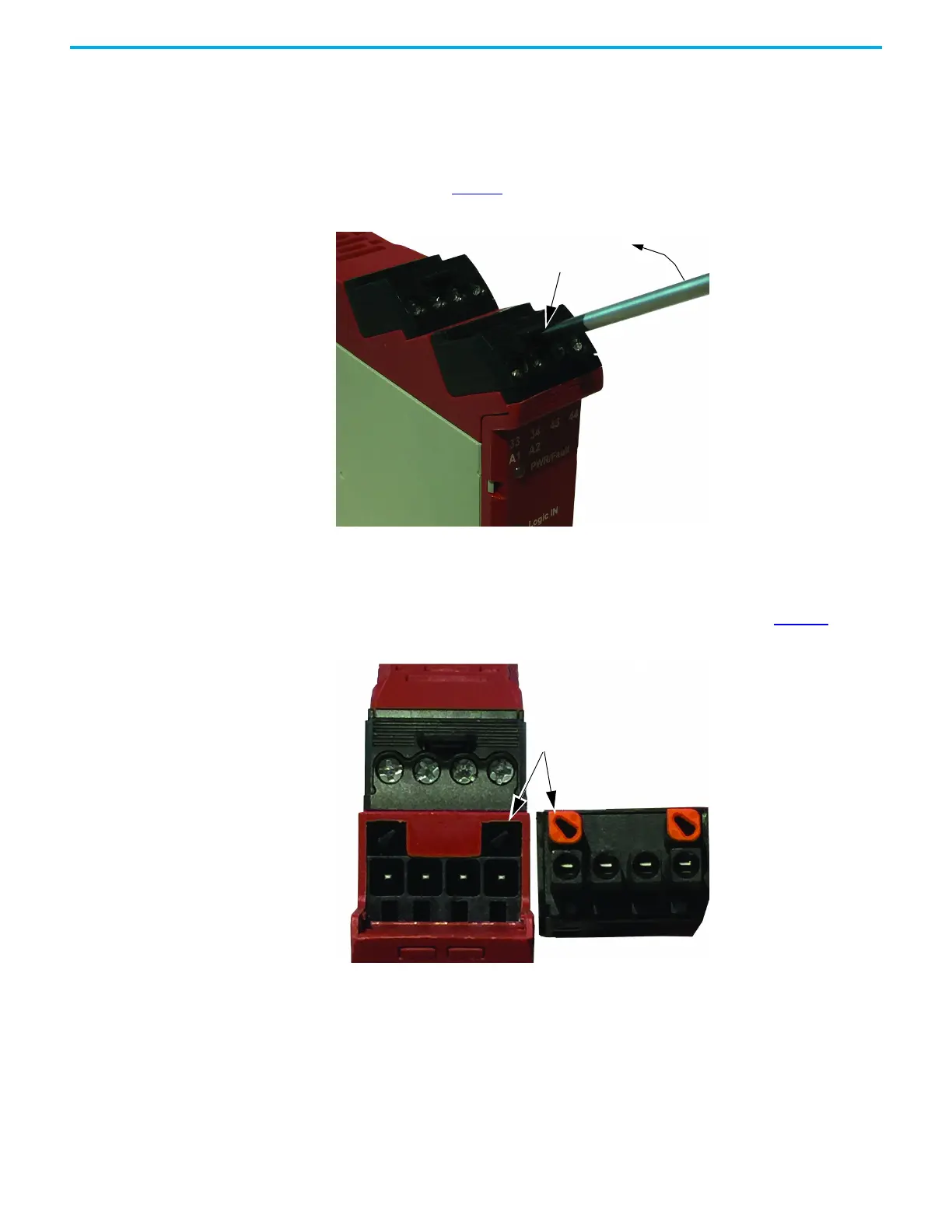Rockwell Automation Publication 440R-UM013G-EN-P - December 2022 75
Chapter 11 Troubleshooting
Terminal Block Removal
and Replacement
Terminal blocks can be replaced following these instructions.
Terminal Block Removal
GSR safety relays have removable terminal blocks. Use a screwdriver as a lever to remove the
blocks. As shown in Figure 91
, insert the screwdriver into the slot and pry up.
Figure 91 - Terminal Block Removal
Terminal Block Replacement
The terminal blocks are keyed to help prevent a block from being inserted into an incorrect
location. The orange-colored insert provides the orientation of the key (see Figure 92
).
Figure 92 - Orange Keyway
Orange inserts
match keys
