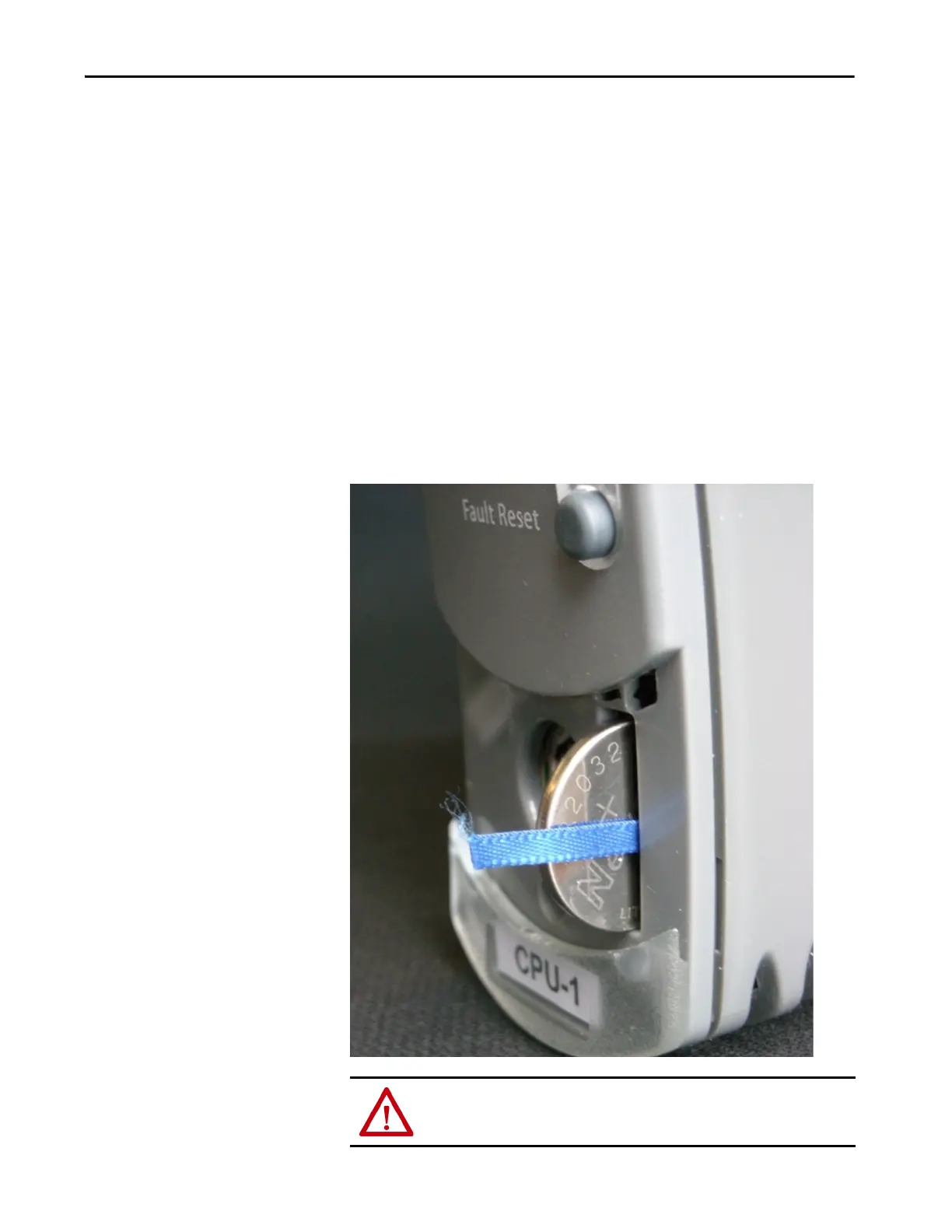Rockwell Automation Publication ICSTT-RM447M-EN-P - July 2019 43
The AADvance Safety Controller Chapter 2
Low Battery Alarm
A variable is available in the Workbench that can be set up and report the
battery status. It will give an alarm and set a warning light on the processor
front panel when the battery voltage is low.
Disabling the Low Battery Alarm
For applications that do not require Real Time Clock functionality, or there
are specific constraints, for example, the controller is in an inaccessible
location, that make it necessary to remove the battery when the system is
installed and set up, the battery failure alarm can be disabled at the Workbench.
Battery Location
The battery is supplied separately and inserted into a slot behind a removable
cover on the front panel of the processor module. The battery position is
shown in the illustration:
CAUTION: The battery may explode if mistreated. Do not recharge,
disassemble or dispose of in a fire.
