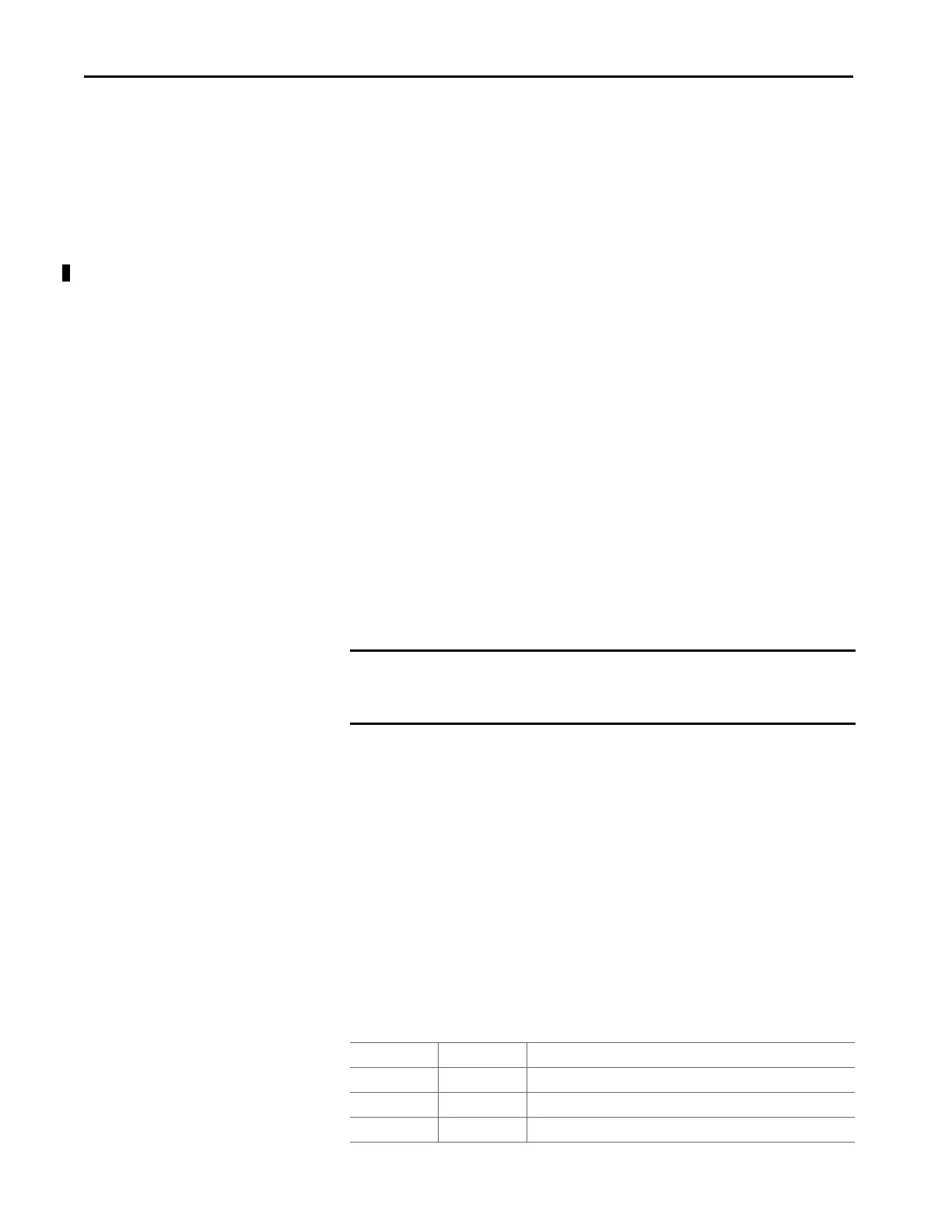48 Rockwell Automation Publication ICSTT-RM447M-EN-P - July 2019
Chapter 2 The AADvance Safety Controller
Processor Firmware Upgrades
You can check the firmware revision of you processor modules without
removing them to read the label and you can upgrade the firmware revision of
the processor modules. Upgrading the firmware in the 9110 processor module
is done in the Recovery Mode and is a two-stage process:
• Stage 1: Run the latest version of 350720_xxx_ControlFLASH.msi
program to install the ControlFLASH™ firmware upgrade kit for the
Recovery Mode on your PC. Then run the ControlFLASH utility to
upgrade your processor module and install the Recovery Mode. If your
module is delivered with the Recovery Mode installed then this stage is
not necessary.
Stage 1 must be performed individually on each processor; it does not
matter if you download the Recovery Mode one at a time in a specific
slot or in their own slots.
• Stage 2: Reboot the processor and press and hold the Fault Reset button
to enter the Recovery Mode. Then run the latest version of
354400_xxxx_ControlFLASH.msi program to install the
ControlFLASH to upgrade your processor's OS, FPGA, LSP and
BUSP.
When stage 1 is completed ControlFLASH can be used to upgrade
three processor modules in the same processor base unit all at the same
time.
Tools and Resources
You will need the ControlFLASH firmware upgrade kit.
• Quick Start and RSLinx Classic Lite software or better.
• ControlFLASH programming tool, along with its required support
drivers and on line HELP.
• Firmware for the processor modules being upgraded.
Ethernet Communication Protocols
AADvance Ethernet ports are used to support several transport layer services;
these services are listed in the following table:
NOTE Detailed information and procedures on firmware revision are given in the
AADvance Configuration Guide Doc No: ICSTT-RM405 and AADvance
Configuration Guide Doc No: ICSTT-RM458 for Workbench 2.0.
Protocol Port Number Purpose
TCP 502 MODBUS Slave
TCP 1132 ISaGRAF, application downloads, debug, SoE
TCP 10001-10006 Transparent Communication Interface (Serial Tunnelling)
