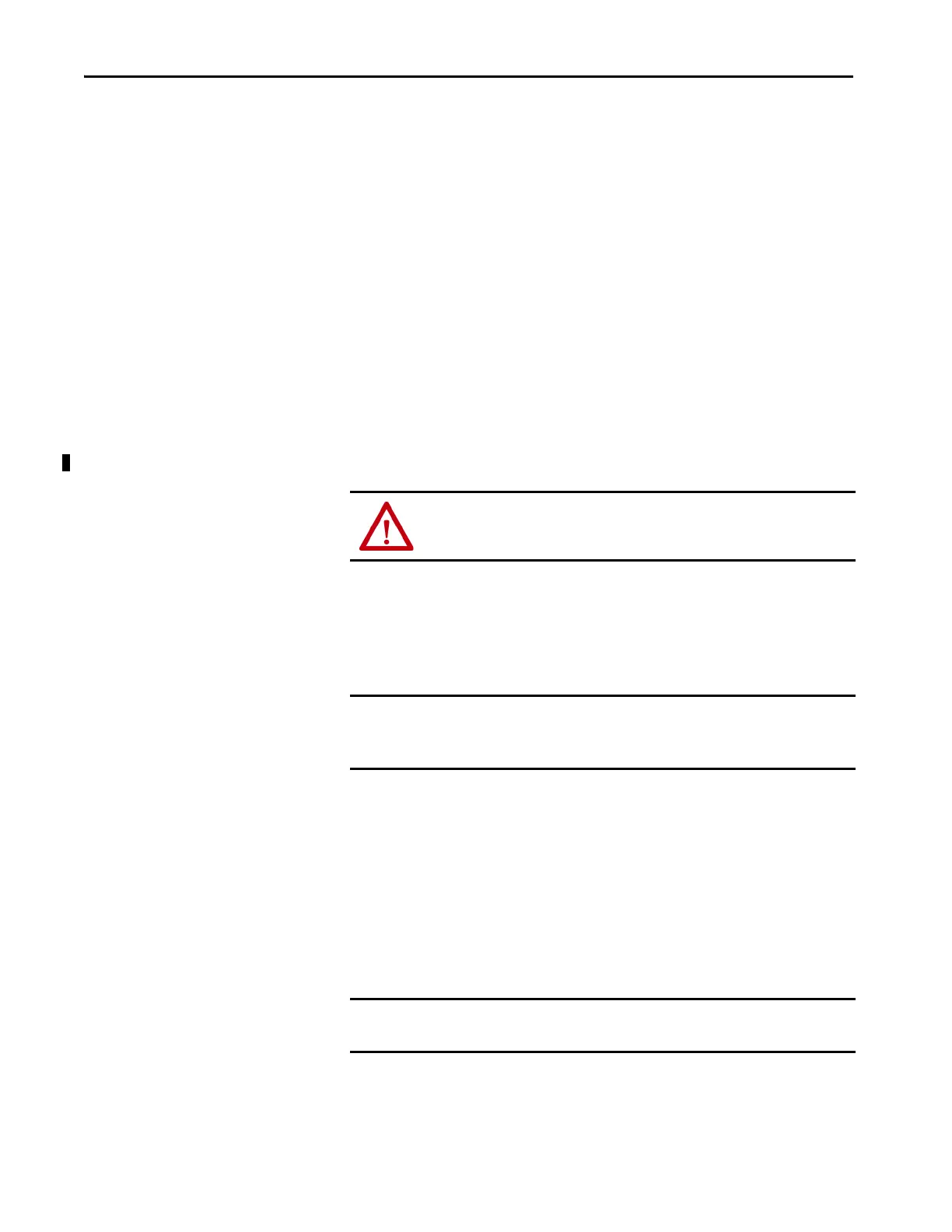50 Rockwell Automation Publication ICSTT-RM447M-EN-P - July 2019
Chapter 2 The AADvance Safety Controller
• off-line simulation and controlled on-line changes
• Programs can be simulated and tested on the computer before
downloading to the controller hardware. Also supplied are a set of
configuration tools that enables you to define the hardware architecture
in the software; set up the processor functionality; and connect
application variables to the Workbench application resource program
that will monitor processor and I/O module status information and
report I/O channel data values to the Workbench. Resource Control
applications can be distributed across several hardware platforms,
communicating with each other through secure networks.
Operating Systems (32 or 64 bit)
The minimum workstation requirements for the application development
software are as follows:
• Microsoft® Windows XP Service Pack 3
•Windows Vista
•Windows 7
• Microsoft Windows Server 2003
• Microsoft Windows Server 2008
Hardware:
•1.6 GHz CPU
• 1 GB RAM (32-bit) or 2 GB RAM (64-bit) (add 512 MB if running in
a virtual machine)
• DirectX 9 capable video card running at 1024 x 768 resolution display
• 5,400 RPM hard disk
• 3 GB available hard disk space
• DVD drive or network connection, to read software distribution files
• Network port (10/100 Base T Ethernet), for communications with the
controller
CAUTION: Do not use XP Professional x64 Edition.
IMPORTANT For Workbench 1.3 Network Licensing - Windows 64-bit version will only
work with the USB license key and will not recognize a Workbench software
license key.
NOTE If the application is Workbench 1.3 and adopts the USB dongle licensing
option the workstation PC will require one free USB port.
