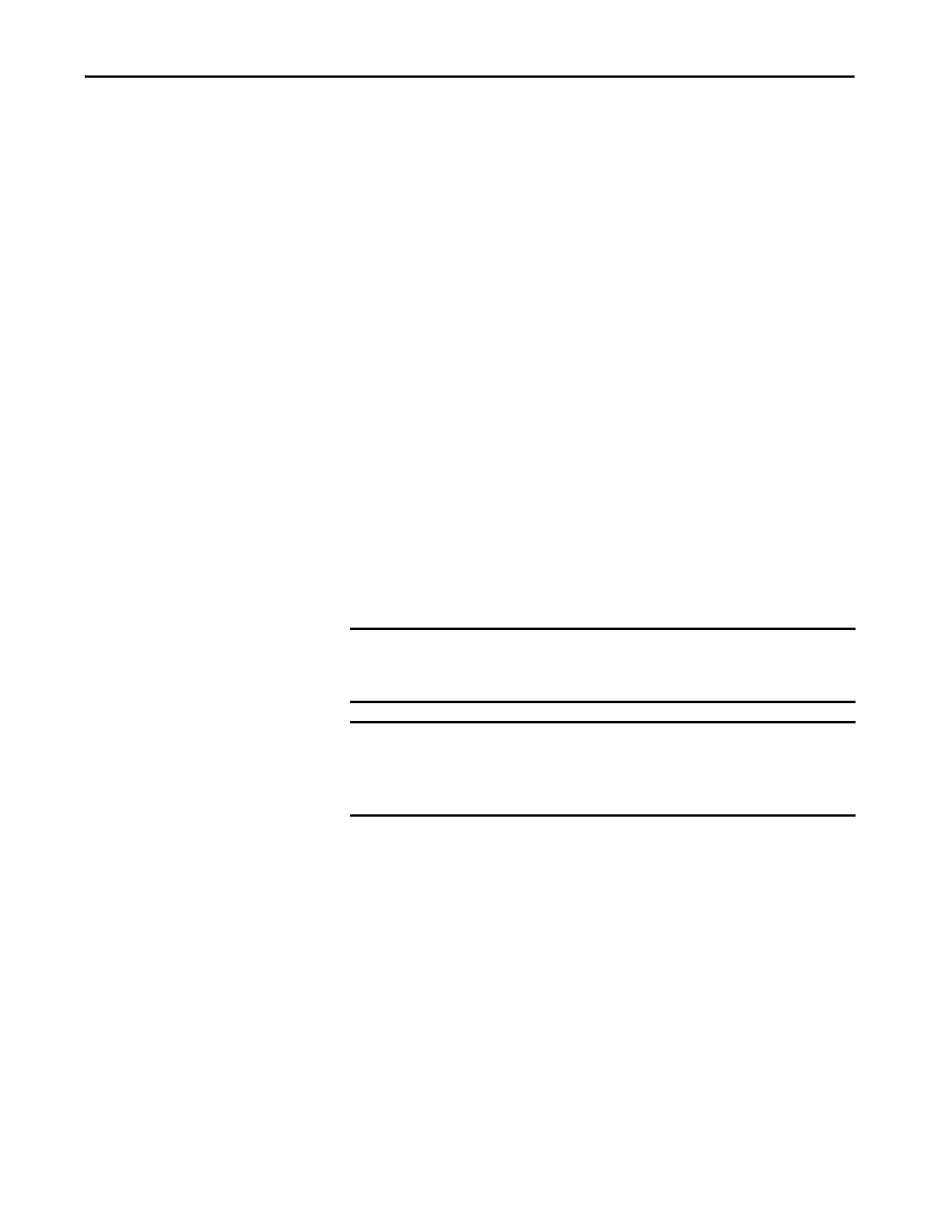Rockwell Automation Publication ICSTT-RM447M-EN-P - July 2019 47
The AADvance Safety Controller Chapter 2
On-line updates I/O Configuration Changes
The AADvance controller modular design makes it easy to create and change
the I/O configuration. The on-line update facility enables you to make changes
to the I/O configuration after the system is commissioned.
An on-line update can be used for the following changes.
• Expand a system and add new I/O modules, base units and termination
assemblies.
• Change the module type in a simplex or group arrangement.
• Expand a simplex or group arrangement.
• Downgrade a group arrangement.
• Move a module to a different slot.
• Change an application variable.
You only have to plug an additional I/O base unit into the side socket on an
installed I/O base unit. The command busses on the I/O base units do not
need different terminations on the open ends of transmission lines, and the
data response busses and power sources are supplied across all I/O base units.
Termination assemblies are pushed into the I/O base unit for the additional I/
O modules. To put the new modules on-line and make the changes to the
system fully operational, the hardware configuration in the AADvance
Workbench software must be updated by an on-line update.
When there is not sufficient space for extra I/O base units on a row you can use
the Expansion Cable to connect a new row of I/O base units and modules to
further expand the I/O system.
Hot Swap I/O for Business Critical Channels
You can add a "hot swap" capability for business critical data channels. By
installing a single I/O module into a dual TA. When a dual TA is configured
you are leaving an empty spare slot for a replacement I/O module when a fault
occurs. You can insert a new I/O module into the spare slot and restore a failed
channel without interrupting the operation of the other channels.
IMPORTANT For Release 1.3 you can change the I/O module configuration with an on-line
update. However, if you are using an earlier product release the I/O
configuration cannot be changed with an on-line update.
IMPORTANT An on-line update could affect the operation of the controller such that the
application is stopped or the I/O data flow is interrupted. The AADvance
Safety Manual outlines the precautions you need to follow when doing on-
line updates on a Safety System.
TIP Configure this "hot swap" arrangement when you configure your system at
installation and set up time.
