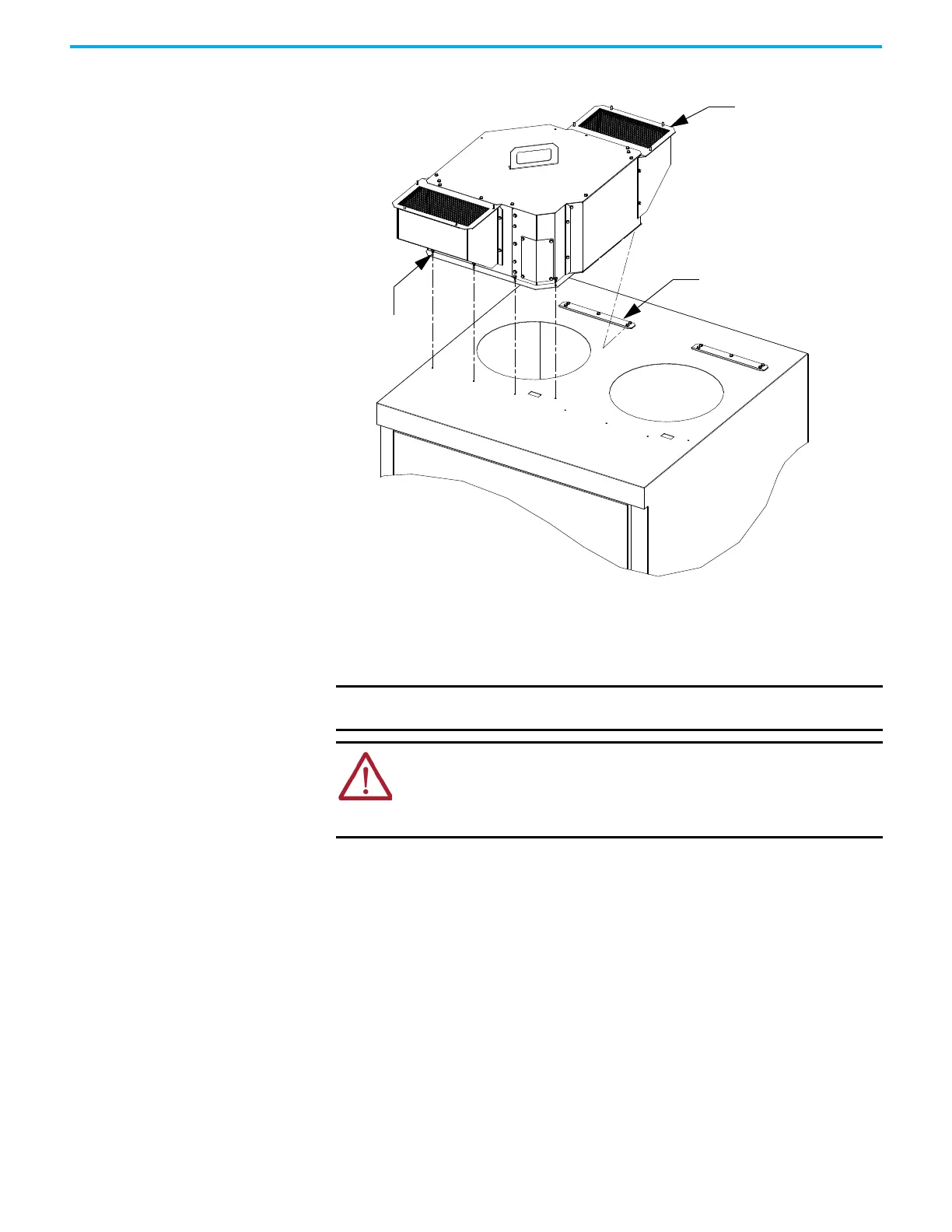124 Rockwell Automation Publication 7000-UM202H-EN-P - November 2023
Chapter 2 Power Component Definition and Maintenance
Figure 106 - Fan Removal (Heatpipe Model)
Take care when handling the fan as poor handling can adversely affect its
balance.
Install the fan in the reverse order of its removal.
IMPORTANT After installation, rotate the impeller by hand to verify it is clear of the
inlet ring.
ATTENTION: The fan assembly must be radially centered. Use a feeler gauge
or similar tool to measure the gap between the impeller shroud and inlet
ring. The gap must be at least 6.3 mm (0.25 in.). To adjust the gap space,
loosen the hardware connecting the inlet ring to the cabinet plate and adjust
the inlet ring as necessary.
Fan Assembly
M6 Taptite
(4x)
Back of Fan Housing slides
under Retaining Bracket
