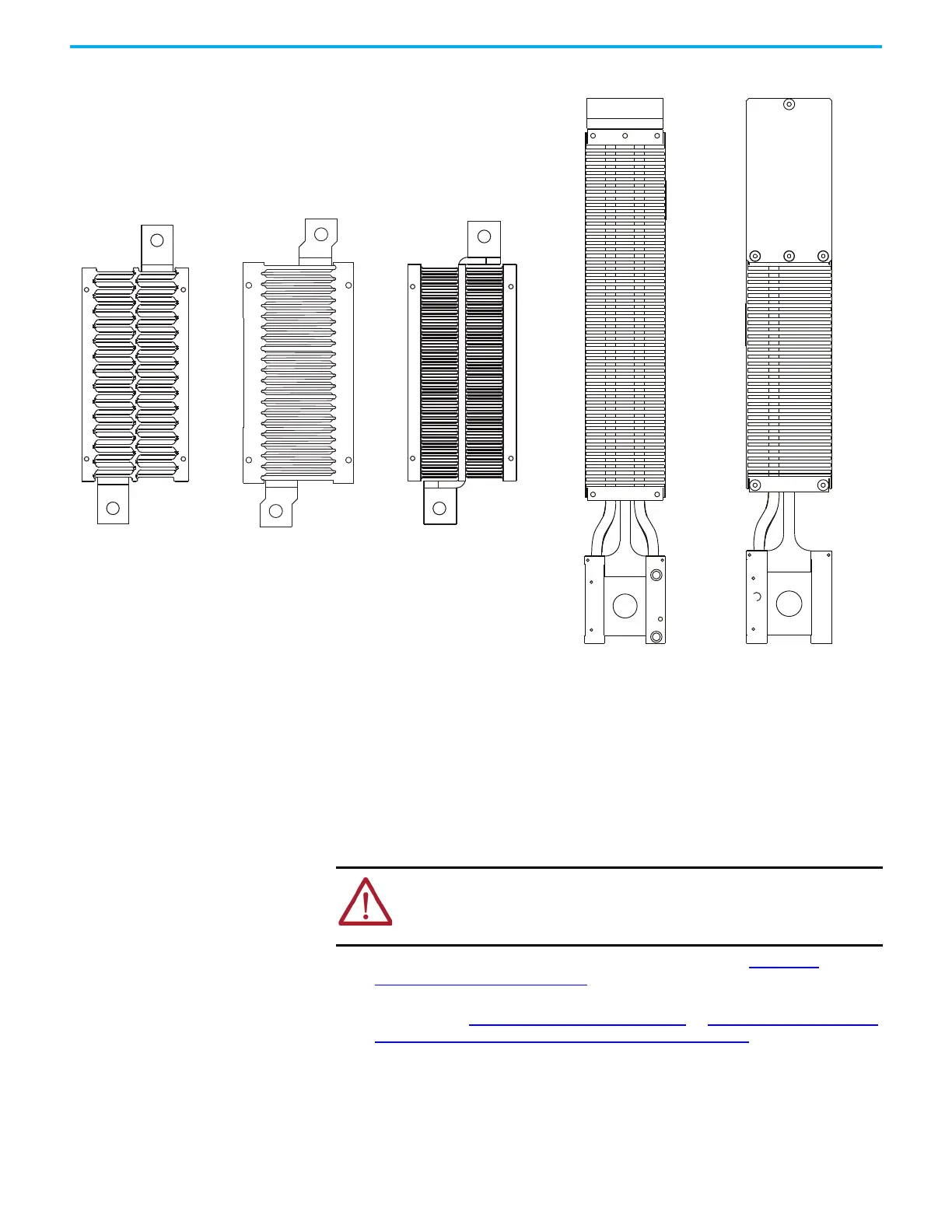92 Rockwell Automation Publication 7000-UM202H-EN-P - November 2023
Chapter 2 Power Component Definition and Maintenance
Figure 84 - Styles of Heatsinks / Heatpipes
Replacing Heatsinks
The copper heatsinks can weigh about 9 kg (20 lb), while the aluminum
heatsinks will weigh approximately 4 kg (9 lb).
1. Isolate and lock out all power to the drive.
2. Remove the load from the clamp head as described in Checking
Clamping Pressure on page 88.
3. Completely remove the SGCT or SCR from the heatsink that is being
replaced (see Replacing the SGCT
on page 69 or Replacing SCR and SCR
Self-Powered Gate Driver Boards (SPGDB) on page 85).
Aluminum Type W Aluminum Type M Copper
Heatpipe End Position
Heatpipe
ATTENTION: To prevent electrical shock, disconnect the main power before
working on the drive. Verify that all circuits are voltage free using a hot stick
or appropriate voltage-measuring device. Failure to do so may result in
injury or death.
