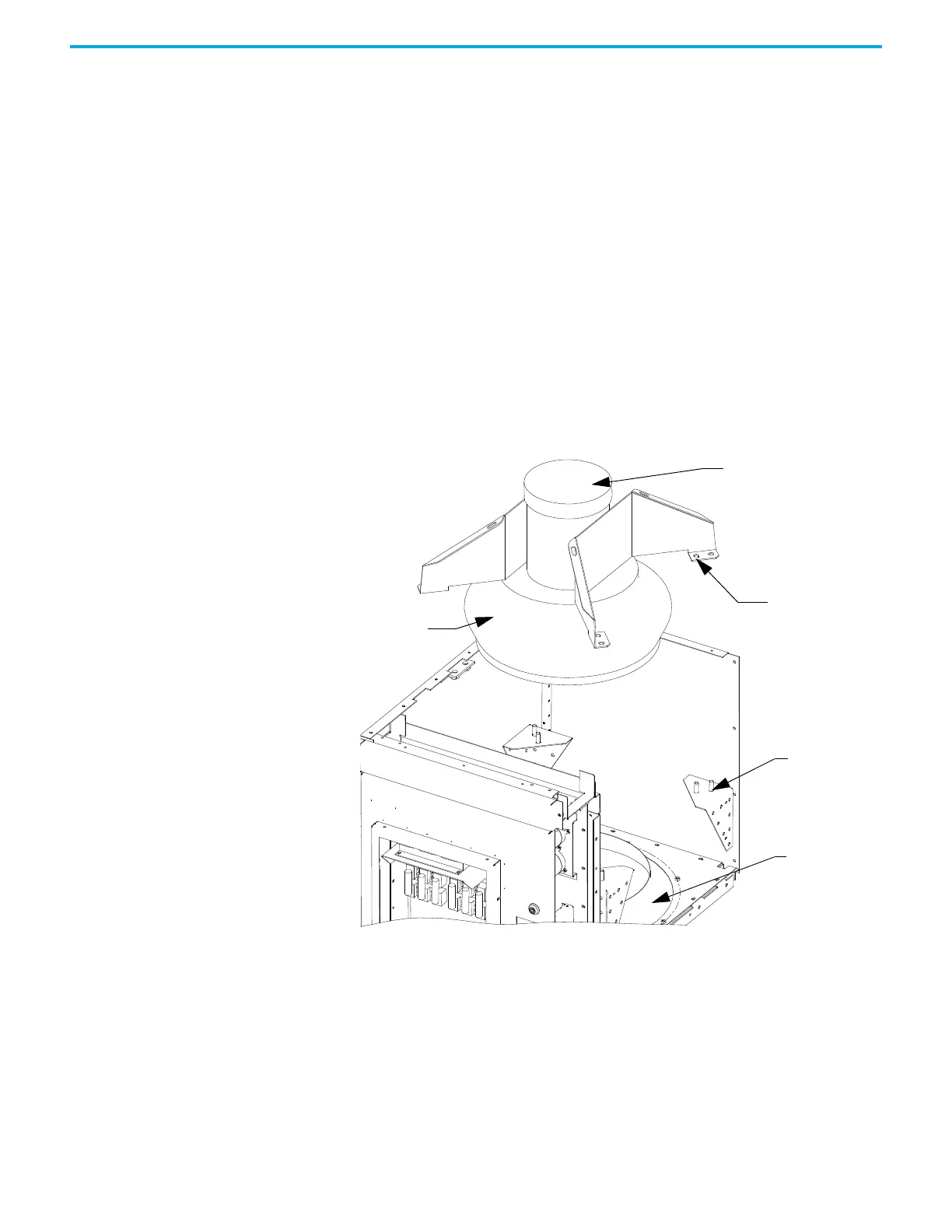Rockwell Automation Publication 7000-UM202H-EN-P - November 2023 123
Chapter 2 Power Component Definition and Maintenance
Replacing Continental/Daltec Fans
The fan consists of a motor and impeller assembly. To replace the fan, remove
the fan exhaust hood and cabinet top plate.
Safety Notes
• Fan replacement requires working at a significant height from the floor.
Be careful to work from a safe, stable platform.
• The fan motor is heavy and requires suitable lifting provision.
• Lock out the fan power during fan maintenance.
Remove the eight nuts that secure the motor frame to the side sheets of the
cabinet. Disconnect the power leads to the motor. Note the terminal locations
so that proper fan rotation is maintained.
To extract the fan, use lifting hooks in the holes on the motor mounting
brackets and draw the assembly vertically from the cabinet. Do not support the
assembly on the impeller or you may damage the unit.
Figure 105 - Fan Removal (Heatsink Model)
Fan Motor
Mounting Holes
Mounting Bracket
Inlet Ring
Fan Impeller
