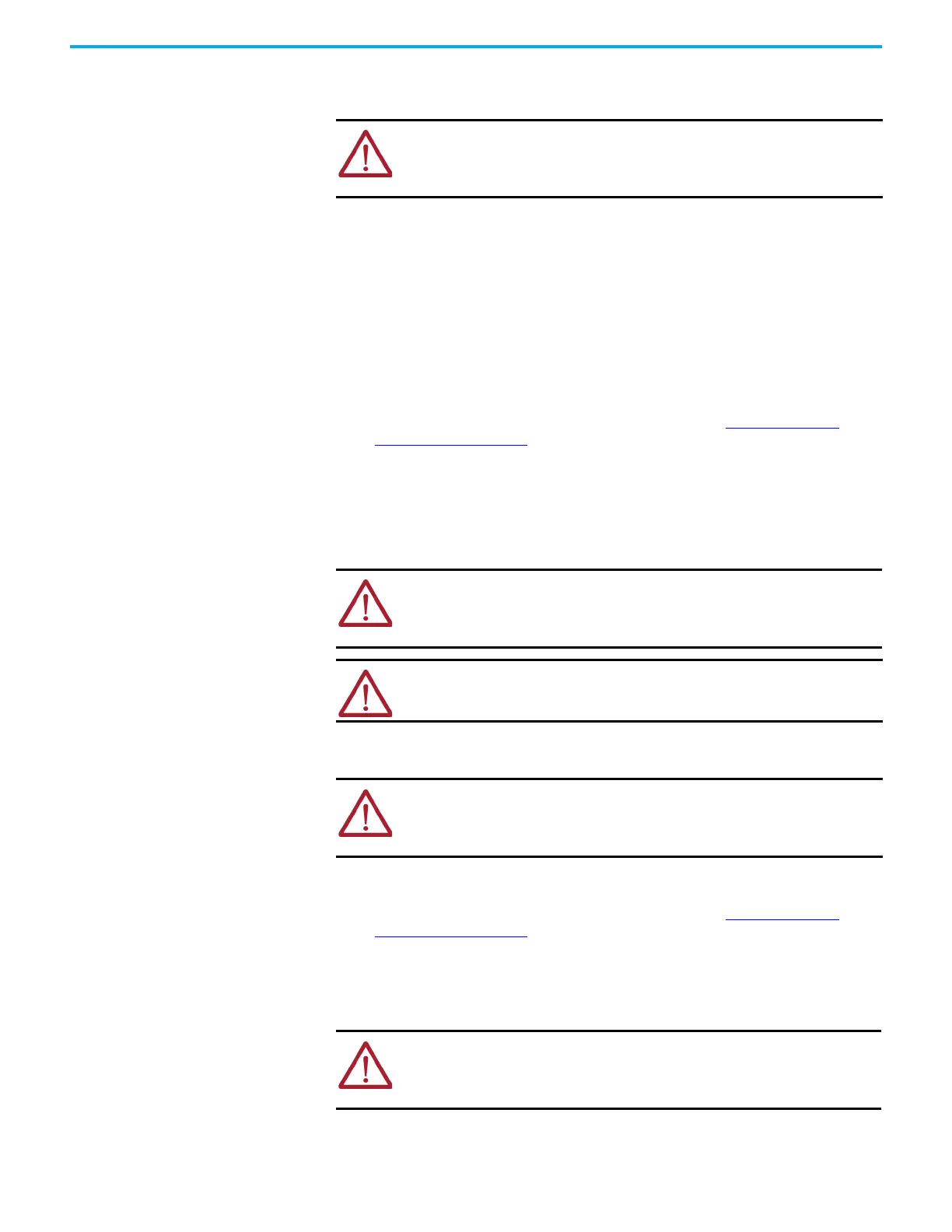50 Rockwell Automation Publication 7000-UM202H-EN-P - November 2023
Chapter 2 Power Component Definition and Maintenance
4. Perform visual inspection to verify there is no oil leak or bulge in any of
the capacitors.
5. Using a digital multimeter, measure the capacitance across each phase-
to-neutral of capacitors without removing any connections.
If the difference between the highest and the lowest readings is below
15%, then all capacitors are in good condition. If the difference between
the highest and the lowest readings is off by 15% or more, then you might
have a bad capacitor. If more than one capacitor is used in the circuit,
then you would need to isolate each of them and check them separately to
identify which one is defective.
6. Before disconnecting the capacitors, note the location of all the cables
and mark them accordingly.
7. Disconnect power cables from the capacitor terminals on all four
bushings and isolate them from the capacitor (see Replacing Filter
Capacitors on page 46).
8. Repeat step 5 to check each capacitor separately to confirm which is
defective.
Second Method
1. Ensure there is no power to the equipment.
2. Perform visual inspection to verify there is no oil leak or bulge in any of
the capacitors.
3. Note the location of all the cables and mark them accordingly.
4. Disconnect power cables from the capacitor terminals on all four
bushings and isolate them from the capacitor (see Replacing Filter
Capacitors on page 46).
5. Connect a low voltage single-phase test power, for instance 110V or 220V,
across a phase and the neutral of the capacitor. Switch on the test power
and measure the test voltage and current drawn by the capacitor. Repeat
the test for all three phases and note down the test voltage and current.
6. Calculate the capacitance from the measured values of test voltage and
current. For a good capacitor, the calculated capacitance value for each of
ATTENTION: Capacitors that appear bulged or are leaking oil indicate
potential problems with the internal elements. DO NOT USE. These units must
be replaced. Failure to do so may lead to personal injury or death, property
damage, or economic loss.
ATTENTION: To prevent electrical shock, disconnect the main power before
working on the drive. Verify that all circuits are voltage-free using a hot stick
or appropriate voltage-measuring device. Failure to do so may result in
injury or death.
ATTENTION: Verify the load is not running due to process. A freewheeling
motor can generate voltage that feeds back to the equipment.
ATTENTION: Capacitors that appear bulged or are leaking oil indicate
potential problems with the internal elements. DO NOT USE. These units must
be replaced. Failure to do so may lead to personal injury or death, property
damage, or economic loss.
ATTENTION: The capacitor will charge during this test so take care to
prevent a shock or injury. When moving the test connections from one
phase to the next, wait five minutes minimum for the capacitor to
discharge.
