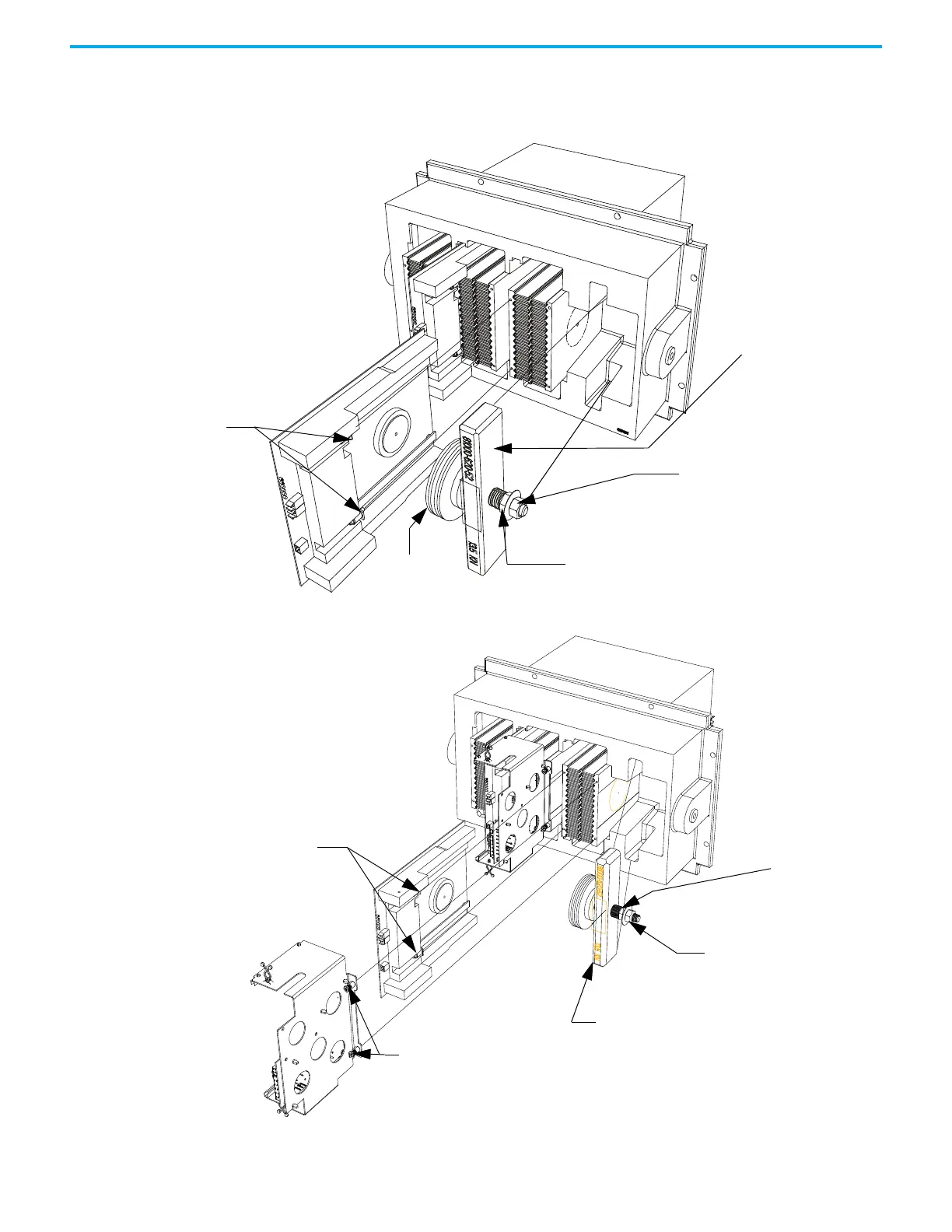Rockwell Automation Publication 7000-UM202H-EN-P - November 2023 71
Chapter 2 Power Component Definition and Maintenance
12. Connect the power cable and fiber optic cables (do not exceed the bend
radius).
Figure 61 - Replacing the SGCT
Figure 62 - Replacing the SGCT (if SPS board is installed)
SGCT captive screws
Clamp head block
Disc Springs
Inside nut for loosening and
applying load to assembly
DO NOT ADJUST outside nut
Clamp head block
SPS board mounting
assembly captive screws
SGCT captive screws
Inside nut for
loosening and
applying load to
assembly
DO NOT ADJUST outside nut
