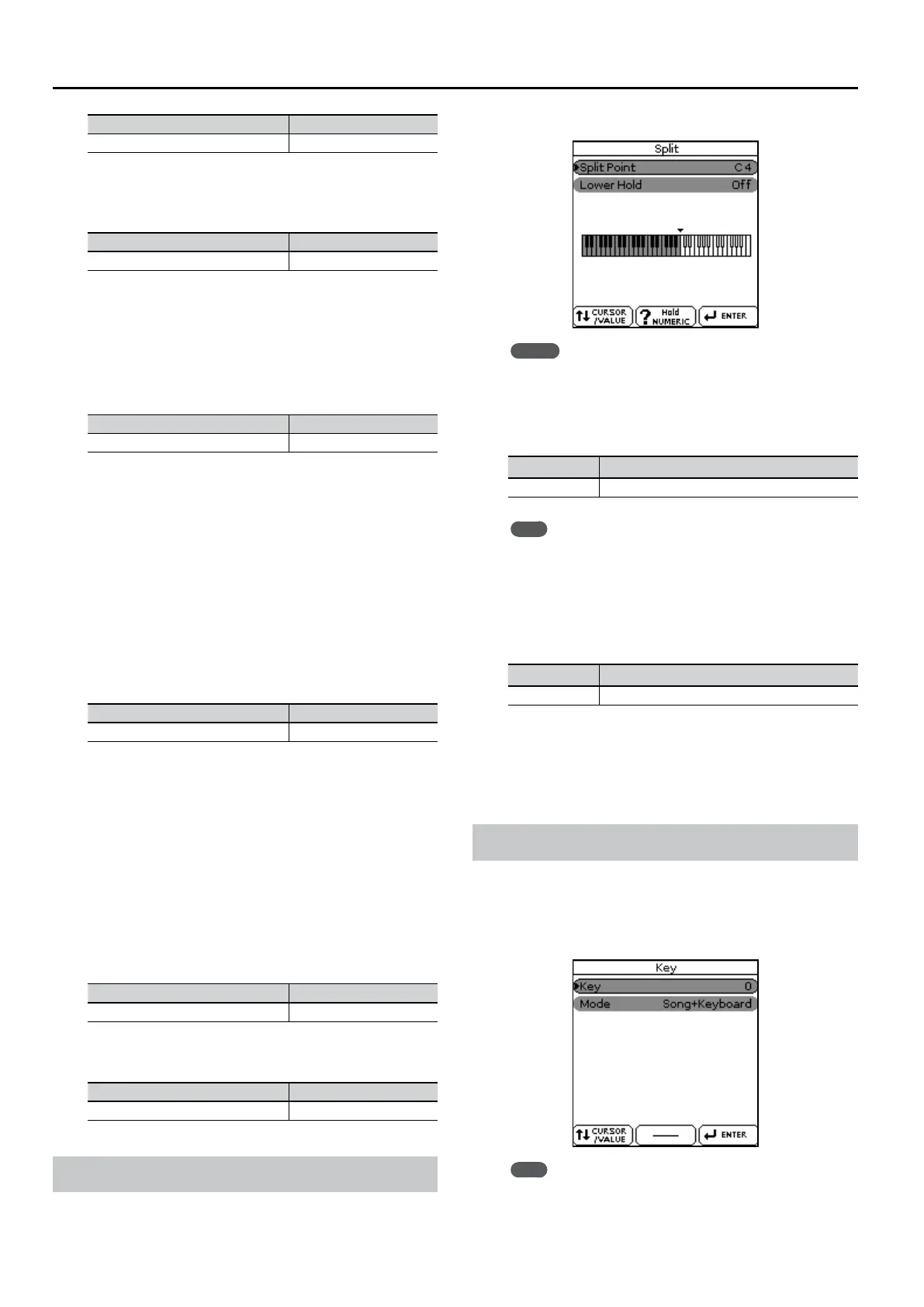Menu options
136
Parameter Setting
Eq Middle Gain -5–0–+5 (dB)
Eq Treble Gain
The BK-9 contains a three-band organ equalizer.
Parameter Setting
Eq Treble Gain -5–0–+5 (dB)
Amp Type
The BK-9 also faithfully simulates the amp that is combined with the
rotary speaker. The BK-9 simulates ve dierent amp types, allowing
you to produce various kinds of distortion.
This parameter can changed in the Organ Parameters page also.
See “Organ eects” (p. 32)
Parameter Setting
Amp Type TYPE 1~TYPE 5
• TYPE 1: A rotary speaker often used in jazz performance.
• TYPE 2: A large stack-type vacuum tube amp often used in
British hard rock of the 1970’s and still used by hard rock
guitarists today.
• TYPE 3: A rotary speaker often used in rock performance.
• TYPE 4: A rotary speaker with distortion.
• TYPE 5: A rotary speaker for which the volume cannot be
changed signicantly using the gain.
Overdrive
A value toward 127 raise the gain, adding distortion to the sound.
This parameter can be changed in the Organ Parameters page also.
See “Organ eects” (p. 32)
Parameter Setting
Overdrive 0~127
Ring Mod Switch
The Ring Modulator simulates a circuit that produces an unpitched
metallic sound by varying the frequency of the ring modulator’s
internal oscillator.
In hard rock of the past, some organ players applied aggressive
eects such as a ring modulator to their organ in order to compete
with the aggressive playing of the electric guitarist.
A ring modulator is an eect that generates complex overtones
that are not found in the original sound. These complex overtones
create a metallic-sounding resonance.
The word “ring” comes from the ring-shaped circuit that is formed
when a ring modulator is constructed using analog components.
Parameter Setting
Ring Mod Switch O, On
Ring Mod Freq
Parameter Setting
Ring Mod Freq 0~127
Split
This page allows you to set two keyboard-related parameters. It can
be selected using [MENU] button “Performance Edit” “Split”.
For detail see “Play Dierent Voices with the Left and Right Hands
(Split)” (p. 32).
Right Display
MEMO
This page can also be selected by pressing and holding the
[SPLIT] button.
Split Point
The “Split Point” parameter allows you to set the split point.
Parameter Setting
Split Point F1~F#7
TIPS
Selecting the “Split Point” eld and after pushing the dial, you
can set the split point by simply pressing the corresponding key
on the keyboard.
Lower Hold
This parameter allows you to set the Hold function for the Lower
part.
Parameter Setting
Lower Hold O, On
If you set this parameter to “On”, the notes of the Lower part go on
sounding until you play other notes in the left keyboard area. (This
function is only available while the [SPLIT] button lights.)
If you select “O”, the Lower part stops sounding as soon as you
release all keys in the left area.
Key
This function allows you to transpose the BK-9’s pitch in semi-tone steps.
Depending on the mode setting, this transposition applies to all sections
or just a specic section.
It can be selected using [MENU] button “Performance Edit” “Key”. See
“Transposing to a Dierent Key” (p. 52) .
Right Display
TIPS
Pressing and holding the [KEY] button locks this parameter and
keeps it from changing when you select Performance memories.