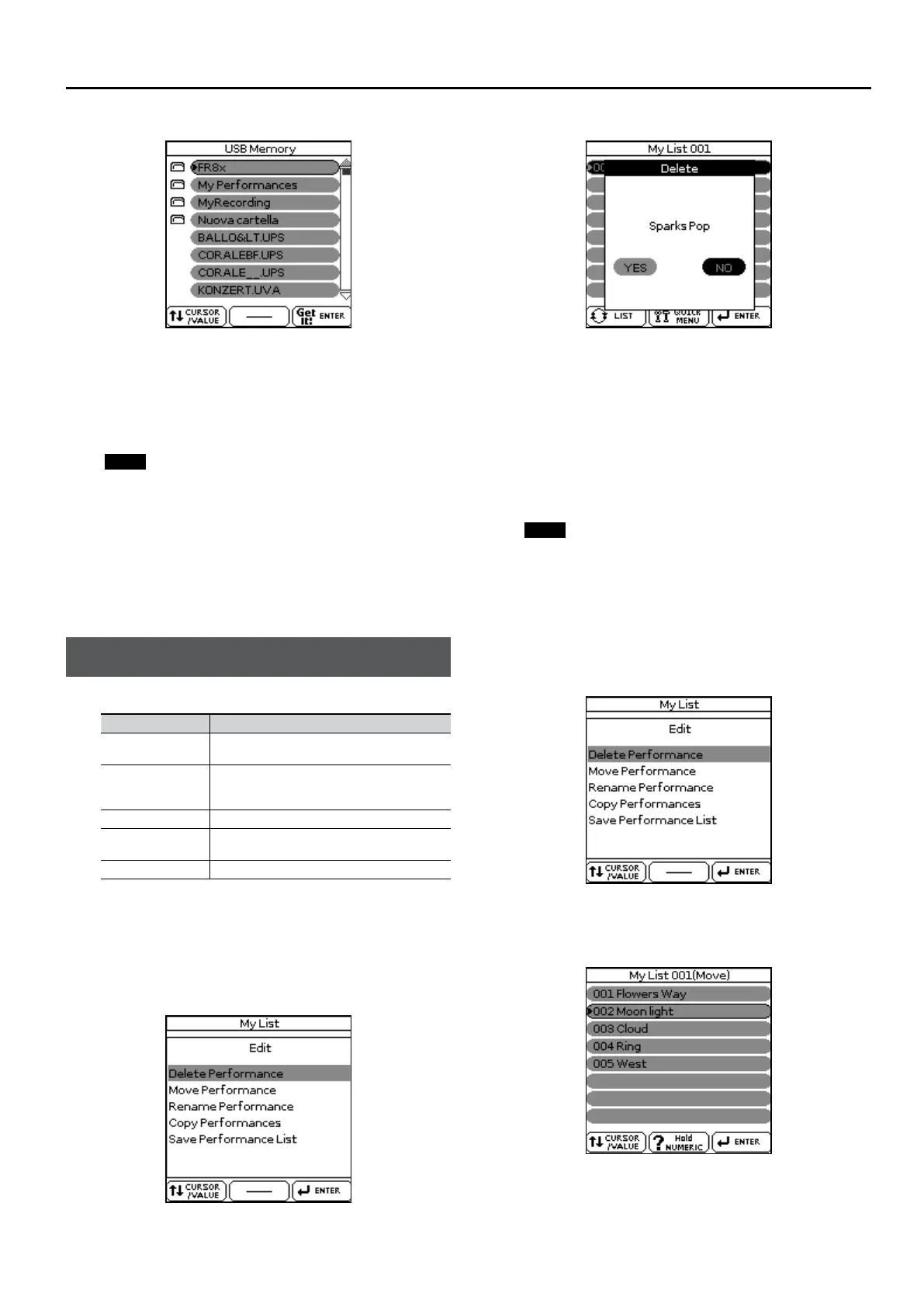Editing Performance Memories
61
The display shows the contents of the USB memory:
Right Display
6. Rotate the dial to select the desired le to be imported
and push it.
The le is processed and saved with the same le name as the
imported le into the “My Performances” USB memory folder. The
display briey conrms and then the imported Performance List is
showed.
NOTE
If the le name of the Performance List already exists, the BK-9
displays the following message: “A le having this name already
exists Overwrite? ” . Select “YES” to replace the le. Select “NO” to
reject the import operation.
7. Press the PERFORMANCE [LIST] button.
The Performance List imported is already selected.
8. Push the dial to view the single Performances.
Editing Performance Memories
The “Edit” option allows you to do the following:
Function Explanation
Delete Performance
Deletes the selected Performance memory from
the active list.
Move Performance
Allows you to change the order in which the
Performance memories appear in the selected
Performance List.
Rename Performance Rename the selected Performance memory.
Copy Performances
You can copy one or several Performance memories
from one Performance List to another.
Save Performance List Allows you to save the edited list.
Delete a Performance memory
1.
Select the Performance memory you want to remove from
the list.
2. Press the [QUICK MENU] button to enter in Edit Mode.
Left Display
3. If necessary, rotate the dial to select “Delete Performance”,
then push the dial button.
The right display changes to:
Right Display
4. Rotate the dial to select “YES”, to delete the Performance
memory (or “NO” if you wish to keep it)..
5. Push the dial to conrm your selection.
The display briey conrms that the Performance memory has been
deleted.
A “*” is shown in the rst row, to the left of the Performance List
name to indicate that the list has been edited.
If you like, you can now select another Performance memory you
want to delete, repeat from step (2).
NOTE
To save your edited Performance List see “Saving the edited
Performance List” (p. 63).
Move a Performance
1.
Select the Performance memory you want to move to a
dierent position inside the list.
2. Press the [QUICK MENU] button.
Left Display
3. Rotate the dial to select “Move Performance”, then push
the dial.
The right display changes to:
Right Display
The right display shows the current list.
4. Rotate the dial to move the selected Performance
memory to the desired position, then push the dial.
