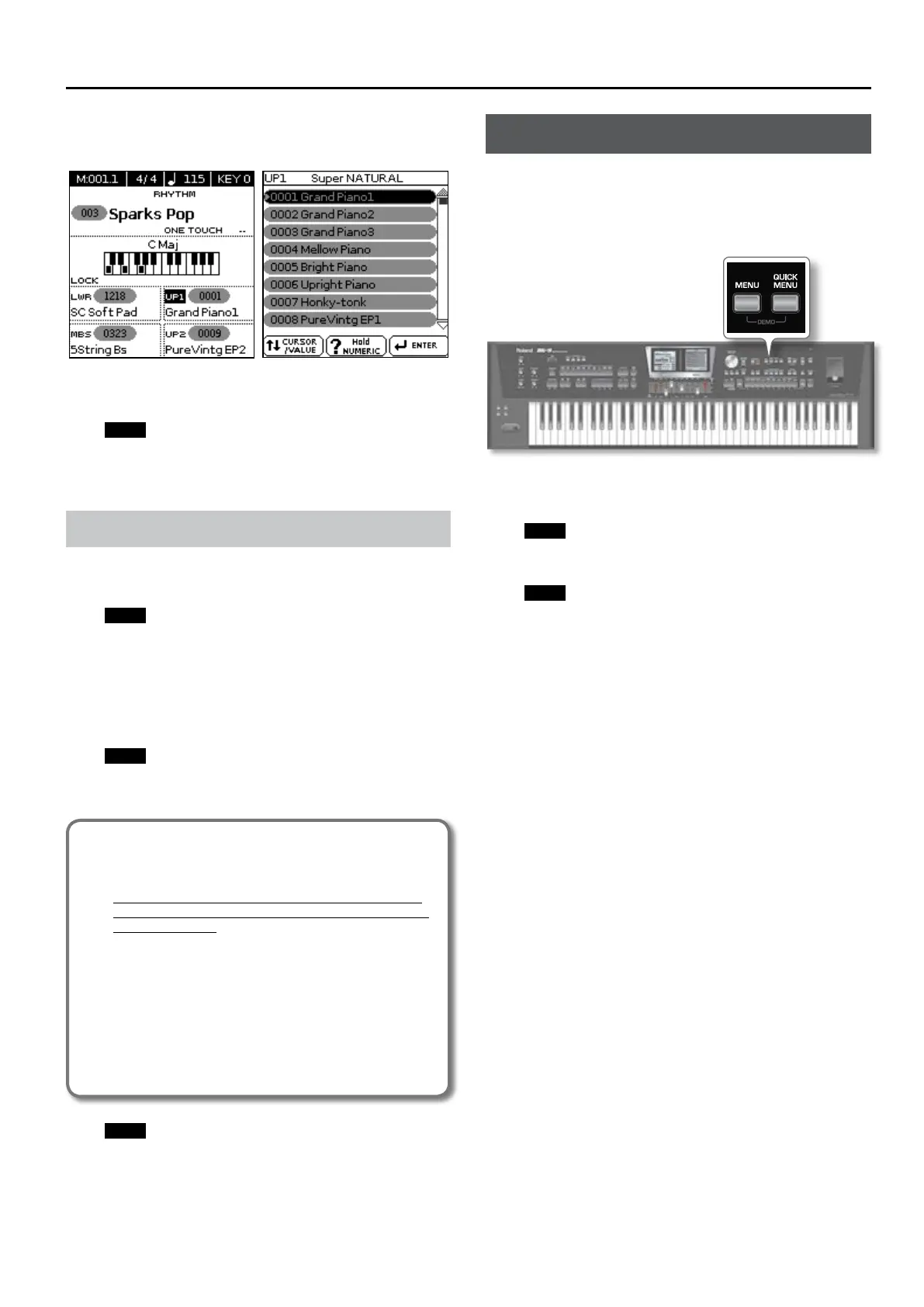Demo of the BK-9
25
The power will turn on, an opening message will appear in the
BK-9’s screens, and then the main page will appear in the left
display and the Tone selection will appear in the right display.
Left Display
Right Display
After a brief interval, the BK-9 will be ready to produce sound.
3. Use the [VOLUME] knob to adjust the volume.
NOTE
This unit is equipped with a protection circuit. A brief interval
(a few seconds) after power up is required before the unit will
operate normally.
Turning the Power O
1. Turn the [VOLUME] knob all the way to the left to
minimize the volume.
NOTE
Never switch o the BK-9 while playback or recording is running
or while data are being read from, or written to, an external USB
memory. Doing so may corrupt the unit’s data or the data on the
USB memory
2. Press the BK-9’s [POWER] switch.
The display will go dark and the power will turn o.
NOTE
If you need to turn o the power completely, rst turn o the
[POWER] switch, then unplug the power cord from the power
outlet. Refer to “Connecting the AC Adaptor” (p. 20).
If you don’t want the power to turn o
automatically, turn the “Auto O” setting o !
With the factory settings, the unit’s power will automati-
cally be switched o 30 minutes after you stop playing or
operating the unit.
Shortly before the BK-9 shuts down automatically, the display
starts counting down the seconds. If you want to keep using
the BK-9 at this stage, press any button. When the BK-9 is
turned o by the “Auto O” function, the [POWER] button’s
position doesn’t change, which means that you need to press
it once, wait a few seconds, then press it again to switch the
BK-9 back on.
If you don’t want the power to turn o automatically, change
the “Auto O” setting to “OFF” as described on p. 143.
NOTE
When the BK-9 has been switched o by “Auto O” , you need
to press the [POWER] button, wait a few seconds, then press the
button again to switch the BK-9 back on. (Do not switch it on
too quickly.)
Demo of the BK-9
Your BK-9 contains a demo that introduces all of its highlights. It might be
a good idea to try it out now. The demo is self-explanatory, so we’ll just
show you how to start and stop it.
1. Simultaneously press the [MENU] and [QUICK MENU]
buttons.
Playback starts automatically with the demo song.
2. Press the [EXIT] button to leave the demo function.
NOTE
No data for the music that is played back will be output from
MIDI OUT.
NOTE
All rights reserved. Unauthorized use of this material for
purposes other than private, personal enjoyment is a violation
of applicable laws.
