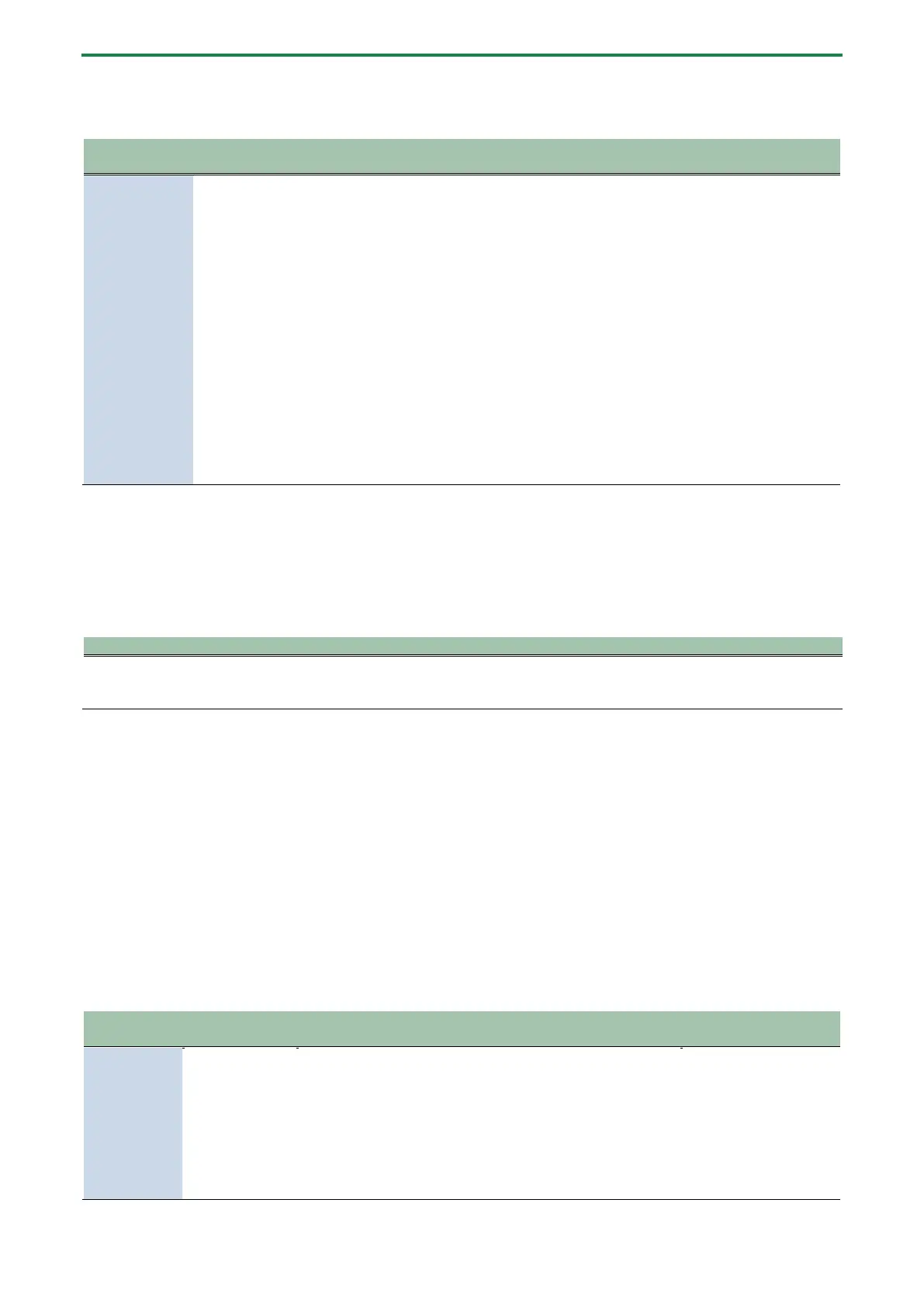Panel descriptions (on BRIDGE CAST X)
12
PC: when connecting to your computer
This lets you transmit and receive audio and MIDI messages between multiple devices.
GAME
MUSIC
SYSTEM
not routed
through a bus)
STREAM (STREAM
MIX bus audio)
PERSONAL
(PERSONAL MIX
bus audio)
transmitting/receiving MIDI
messages)
● See the “MIDI
Implementation Chart” (PDF)
for details on what MIDI
messages can be transmitted
and received.
https://roland.cm/bridgecas
t_om
● “BRIDGE CAST X-II CTRL” and
“BRIDGE CAST X-II APP” are
recognized as MIDI devices
when accessing from a MIDI-
compatible app on your
computer.
key that’s assigned
to the control pad.
input from the HDMI IN 1,
2 connectors as-is.
* To output video
from the USB port,
set the signal that’s
input to the HDMI
IN 1 and 2
connectors to 4K/60
Hz or 1080P/60 Hz.
Video is not output
from the USB ports
if a video signal
that’s not at 4K/60
Hz or 1080P/60 Hz
resolution is
inputted.
The dedicated driver must be installed when you use the “PC” setting.
â Installing the BRIDGE CAST app and driver(P.16)
MOBILE: when connecting to a video game console, iPad or iPhone
This lets you transmit and receive the following audio signals.
You can also connect a computer with the “MOBILE” setting.
CONS/MOBI (CONSOLE/MOBILE)
MIC (mic audio: not routed through a bus) or STREAM (STREAM MIX bus audio)
Set the audio to output via the USB port from “OUTPUT” Ó “USB OUT MODE
(MOBILE/CONSOLE)” in the menu screen of the BRIDGE CAST app.
4.
USB I port (USB Type-C
®
)
Use the included USB Type-C
®
to USB Type-C
®
cable to connect to a computer, a mobile device such as a smartphone or a
video game console.
The USB I connection setting switch setting should match the device that’s connected.
5.
USB I connection setting switch
Set this to “PC” or “CONSOLE/MOBILE”, according to which device you connect to the USB I port.
The unit determines the state of the USB I connection setting switch when it starts up. Do not change the switch’s setting
after starting up this unit.
PC: when connecting to your computer
This lets you transmit and receive audio and MIDI messages between multiple devices.
GAME
MUSIC
SYSTEM
not routed
through a bus)
STREAM
(STREAM MIX
bus audio)
PERSONAL
(PERSONAL MIX
BRIDGE CAST X CTRL (for transmitting/receiving MIDI
messages)
● See the “MIDI Implementation Chart” (PDF) for details on
what MIDI messages can be transmitted and received.
https://roland.cm/bridgecast_om
● “BRIDGE CAST X-I CTRL” and “BRIDGE CAST X-I APP” are
recognized as MIDI devices when accessing from a MIDI-
compatible app on your computer.
that’s assigned to the
control pad.
