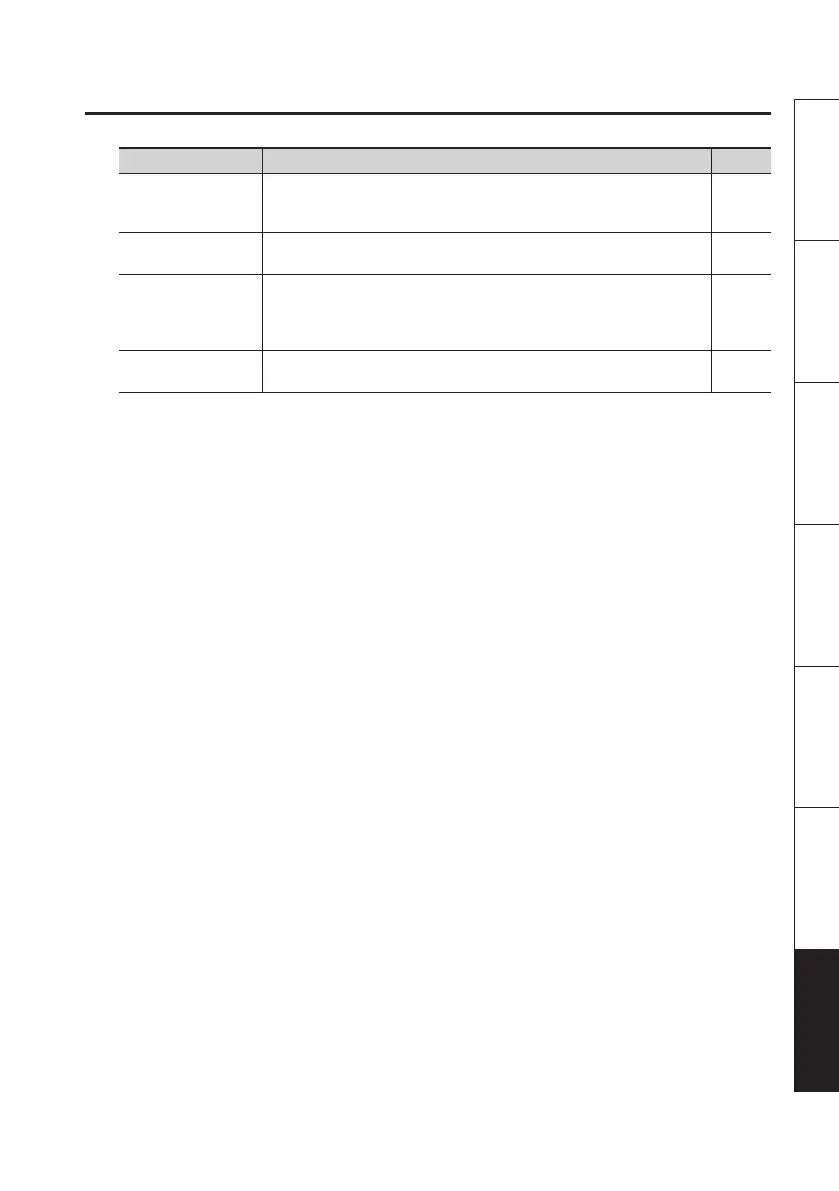Troubleshooting
101
Overview Getting Ready Recording Playback File Operation Computer Appendix
Problem Cause Page
Can’t divide or
combine projects
The SD card must have twice as much free space as occupied by the
corresponding project(s). It is not possible to combine projects that would
exceed 2 GB in size.
p. 73, p. 74
Touch panel does not
perform as expected
Carry out adjustment of the panel. p. 94
The message “bat-
teries low” appears
while AC adaptor is
being used
Check to make sure that the setting for “EXT-POWER” is set to “ADAPTER.” p. 23
Problems related to
the audio interface
Please refer to the README for the driver, which can be found on the
supplied SD card.
–
