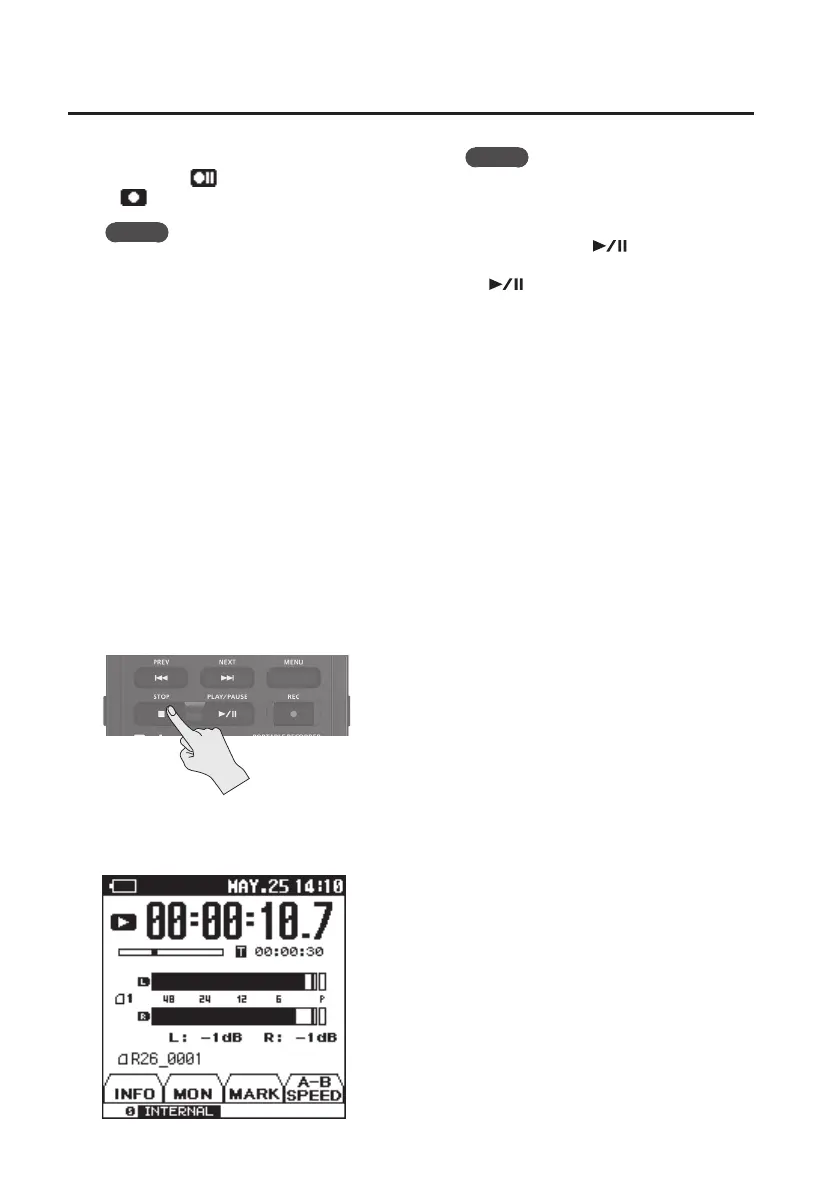Recording
48
2. Press the [REC] button once again.
The blinking will change to a steadily
lit
indication.
MEMO
After recording has begun, you can turn
on the [HOLD] switch so that recording
will not stop even if a button is pressed
inadvertently.
* Even with the [HOLD] switch turned on,
the input level adjustment knobs will
remain functional.
The input level will be changed if you
operate the input level adjustment
knobs while in recording-standby mode
or during recording. Take care not to
inadvertently operate the input level
knobs.
* It’s not possible to turn o the power
during recording. You must rst stop
recording before you can turn o the
power.
3. Press the [STOP] button to stop
recording.
The REC indicator will go out.
The display will indicate the project that
was recorded. Press the [PLAY] button to
play back the recorded sound.
MEMO
• To delete the recorded project, please
refer to “Deleting a Project or a Folder”
(p. 70).
• To pause, press [
]. To resume
recording from the paused state, press
[ ] once again.
• If you’ve set “number” for the project
name in REC SETUP, the project will
automatically be assigned a name such
as R26_0001. The 0001 portion will
be the number following the highest-
numbered project name that exists.
• If you’ve set “date” for the project name
in REC SETUP, the date of recording will
be the project name.
“Settings for the R-26” (p. 92)
