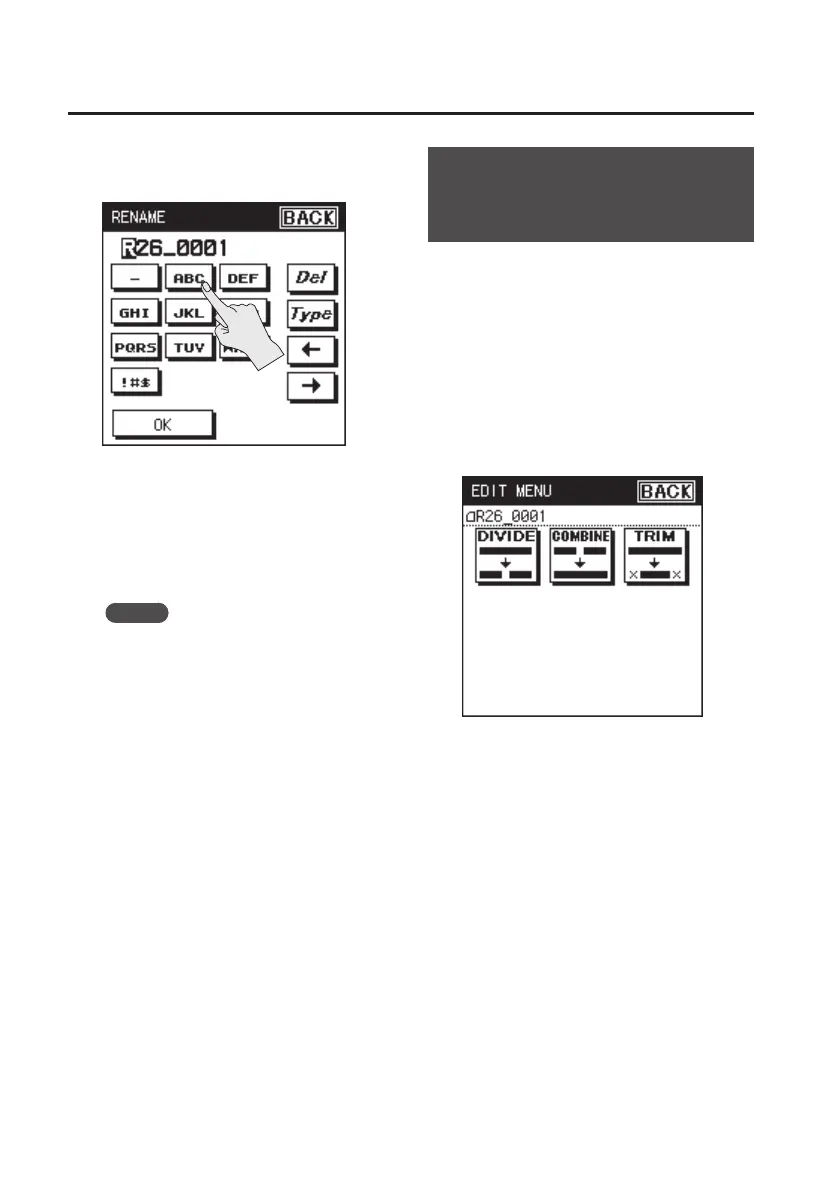Managing Projects and Folders
72
5. Touch the letter keys to enter
characters.
Each time you touch a letter key, the
character will change in the order of A, B,
and C. Touch <TYPE> to switch between
uppercase, lowercase, and numerals.
Touch <DEL> to delete the character at the
cursor location.
MEMO
• On the R-26, you can only rename le
names that consist of ASCII characters
(single-byte alphanumeric characters).
• You cannot rename a le name that
contains double-byte characters such as
Japanese.
• If an identical name already exists, the
screen will indicate “Already Exists.”
Please specify a dierent name.
• You won’t be able to delete all the
characters. There will always be one
remaining character.
Characters that can be used
(space) ! # $ % & ‘ ( ) + , – . 0 1 2 3 4 5 6 7 8
9 ; = @
A B C D E F G H I J K L M N O P Q R S T U V W
X Y Z ] ^ _ `
a b c d e f g h i j k l m n o p q r s t u v w x y
z { }
Dividing, Combining, or
Trimming a Project
In the nder menu’s edit menu, you can
divide, combine, or trim unwanted regions
from a project.
1. Choose [MENU]Ú<FINDER>.
2. Touch the name of the project that
you want to edit.
3. Touch <EDIT>.
The edit menu will appear.
