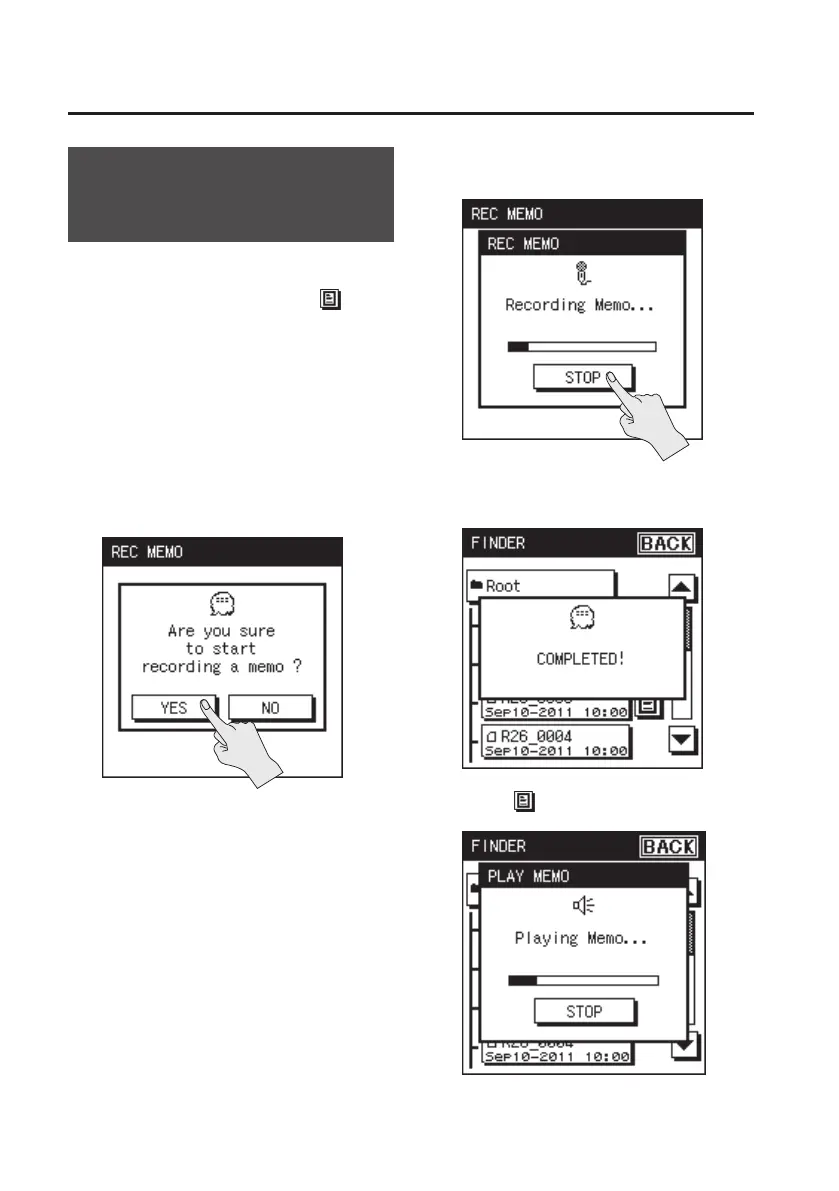Managing Projects and Folders
76
Adding an Audio Memo
to a Project
You can add a voice memo of up to 30
seconds to a recorded project. The audio
memo will play when you touch beside
the project name in the nder screen. This
can be used as a convenient reminder of
take numbers during the recording session.
1. Choose [MENU]Ú<FINDER>.
2. Touch the name of the project for
which you want to add a voice memo.
3. Touch <REC MEMO>.
4. Touch <YES>.
Recording will begin. Speak into the
internal mic.
5. When you’ve nished recording,
touch <Stop>.
Recording will stop, and you will return to
the nder screen.
6. Touch to play back the memo.
