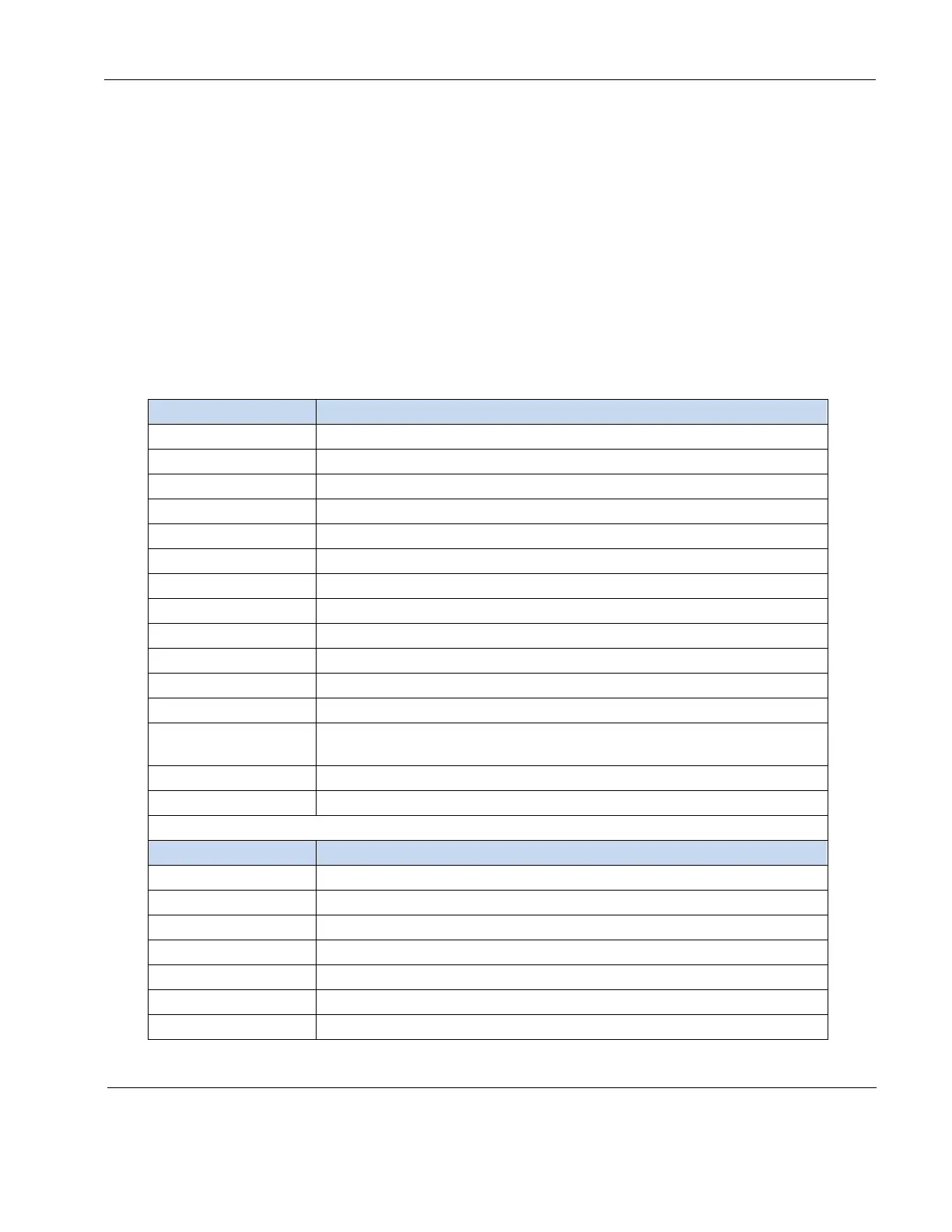Rosen Aviation Remote Display System
Revision: A
Date: 04/24/12
Template: 4.2.3-6-FM; Revision A; 16 May, 2005
5.2. Pinout Connections
There are several ways to connect the remote display system to an aircraft’s entertainment
system.
Pay close attention to the pinout descriptions on the Outline and Installation drawings to assist in
completing the wiring connections.
Note: This display is for entertainment purposes only; connect to a non-critical power bus.
6. RS-232 AND RS-485 CONTROL INPUTS
Inputs that control the RDMs can come from an IR, RS-232-based 7-button external controller
(P/N 0300-408), or via a cabin management system using RS-232 or RS-485. The 0700-104
RMEB accepts the following commands:
Table 2 RS-485 and RS-232 commands
Select composite 1 video input
Select composite 2 video input
Select HD-SDI 1 video input
Select HD-SDI 2 video input
Select analog VGA 1 video input
Select analog VGA 2 video input
Select YPbPr 1 component video input
Select YPbPr 2 component video input
Ping Address
(RS-485 only)
Used by master device to detect all devices attached to the network
Selects active option when OSD is active
RS-232 7-button External Controller Command Set
Toggles the display on or off
Scrolls through enabled video inputs
Displays OSD. Selects active option when OSD is active
Navigate left through the OSD menu
Navigate right through the OSD menu
Navigate up through the OSD menu
Navigate down through the OSD menu