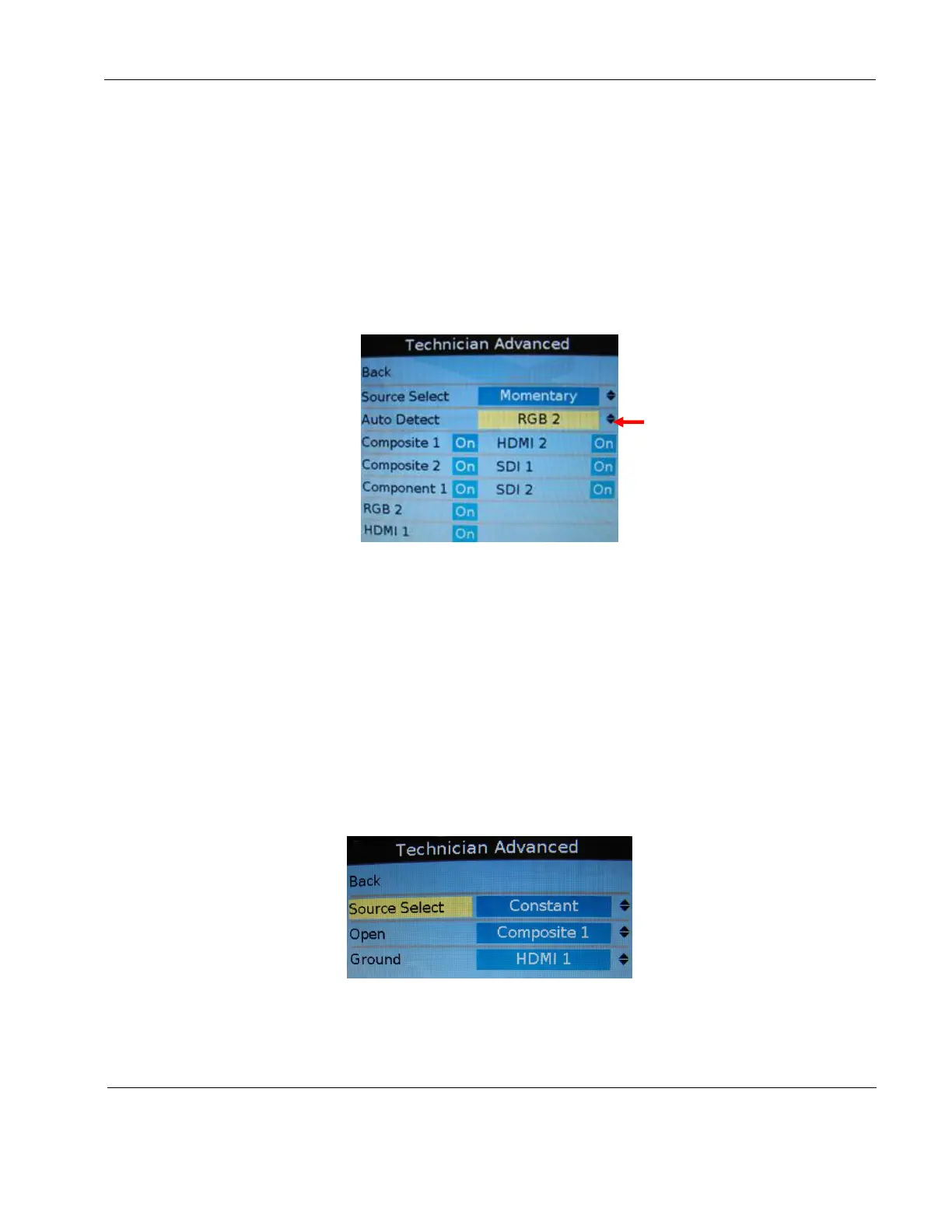Rosen Aviation Remote Display System
Revision: A
Date: 04/24/12
Template: 4.2.3-6-FM; Revision A; 16 May, 2005
Note: When auto-detecting a source, sources 1 & 2 are no longer selectable during
normal momentary operation.
Highlight TechnicianSource ModeMomentary and press ENTER.
Use the ▼ to select Auto Detect and press ENTER.
Select which video input will be in an auto-detected state and press ENTER.
Use the arrow buttons to turn the other video inputs On/Off and press ENTER.
Select Back to return to the Technician Menu.
Press EXIT to exit the OSD.
Figure 47 Momentary Switch Mode settings
9.6.2. Constant Switch Mode
Constant enables you to specify the two sources the monitor will switch between when
the constant switch goes between an open state and a ground state.
Highlight TechnicianSource ModeSource Select and press ENTER.
Select Constant and press ENTER. Press ▼ to select Open and press ENTER.
Select which video input will be set in an open state and press ENTER.
Press ▼ to select Ground and press ENTER.
Select which video input will be to a ground state and press ENTER.
Select Back to return to the Technician Menu, or press EXIT to exit the OSD.
Figure 48 Source Select Constant options
Set Auto Detect to None
Selected if Source
Select will be Constant
mode