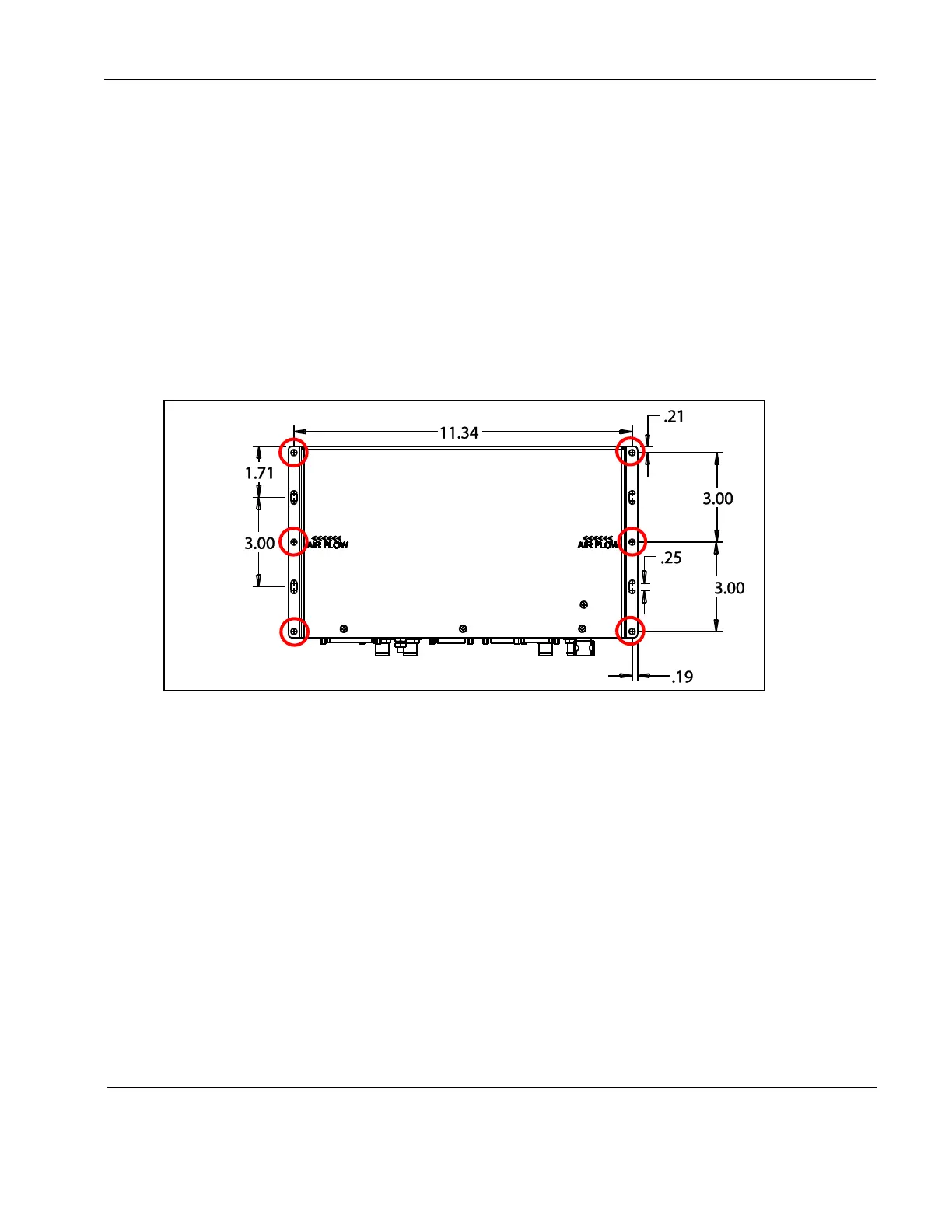Rosen Aviation Remote Display System
Revision: A
Date: 04/24/12
Template: 4.2.3-6-FM; Revision A; 16 May, 2005
3. INSTALLATION GUIDELINES
3.1. Cooling and Ventilation
The RMEB and RDMs do not require any external forced-air cooling.
RMEB venting: Do not block the side fans on the RMEB. The fan openings require a
minimum of 4 square inches of free air ventilation – 2 square inches per side.
RDM clearance: The RDMs require a ½-inch minimum of clearance for the top and
bottom vents or ½-inch clearance to the entire back of the unit.
3.2. Mounting the RMEB
You can mount the RMEB in any orientation with a minimum of six #8 screws (three per flange).
Figure 2 Dimensions for the RMEB mounting holes
Use care to prevent debris from entering the housing fan openings during installation. For
questions about an installation, please contact Rosen Technical Support.
(Dimensions are in inches)