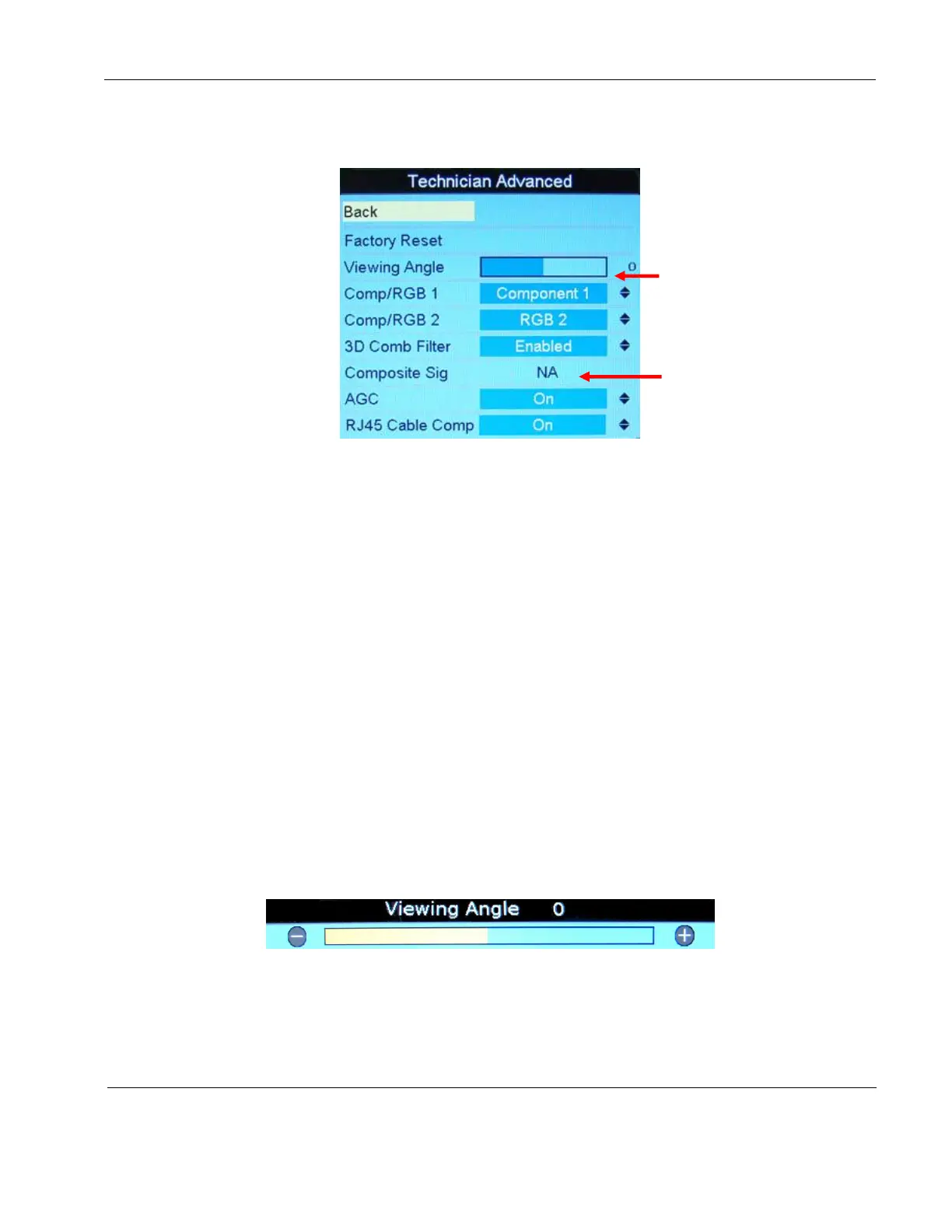Rosen Aviation Remote Display System
Revision: A
Date: 04/24/12
Template: 4.2.3-6-FM; Revision A; 16 May, 2005
9.1. Advanced Technician Menu
This submenu provides installers and technicians more advanced controls of the image.
Figure 45 Technician Advanced Menu
9.1.1. Factory Reset
Choose this option to perform a complete factory restore. It is similar to Reset Scheme in
the Main MenuAdvanced submenu; however, Factory Reset returns all items with pre-
determined defaults in both the User and Technician menus to their factory settings.
Highlight AdvancedFactory Reset and press ENTER.
A Reset Complete message appears after the display restores the default settings.
9.1.2. Viewing Angle
(Available on 19” RDM only.) Use Viewing Angle to adjust the settings for viewing
angles from different seat positions. Changes to the Viewing Angle adjustment will affect
other UserImage Adjust settings.
Highlight AdvancedViewing Angle and press ENTER.
Press the ◄ or ► to adjust the viewing angle in 5-degree increments from
-20 to +20 degrees.
Press ENTER to set the viewing angle and close the control bar.
Select Back to return to the Technician Menu.
Press EXIT to exit the OSD.
Figure 46 Viewing Angle control bar
NA indicates that a
Composite signal is not
available
Available only on
a 19” RDM