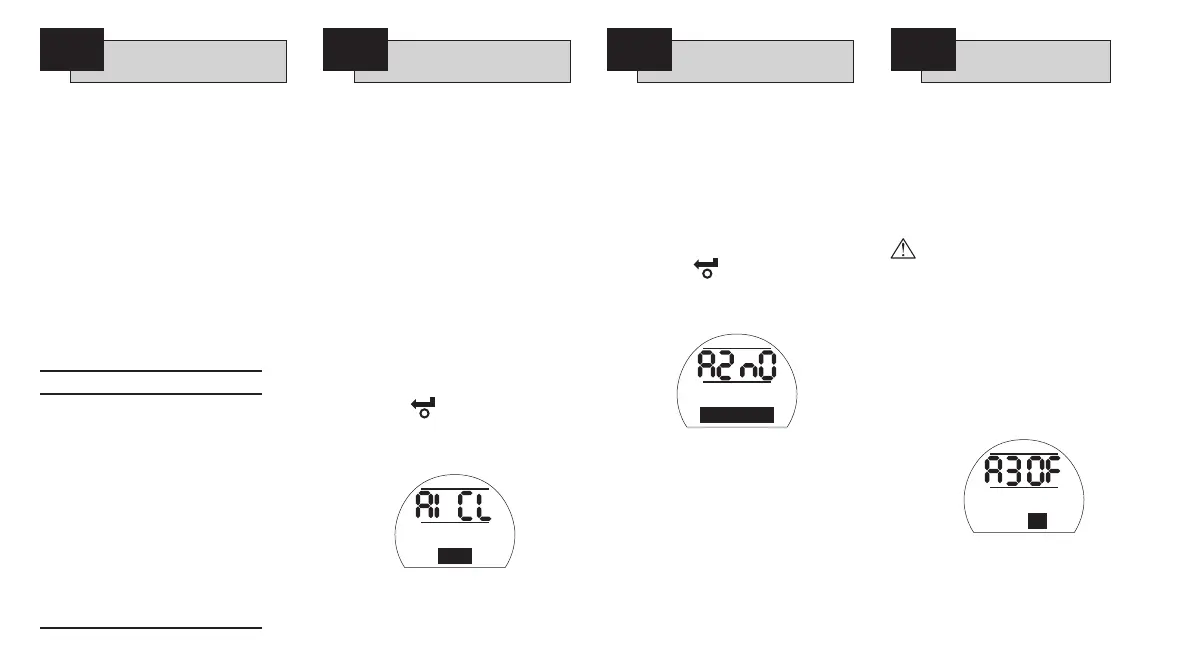32
AA
The Control Mode Configuration affects
how the actuator will respond under
conditions of emergency shut down,
local control, remote control interlocks,
and 2-wire remote control. Also
included is an unseating torque switch
bypass function. Unless specified with
order, the control mode configuration
will be set as shown for default
configuration on page 59.
If it is necessary to change the
configuration follow the instructions in
this section.
There are 10 configurable control
functions:
Code Function (as displayed)
[A1]
ESD Action
[A2]
ESD Contact Type
[A3]
ESD Override Stat
[A4]
ESD Override Interlocks
[A5]
ESD Override Local Stop
[A6]
Maintain Local Control
[A7]
2-wire Remote Priority
[A8]
Interlocks
[A9]
Conditional Control
[At]
Torque Switch Bypass.
An active ESD signal applied to the
actuator will override any existing or
applied local or remote control signal.
ESD can be configured to override the
motor thermostat, active interlocks or
local stop selection. Refer to A3, A4
and A5.
The default action under an active ESD
signal is to stay put [SP]
Stay Put
.
Press the
+
or
-
key to select the
required ESD action:
[OF]
Off
on ESD
[CL]
Close
on ESD
[SP]
Stay Put
on ESD
[OP]
Open
on ESD
PRESS THE KEY.
The displayed option will flash (stored)
indicating that it has been set.
The default setting for ESD Contact
Type is [nO]
Normally Open
.
For actuators set to ESD [nO]
Normally
Open
the ESD Signal must be applied
to activate the ESD command. For ESD
[nC]
Normally Closed
the signal must be
removed to activate the command.
Press the
+
or
-
key to choose the
contact type.
PRESS THE KEY.
The displayed option (stored) will flash
indicating that it has been set.
Actuator Responds to a Normally
Open ESD Contact (Signal Applied)
The default setting for ESD Override
Thermostat is [OF]
No
during ESD.
The thermostats remain in circuit and
enabled during ESD.
The motor control thermostats can be
bypassed during ESD as a factory set,
hard-wired option only. Contact Rotork
for information.
Danger: Actuator hazardous
area certification is invalidated
while the thermostats are
bypassed.
[A3] should be set to reflect the factory
set configuration of thermostat bypass.
During an ESD event:
[A3] = [OF]
No
, thermostats enabled
[A3] = [O
n]
Yes
, thermostats bypassed
ESD Action
A1
ESD Contact Type
A2
A3
Control Mode
Configuration
ESD Override
Thermostat
ESD Action
Close
ESD Contact Type
Normally Open
ESD Override
Stat: No
9.3
